How to deliver the goods after accepting an order?
wishHow to deliver the goods after placing an order?

##1. Notification
We will notify you once a day when you have an order that needs to be fulfilled. This notification will be sent to you at the email address you provided. When you log in to the merchant backend, you can also see a red prompt in the order menu. This number refers to the number of new/under review or orders that have not yet been shipped. (Recommended learning:web front-end video tutorial)
2. Mark shipment
Wish orders to be fulfilled will be displayed in "Orders" - In the "Unprocessed" page. You can browse specific order information, contact users, edit shipping addresses and mark shipping operations here. Orders that cannot be shipped within 5 days will be automatically refunded. In the top navigation bar, click Orders > Open to find your new order. The above operation will jump to the following interface:http://merchant.wish.com/transactions/action.
1. Mark shipping for a single order

Find the corresponding order, click the operation button at the far right of the row where the order is located, and then click Shipping:

You can fill in the package size as shown in the picture or select "Skip this step" to directly select the logistics carrier and fill in the logistics order number:
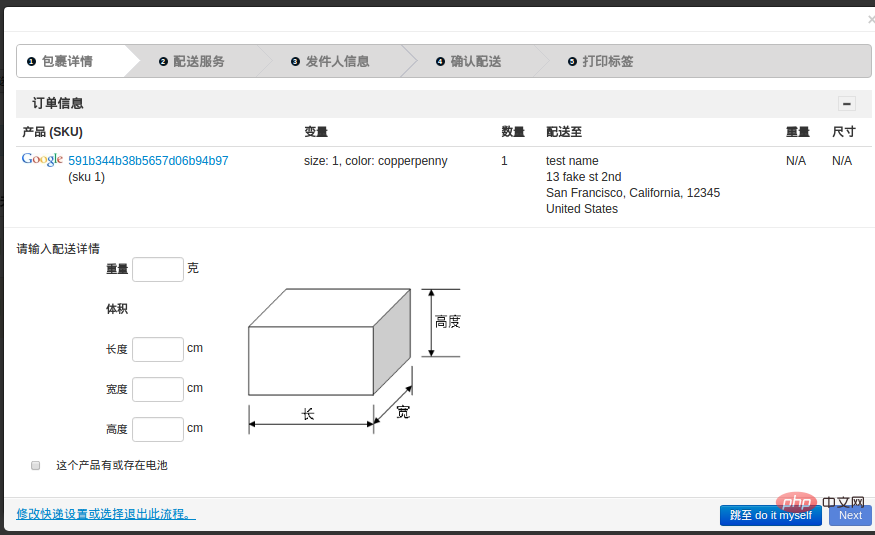
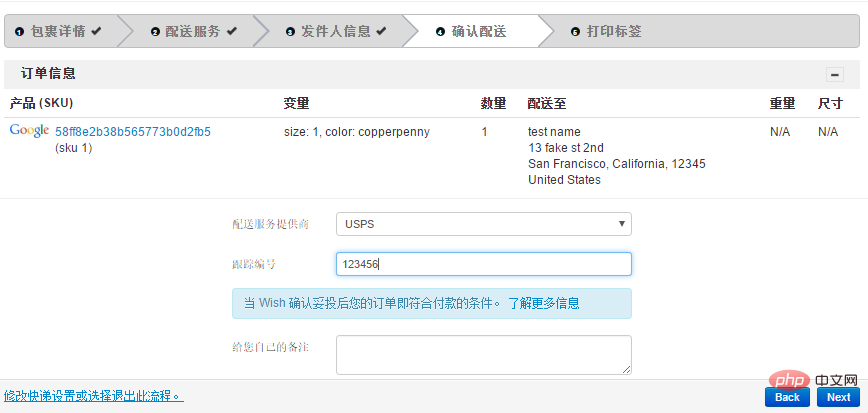 Click the "Next" button to mark the order as shipped. After completing this operation, the user will receive a notification prompting (1) the purchased product has been shipped;
Click the "Next" button to mark the order as shipped. After completing this operation, the user will receive a notification prompting (1) the purchased product has been shipped;
(2) the logistics information of the order.
The above is the detailed content of How to deliver the goods after accepting an order?. For more information, please follow other related articles on the PHP Chinese website!

Hot AI Tools

Undresser.AI Undress
AI-powered app for creating realistic nude photos

AI Clothes Remover
Online AI tool for removing clothes from photos.

Undress AI Tool
Undress images for free

Clothoff.io
AI clothes remover

Video Face Swap
Swap faces in any video effortlessly with our completely free AI face swap tool!

Hot Article

Hot Tools

Notepad++7.3.1
Easy-to-use and free code editor

SublimeText3 Chinese version
Chinese version, very easy to use

Zend Studio 13.0.1
Powerful PHP integrated development environment

Dreamweaver CS6
Visual web development tools

SublimeText3 Mac version
God-level code editing software (SublimeText3)

Hot Topics
 1386
1386
 52
52


