phpcms member login failed

Question:
phpcms member login prompts login failure, generally this is the configuration file of (phpsso)
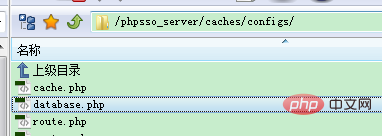
Or (phpcms) After the member clicks to log in, the system waits for a long time, and then reports or prompts that the login failed.
The solution to the problem is as follows:
In general, in this case, first check the permissions of the database, such as: whether the database query permission is given, whether the database management permission is given, and then the next step is to check.
1. Check the settings - phpsso settings - enable the phpsso interface. If it is enabled here, turn it off first to see if the member login is normal. If it is normal, it means there is an abnormal communication between the system and the phpsso interface;
2. Check the server hosts file and edit it to the following content:
1 |
|
The default is usually locahost or change it to 127.0.0.1 or
your own IP address and your own domain name Your own host name
Recommended tutorial:phpcms tutorial
The above is the detailed content of phpcms member login failed. For more information, please follow other related articles on the PHP Chinese website!

Hot AI Tools

Undresser.AI Undress
AI-powered app for creating realistic nude photos

AI Clothes Remover
Online AI tool for removing clothes from photos.

Undress AI Tool
Undress images for free

Clothoff.io
AI clothes remover

Video Face Swap
Swap faces in any video effortlessly with our completely free AI face swap tool!

Hot Article

Hot Tools

Notepad++7.3.1
Easy-to-use and free code editor

SublimeText3 Chinese version
Chinese version, very easy to use

Zend Studio 13.0.1
Powerful PHP integrated development environment

Dreamweaver CS6
Visual web development tools

SublimeText3 Mac version
God-level code editing software (SublimeText3)

Hot Topics
 1389
1389
 52
52
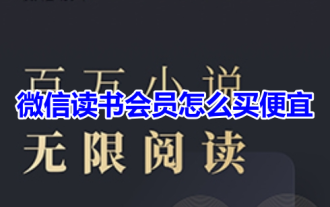 How to buy WeChat reading membership cheaply? Share the best way to buy membership on WeChat Reading!
Mar 16, 2024 am 08:22 AM
How to buy WeChat reading membership cheaply? Share the best way to buy membership on WeChat Reading!
Mar 16, 2024 am 08:22 AM
1. How to buy WeChat reading membership cheaply? Share the best way to buy membership on WeChat Reading! 1. Open the WeChat Reading APP. There is a reading challenge in the reading welfare special session. Participate in the reading challenge. 2. Pay 1 yuan to participate, read for 7 days, duration >7 hours, and get a 4-day paid membership card with 4 book coins. You can participate for about 52 weeks in a year. If you participate every time, it will cost a total of 52 yuan, and you can get a total of 208 days. Paid membership card 208 book coins. 3. Pay 3 yuan to participate, read for 14 days, duration >14 hours, and get a 10-day paid membership card with 10 book coins. You can participate about 26 times a year. If you participate every time, it will cost a total of 78 yuan, and you can get a total of 260 days. Paid membership card costs 260 book coins. 4. Pay 4 yuan to participate and read for 21 days
 What should I do if I download other people's wallpapers after logging into another account on wallpaperengine?
Mar 19, 2024 pm 02:00 PM
What should I do if I download other people's wallpapers after logging into another account on wallpaperengine?
Mar 19, 2024 pm 02:00 PM
When you log in to someone else's steam account on your computer, and that other person's account happens to have wallpaper software, steam will automatically download the wallpapers subscribed to the other person's account after switching back to your own account. Users can solve this problem by turning off steam cloud synchronization. What to do if wallpaperengine downloads other people's wallpapers after logging into another account 1. Log in to your own steam account, find cloud synchronization in settings, and turn off steam cloud synchronization. 2. Log in to someone else's Steam account you logged in before, open the Wallpaper Creative Workshop, find the subscription content, and then cancel all subscriptions. (In case you cannot find the wallpaper in the future, you can collect it first and then cancel the subscription) 3. Switch back to your own steam
 How do I log in to my previous account on Xiaohongshu? What should I do if the original number is lost after it is reconnected?
Mar 21, 2024 pm 09:41 PM
How do I log in to my previous account on Xiaohongshu? What should I do if the original number is lost after it is reconnected?
Mar 21, 2024 pm 09:41 PM
With the rapid development of social media, Xiaohongshu has become a popular platform for many young people to share their lives and explore new products. During use, sometimes users may encounter difficulties logging into previous accounts. This article will discuss in detail how to solve the problem of logging into the old account on Xiaohongshu, and how to deal with the possibility of losing the original account after changing the binding. 1. How to log in to Xiaohongshu’s previous account? 1. Retrieve password and log in. If you do not log in to Xiaohongshu for a long time, your account may be recycled by the system. In order to restore access rights, you can try to log in to your account again by retrieving your password. The operation steps are as follows: (1) Open the Xiaohongshu App or official website and click the "Login" button. (2) Select "Retrieve Password". (3) Enter the mobile phone number you used when registering your account
 Instructions for automatic renewal and cancellation of Kugou Music APP membership
Mar 19, 2024 pm 07:28 PM
Instructions for automatic renewal and cancellation of Kugou Music APP membership
Mar 19, 2024 pm 07:28 PM
How to cancel automatic membership renewal on Kugou Music APP? There are many users who have applied for Kugou Music’s VIP auto-renewal service. Later, they want to cancel this service, but they don’t know where to cancel it. Below, I will bring you a tutorial on how to cancel the auto-renewal of Kugou Music. I hope it will be helpful to everyone. . It is very simple to cancel automatic renewal in Kugou Music APP: just enter the member center, find the music package/luxury VIP option, select automatic renewal enabled, and then click to close renewal. 2. WeChat: As shown in the picture below, go to the payment page, click the three dots in the upper right corner, select the deduction service, click Kugou Music to close the service; 3. Alipay: Go to the settings page, select payment settings, and select password-free payment/ Automatically deduct fees, and finally choose Kugou Music to terminate the contract.
 How to get Bilibili membership for free? Free for big members of B station
Mar 15, 2024 pm 05:00 PM
How to get Bilibili membership for free? Free for big members of B station
Mar 15, 2024 pm 05:00 PM
Bilibili is a video playback platform with rich resources, including a dance area, ghost animal area, food area, animal area, etc. But now many times you need to be a member to watch videos on site B. If you don’t want to spend money, can you get a member of site B? The editor here will bring you how to get the free membership of Bilibili. I hope it can help you. How to get free membership on Bilibili: Open Bilibili and click "My". Click the "Creation Home" icon in the "Creation Center" area. After entering the creation center, click "Task Center". After entering the task center, read the corresponding tasks and complete them to get points.
 How to become a member of Xianyu_Introduction to how to activate VIP membership of Xianyu
Mar 20, 2024 pm 05:50 PM
How to become a member of Xianyu_Introduction to how to activate VIP membership of Xianyu
Mar 20, 2024 pm 05:50 PM
The "VIP membership" function in Xianyu APP is a value-added service provided to users. Users who become VIP members can enjoy a series of privileges and benefits, such as increased product exposure, more display opportunities, exclusive customer service, transaction guarantee upgrades, etc., which help improve users’ buying and selling experience and efficiency. How to become a member of Xianyu 1. First open the Xianyu software. After entering the homepage, you can switch to different pages. Here we click [My] in the lower right corner; 2. Then we can view many different pages in For information, we need to click [My Fish Value]; 3. After the final click, we can activate VIP membership on this page;
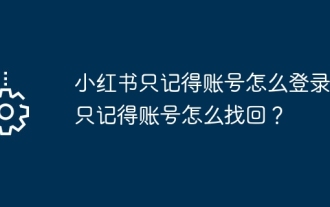 How to log in if Xiaohongshu only remembers the account? I just remember how to retrieve my account?
Mar 23, 2024 pm 05:31 PM
How to log in if Xiaohongshu only remembers the account? I just remember how to retrieve my account?
Mar 23, 2024 pm 05:31 PM
Xiaohongshu has now been integrated into the daily lives of many people, and its rich content and convenient operation methods make users enjoy it. Sometimes, we may forget the account password. It is really annoying to only remember the account but not be able to log in. 1. How to log in if Xiaohongshu only remembers the account? When we forget our password, we can log in to Xiaohongshu through the verification code on our mobile phone. The specific operations are as follows: 1. Open the Xiaohongshu App or the web version of Xiaohongshu; 2. Click the "Login" button and select "Account and Password Login"; 3. Click the "Forgot your password?" button; 4. Enter your account number. Click "Next"; 5. The system will send a verification code to your mobile phone, enter the verification code and click "OK"; 6. Set a new password and confirm. You can also use a third-party account (such as
 How to log in to someone else's iQiyi membership account How to log in to someone else's iQiyi membership account
Mar 23, 2024 pm 05:41 PM
How to log in to someone else's iQiyi membership account How to log in to someone else's iQiyi membership account
Mar 23, 2024 pm 05:41 PM
There are quite a lot of resources prepared for everyone on the iQiyi app. There are all kinds of videos, and everyone can choose freely. However, there are also some videos here that require your membership. It allows everyone to better watch these videos, and if everyone doesn’t want to waste money by replenishing their membership, they will want to find membership accounts for some of their friends and log in to watch. So what should be done here specifically? If you are a logged-in member, follow the editor to take a look. Tips for logging in with someone else's iQiyi membership: Method 1: Account login After we open the client, there is an icon with the word "My" in the lower right corner. We click on it to enter the personal interface. Frame this place in red




