

Two classes can be used in java to read files: BufferedReader and BufferedInputStream.
1. Using BufferedReader
In the following examples, we will see two methods of using BufferedReader to read files.
Here, I have two txt files myfile1.txt and myfile2.txt. To demonstrate how to read a file.
I use the readLine() method to read the first file. Use the read() method to read the second file.
Method 1: Use the readLine () method of the BufferedReader class
public String readLine() throws IOException
It reads a line of text.
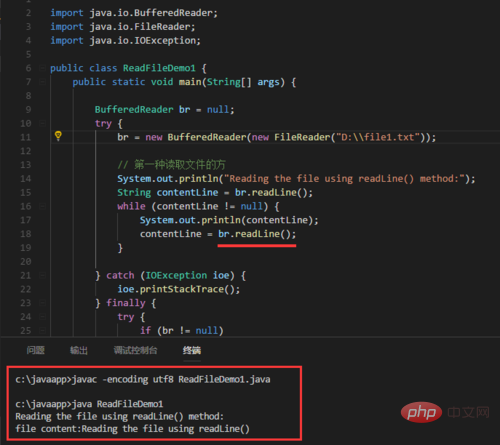
Method 2: Use read() method
public int read() throws IOException
It reads the characters of the text. Because it returns an integer value, it needs to be explicitly converted to type char.
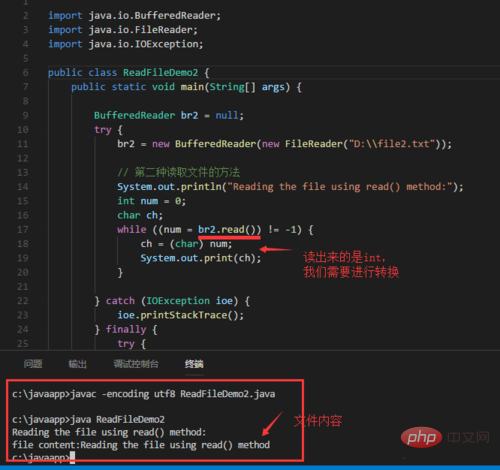
2. Use BufferedInputStream
The steps to use FileInputStream and BufferedInputStream in java to read files are as follows:
1) Create a file instance by the full path of the file.
2) Pass the file instance to FileInputStream, which opens a connection to the actual file named by the file object file in the file system.
3) Pass the FileInputStream instance to BufferedInputStream, which creates a BufferedInputStream and saves its parameters in it for later use.
Create an internal buffer array in buf.
4) Use a while loop to read the file, and the available() method checks whether the end of the file has been read. Use the read function of FileInputStream in the while to read the file content
The complete code example is as follows
import java.io.*;
public class ReadFileDemo {
public static void main(String[] args) {
//读取c盘的file1文件
File file = new File("C://file1.txt");
BufferedInputStream bis = null;
FileInputStream fis= null;
try
{
//第一步 通过文件路径来创建文件实例
fis = new FileInputStream(file);
/*把FileInputStream实例 传递到 BufferedInputStream
目的是能快速读取文件
*/
bis = new BufferedInputStream(fis);
/*available检查是不是读到了文件末尾 */
while( bis.available() > 0 ){
System.out.print((char)bis.read());
}
}catch(FileNotFoundException fnfe)
{
System.out.println("文件不存在" + fnfe);
}
catch(IOException ioe)
{
System.out.println("I/O 错误: " + ioe);
}
finally
{
try{
if(bis != null && fis!=null)
{
fis.close();
bis.close();
}
}catch(IOException ioe)
{
System.out.println("关闭InputStream句柄错误: " + ioe);
}
}
}
}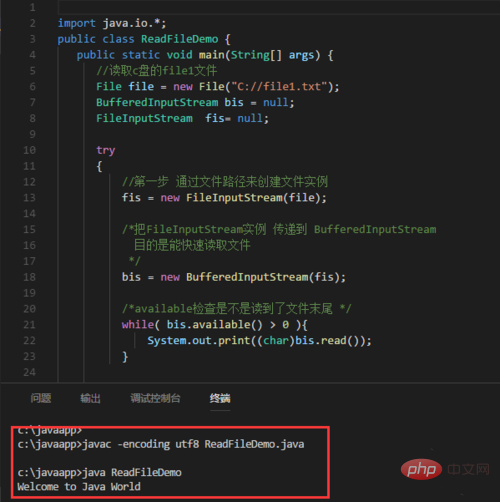
Read Chinese
It is recommended to use readline instead of read to read, because Chinese read After reading and converting, it will become garbled characters.
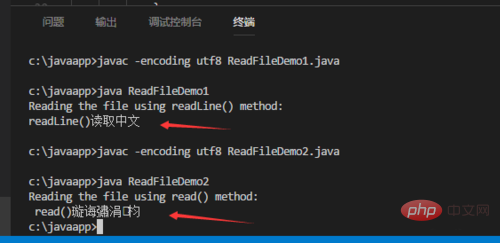
php Chinese website, a large number of free Java introductory tutorials, welcome to learn online!
The above is the detailed content of How to read files in java?. For more information, please follow other related articles on the PHP Chinese website!