 Backend Development
Backend Development
 PHP Tutorial
PHP Tutorial
 Use PHP to implement a simple version of file upload function (super detailed explanation)
Use PHP to implement a simple version of file upload function (super detailed explanation)
Use PHP to implement a simple version of file upload function (super detailed explanation)
1. PHP simplified version of image upload (without various verifications)
<form action="" enctype="multipart/form-data" method="post" > 请选择需要上传的文件:<input type="file" name="upfile" /><br> <input type="submit" value="上传" /> </form>
First of all, we need to add enctype="multipart/form-data" to the form form to indicate that there will be images sent in the declaration form. action=”” means the current page is submitted, method=”post” The transmission method is post
<?php
if(is_uploaded_file($_FILES['upfile']['tmp_name'])){
$upfile=$_FILES["upfile"];
$name=$upfile['name'];
$tmp_name=$upfile["tmp_name"];//上传文件的临时存放路径
move_uploaded_file($tmp_name,'up/'.$name);
echo "上传成功";
}
else{
echo "您还没有上传文件";
}
?>Keyword summary
is_uploaded_file means to verify whether the file is uploaded through HTTP POST, and the conditions are met. Normal upload
$_FILES['upfile']['tmp_name']) means getting the local location of the currently transferred image
move_uploaded_file($tmp_name,'up/'.$name); , this method has two parameters, the first is the file name of the uploaded file, the second is to move the file to this location
2. Writing and reading files
First Introduction to writing:
$myfile = fopen("comment/" .time().'-'. rand(0, 1000) . ".comment", "a") or die("Unable to open file!");
$txt = time().'<br />';
fwrite($myfile, $txt);
fclose($myfile);The role of the fopen function is to write data. The first parameter is the specific path to the file, and the second parameter means to put the read data into the file, where the file The name is composed of a timestamp plus a random number, and the suffix is comment. A means opening in writing mode and pointing the file pointer to the end of the file. If the file does not exist, try to create it, or die means the execution fails, and execute Unable to open file! (unable to open the file).
The second sentence means data. The data can be transmitted by post or get, whatever you want
The third sentence fwrite means writing to the file. The first parameter is the location of the written file. , the second one is the data to be written
The fourth sentence means closing the file, indicating that the writing is completed, and this execution is completed
$list = glob("comment/*.comment");
rsort($list);
for ($i = 0; count($list) > $i; $i++) {
$file_path = $list[$i];
if (file_exists($file_path)) {
$fp = fopen($file_path, "r");
$str = fread($fp, filesize($file_path));//指定读取大小,这里把整个文件内容读取出来
echo $str = str_replace("\r\n", "<br />", $str);
}
}Read in the introduction:
The key statement is
The first sentence: First use (glob) to find the file that needs to be read. If there are many files that meet the conditions, then they will be saved in an array, and traversal is used when reading. Arrays are enough
Second sentence: rsort is descending order, mainly to meet the sorting under specific conditions, such as according to release time
Third sentence: Because it can be sorted through var_dump, print, etc. We know that glob saves paths in the form of an array, so we use count to calculate the total, and then traverse one by one to get the file path that needs to be read
The fourth sentence: $file_path gets the file path
Fifth sentence: file_exists determines whether the file exists
Sixth sentence: fopen reads the file and opens it in read-only mode
Seventh sentence: fread first parameter Indicates what is read, and the second one indicates the size of the file read, which here also indicates how much is read.
The eighth sentence: str_replace replacement function means replacing all \r\ in $str Replace n with br (indicates line break, replace it with line break in the web page)
The above is the detailed content of Use PHP to implement a simple version of file upload function (super detailed explanation). For more information, please follow other related articles on the PHP Chinese website!

Hot AI Tools

Undresser.AI Undress
AI-powered app for creating realistic nude photos

AI Clothes Remover
Online AI tool for removing clothes from photos.

Undress AI Tool
Undress images for free

Clothoff.io
AI clothes remover

AI Hentai Generator
Generate AI Hentai for free.

Hot Article

Hot Tools

Notepad++7.3.1
Easy-to-use and free code editor

SublimeText3 Chinese version
Chinese version, very easy to use

Zend Studio 13.0.1
Powerful PHP integrated development environment

Dreamweaver CS6
Visual web development tools

SublimeText3 Mac version
God-level code editing software (SublimeText3)

Hot Topics
 1377
1377
 52
52
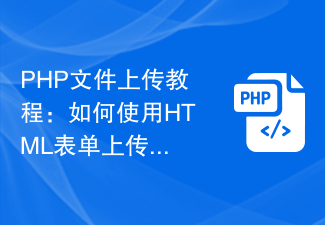 PHP file upload tutorial: How to upload files using HTML forms
Jun 11, 2023 am 08:10 AM
PHP file upload tutorial: How to upload files using HTML forms
Jun 11, 2023 am 08:10 AM
PHP file upload tutorial: How to use HTML forms to upload files In the process of website development, the file upload function is a very common requirement. As a popular server scripting language, PHP can implement the file upload function very well. This article will introduce in detail how to use HTML forms to complete file uploads. 1. HTML form First, we need to use an HTML form to create a file upload page. In the HTML form, the enctype attribute needs to be set to "multipart/form-
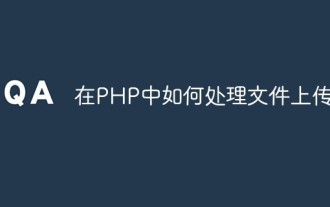 How to handle file upload in PHP?
May 11, 2023 pm 10:31 PM
How to handle file upload in PHP?
May 11, 2023 pm 10:31 PM
With the continuous development of Internet technology, the file upload function has become an essential part of many websites. In the PHP language, we can handle file uploads through some class libraries and functions. This article will focus on the file upload processing method in PHP. 1. Form settings In the HTML form, we need to set the enctype attribute to "multipart/form-data" to support file upload. The code is as follows: <formaction="upload.
 PHP file upload security guide: How to use the $_FILES array to obtain uploaded file information
Jul 30, 2023 pm 06:53 PM
PHP file upload security guide: How to use the $_FILES array to obtain uploaded file information
Jul 30, 2023 pm 06:53 PM
PHP file upload security guide: How to use the $_FILES array to obtain uploaded file information Summary: File upload is one of the common functions in web development. However, incorrect file upload implementation can lead to security vulnerabilities, bringing potential risks to the application. This article will introduce how to use PHP's $_FILES array to safely obtain uploaded file information, and combine it with some code examples to help readers better understand. To set appropriate file upload limits in PHP, we can use the php.ini file to
 Tips for handling PHP file upload encoding errors and generating corresponding error prompts
Aug 06, 2023 am 09:51 AM
Tips for handling PHP file upload encoding errors and generating corresponding error prompts
Aug 06, 2023 am 09:51 AM
Tips for handling PHP file upload encoding errors and generating corresponding error prompts. File upload is a very common requirement when developing web applications. When processing PHP file uploads, we often encounter encoding errors. This article will introduce some techniques for handling PHP file upload encoding errors and generating corresponding error prompts. In PHP, file uploads are accessed through the $_FILES global variable. You can obtain the name, size, temporary file path and other information of the uploaded file through $_FILES
 How to write a simple file upload and download function via PHP
Sep 24, 2023 am 08:12 AM
How to write a simple file upload and download function via PHP
Sep 24, 2023 am 08:12 AM
How to write a simple file upload and download function through PHP. With the development of Internet technology, file upload and download functions have become one of the necessary functions for many websites. By writing a simple file upload and download function, users can easily upload and download files and improve user experience. This article will introduce how to use PHP to write a simple file upload and download function, and provide specific code examples. 1. Implementation of the file upload function. Create a form. First, create a form on the HTML page for users to upload files.
 PHP file upload methods and summary of frequently asked questions
Jun 08, 2023 pm 09:27 PM
PHP file upload methods and summary of frequently asked questions
Jun 08, 2023 pm 09:27 PM
Summary of PHP file upload methods and frequently asked questions File upload is one of the common functions in web development and can be used for users to upload avatars, files, etc. PHP provides a convenient file upload processing method. This article will introduce the PHP file upload method and a summary of common problems in detail. 1. PHP file upload method HTML form To implement file upload, you need to use an HTML form, in which the enctype attribute needs to be set to "multipart/form-data", so that the browser
 How to use PHP to develop file upload and download modules in CMS
Jun 21, 2023 pm 12:13 PM
How to use PHP to develop file upload and download modules in CMS
Jun 21, 2023 pm 12:13 PM
With the continuous development of the Internet, more and more websites require file upload and download functions. As an open source server-side scripting language, PHP has a wide range of application scenarios and industry recognition. CMS (Content Management System) is one of our common website types. This article will discuss how to use PHP to develop the file upload and download modules in CMS. 1. File upload module 1. Basic principle of uploading files The basic principle of file upload is to transfer files from the client
 How to use PHP to implement a simple online file upload and download system
Sep 24, 2023 pm 03:13 PM
How to use PHP to implement a simple online file upload and download system
Sep 24, 2023 pm 03:13 PM
How to use PHP to implement a simple online file upload and download system requires specific code examples. In the Internet age, file transfer and sharing are very common needs. Whether you are an individual or a business, you need to handle uploading and downloading files conveniently and quickly. As a powerful server-side scripting language, PHP provides a wealth of functions and tools to easily implement file upload and download functions. This article will introduce how to use PHP to implement a simple online file upload and download system, and provide detailed code examples.



