
RedisDesktopManager (aka RDM) - is a fast open source Redis database management application for Windows, Linux and MacOS.
This tool provides you with an easy-to-use GUI that can access your Redis database and perform some basic operations: treat keys as a tree, CRUD keys, execute commands through the shell. (Recommended learning: Redis video tutorial)
Download
Official download: https://redisdesktop.com/download
 Install Redis Desktop Manager
Install Redis Desktop Manager
redis-desktop-manager-0.8.8.384.exe Fool-proof installation, just click Next.
After the installation is completed, the following shortcut icon will be generated on the desktop. Double-click it to start as shown on the right.
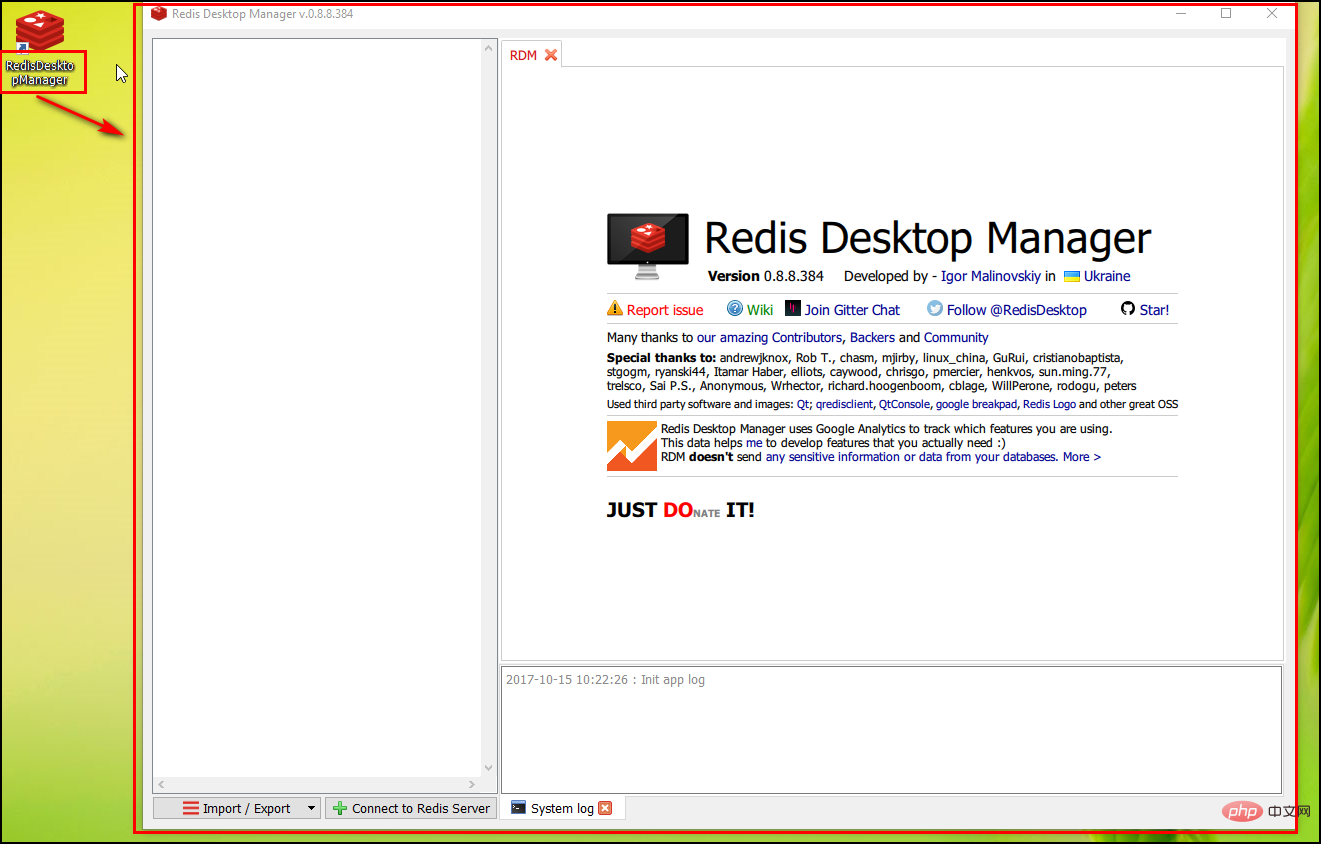
The above is the detailed content of How to install RedisDesktopManager. For more information, please follow other related articles on the PHP Chinese website!
 Commonly used database software
Commonly used database software
 What are the in-memory databases?
What are the in-memory databases?
 Which one has faster reading speed, mongodb or redis?
Which one has faster reading speed, mongodb or redis?
 How to use redis as a cache server
How to use redis as a cache server
 How redis solves data consistency
How redis solves data consistency
 How do mysql and redis ensure double-write consistency?
How do mysql and redis ensure double-write consistency?
 What data does redis cache generally store?
What data does redis cache generally store?
 What are the 8 data types of redis
What are the 8 data types of redis