
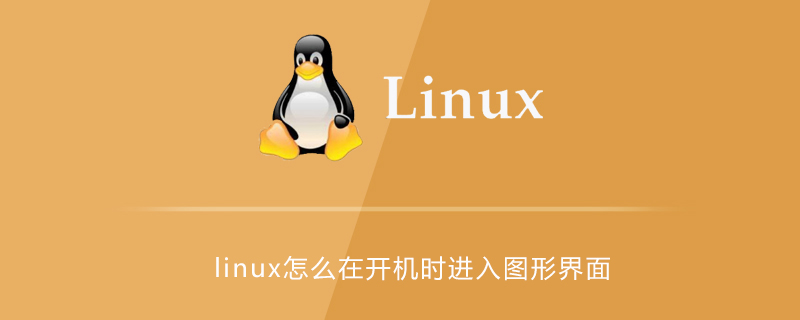
Edit the /etc/inittab file
# inittab is only used by upstart for the default runlevel. # # ADDING OTHER CONFIGURATION HERE WILL HAVE NO EFFECT ON YOUR SYSTEM. # # System initialization is started by /etc/init/rcS.conf # # Individual runlevels are started by /etc/init/rc.conf # # Ctrl-Alt-Delete is handled by /etc/init/control-alt-delete.conf # # Terminal gettys are handled by /etc/init/tty.conf and /etc/init/serial.conf, # with configuration in /etc/sysconfig/init. # # For information on how to write upstart event handlers, or how # upstart works, see init(5), init(8), and initctl(8). # # Default runlevel. The runlevels used are: # 0 - halt (Do NOT set initdefault to this) # 1 - Single user mode # 2 - Multiuser, without NFS (The same as 3, if you do not have networking) # 3 - Full multiuser mode # 4 - unused # 5 - X11 # 6 - reboot (Do NOT set initdefault to this) # id:3:initdefault:
Find this line of code:id:3:initdefault :
It defines the init action level executed after Linux enters the system. There are 6 levels:
Level 0, suspend and shutdown mode;
level 1. Single-user mode;
Level 2, multi-user mode, but no network function;
Level 3, full-featured single-user mode;
Level 4, no Use;
Level 5, X11 mode, which is the graphical interface mode;
Level 6, restart mode.
Change the original "3" to "5", and then reboot the system.
Recommended tutorial: linux tutorial
The above is the detailed content of How to enter the graphical interface when booting Linux. For more information, please follow other related articles on the PHP Chinese website!