How to draw simple graphics in java
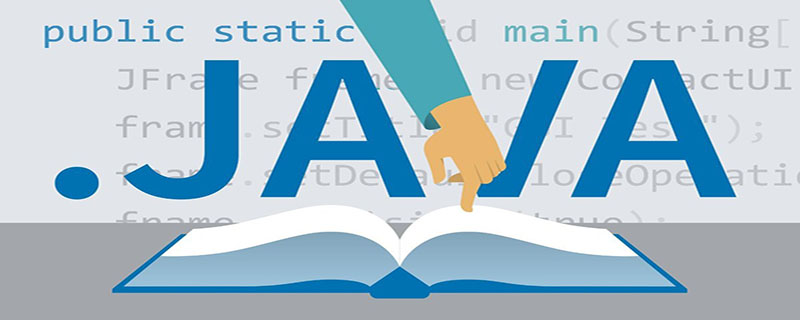
To draw basic graphics in Java, you can use the Graphics class in the Java class library, which is located in the java.awt package. In our own java program file, to use the Graphics class, we need to use the import java.awt.Graphics statement to import the Graphics class.
The Graphics class provides basic geometric drawing methods, mainly including: drawing line segments, drawing rectangles, drawing circles, drawing colored graphics, drawing ellipses, drawing arcs, drawing polygons, etc. This project only uses the function of drawing straight lines. For other graphic drawings, please click to view the Java API.
The drawLine() method of Graphics class: drawLine(int x1,int y1,int x2,int y2)
The function of this method Yes: Draws a line between the points (x1,y1) and (x2,y2) using the current color in this graphics context's coordinate system.
There are several concepts that need to be understood here:
1) Graphics context: In layman’s terms, it is the drawing environment. Each window component (such as the main window, button, etc.) has its own graphics context object. We use this object to draw pictures on the component. This object is the Graphics object.
2) How to obtain the graphics context: On which component we want to draw, just call the getGraphics() method of that component to obtain the graphics context object of the component, and then use this object to draw.
3), Java coordinate system:
The coordinate origin of Java (0, 0) is located in the upper left corner of the screen. The coordinate measurement is in pixels, and the horizontal right is the positive direction of the X-axis. Direction, vertically downward is the positive direction of the Y-axis. The value of each coordinate point represents the position of a pixel on the screen. The values of all coordinate points are integers, as shown in the following figure:
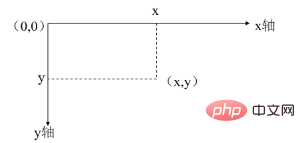
4). Current color: refers to the current color of the graphics context. Each graphics context has its own current color. The color can be obtained through the getColor() method of the Graphics object, and the color can be set by the setColor() method.
The example is as follows:
Step 1: Add member variables to the DrawSee class to describe the characteristics of the game area.
For the DrawSee class, the main function of this class is to interact with the user, that is, display the game area, display numbers, respond to the user's mouse click, display the results of the user's mouse click, etc. We now consider the problem of drawing a game area with 10 rows and 10 columns. First add the following four member variables to the DrawSee class:
import java.awt.Color;
import java.awt.Container;
import java.awt.Font;
import java.awt.Graphics;
import java.awt.event.MouseAdapter;
import java.awt.event.MouseEvent;
import javax.swing.JFrame;
public class DrawSee extends JFrame {
private static final int sx = 50;//游戏区域10*10方块的起始横坐标
private static final int sy = 50;//游戏区域10*10方块的起始纵坐标
private static final int w = 40;//每个小方格的边长
private static final int rw = 400;//游戏区域10*10方块的边长
...
}Step 2: Add a method to draw the game area (that is, draw a red grid with 10 rows and 10 columns)
public void paintComponents(Graphics g) {
try {
// 设置线条颜色为红色
g.setColor(Color.RED);
// 绘制外层矩形框
g.drawRect(sx, sy, rw, rw);
/* 绘制水平10个,垂直10个方格。
* 即水平方向9条线,垂直方向9条线,
* 外围四周4条线已经画过了,不需要再画。
* 同时内部64个方格填写数字。
*/
for(int i = 1; i < 10; i ++) {
// 绘制第i条竖直线
g.drawLine(sx + (i * w), sy, sx + (i * w), sy + rw);
// 绘制第i条水平线
g.drawLine(sx, sy + (i * w), sx + rw, sy + (i * w));
}
} catch (Exception e) {
e.printStackTrace();
}
} Summary:
import java.awt.Color;
import java.awt.Container;
import java.awt.Font;
import java.awt.Graphics;
import java.awt.event.MouseAdapter;
import java.awt.event.MouseEvent;
import javax.swing.JFrame;
/**
*
* 程序入口
*
*/
public class TestDrawLine {
public static void main(String[] args) {
new DrawSee();
}
}
class DrawSee extends JFrame {
private static final int sx = 50;//小方格宽度
private static final int sy = 50;//小方格高度
private static final int w = 40;
private static final int rw = 400;
private Graphics jg;
private Color rectColor = new Color(0xf5f5f5);
/**
* DrawSee构造方法
*/
public DrawSee() {
Container p = getContentPane();
setBounds(100, 100, 500, 500);
setVisible(true);
p.setBackground(rectColor);
setLayout(null);
setResizable(false);
this.setDefaultCloseOperation(JFrame.EXIT_ON_CLOSE);
try {
Thread.sleep(500);
} catch (Exception e) {
e.printStackTrace();
}
// 获取专门用于在窗口界面上绘图的对象
jg = this.getGraphics();
// 绘制游戏区域
paintComponents(jg);
}
public void paintComponents(Graphics g) {
try {
// 设置线条颜色为红色
g.setColor(Color.RED);
// 绘制外层矩形框
g.drawRect(sx, sy, rw, rw);
/* 绘制水平10个,垂直10个方格。
* 即水平方向9条线,垂直方向9条线,
* 外围四周4条线已经画过了,不需要再画。
* 同时内部64个方格填写数字。
*/
for(int i = 1; i < 10; i ++) {
// 绘制第i条竖直线
g.drawLine(sx + (i * w), sy, sx + (i * w), sy + rw);
// 绘制第i条水平线
g.drawLine(sx, sy + (i * w), sx + rw, sy + (i * w));
// 填写第i行从第1个方格到第8个方格里面的数字(方格序号从0开始)
for(int j = 0; j < 10; j ++) {
//drawString(g, j, i);
}
}
} catch (Exception e) {
e.printStackTrace();
}
}
}The result is as shown:
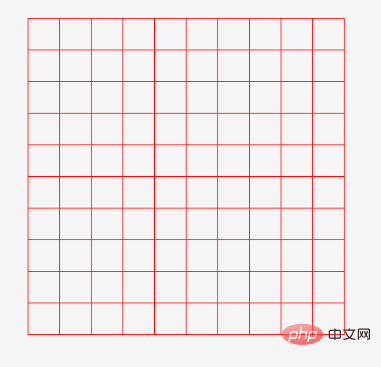
Recommended tutorial: Getting started with java development
The above is the detailed content of How to draw simple graphics in java. For more information, please follow other related articles on the PHP Chinese website!

Hot AI Tools

Undresser.AI Undress
AI-powered app for creating realistic nude photos

AI Clothes Remover
Online AI tool for removing clothes from photos.

Undress AI Tool
Undress images for free

Clothoff.io
AI clothes remover

Video Face Swap
Swap faces in any video effortlessly with our completely free AI face swap tool!

Hot Article

Hot Tools

Notepad++7.3.1
Easy-to-use and free code editor

SublimeText3 Chinese version
Chinese version, very easy to use

Zend Studio 13.0.1
Powerful PHP integrated development environment

Dreamweaver CS6
Visual web development tools

SublimeText3 Mac version
God-level code editing software (SublimeText3)

Hot Topics
 1390
1390
 52
52
 Perfect Number in Java
Aug 30, 2024 pm 04:28 PM
Perfect Number in Java
Aug 30, 2024 pm 04:28 PM
Guide to Perfect Number in Java. Here we discuss the Definition, How to check Perfect number in Java?, examples with code implementation.
 Weka in Java
Aug 30, 2024 pm 04:28 PM
Weka in Java
Aug 30, 2024 pm 04:28 PM
Guide to Weka in Java. Here we discuss the Introduction, how to use weka java, the type of platform, and advantages with examples.
 Smith Number in Java
Aug 30, 2024 pm 04:28 PM
Smith Number in Java
Aug 30, 2024 pm 04:28 PM
Guide to Smith Number in Java. Here we discuss the Definition, How to check smith number in Java? example with code implementation.
 Java Spring Interview Questions
Aug 30, 2024 pm 04:29 PM
Java Spring Interview Questions
Aug 30, 2024 pm 04:29 PM
In this article, we have kept the most asked Java Spring Interview Questions with their detailed answers. So that you can crack the interview.
 Break or return from Java 8 stream forEach?
Feb 07, 2025 pm 12:09 PM
Break or return from Java 8 stream forEach?
Feb 07, 2025 pm 12:09 PM
Java 8 introduces the Stream API, providing a powerful and expressive way to process data collections. However, a common question when using Stream is: How to break or return from a forEach operation? Traditional loops allow for early interruption or return, but Stream's forEach method does not directly support this method. This article will explain the reasons and explore alternative methods for implementing premature termination in Stream processing systems. Further reading: Java Stream API improvements Understand Stream forEach The forEach method is a terminal operation that performs one operation on each element in the Stream. Its design intention is
 TimeStamp to Date in Java
Aug 30, 2024 pm 04:28 PM
TimeStamp to Date in Java
Aug 30, 2024 pm 04:28 PM
Guide to TimeStamp to Date in Java. Here we also discuss the introduction and how to convert timestamp to date in java along with examples.
 Java Program to Find the Volume of Capsule
Feb 07, 2025 am 11:37 AM
Java Program to Find the Volume of Capsule
Feb 07, 2025 am 11:37 AM
Capsules are three-dimensional geometric figures, composed of a cylinder and a hemisphere at both ends. The volume of the capsule can be calculated by adding the volume of the cylinder and the volume of the hemisphere at both ends. This tutorial will discuss how to calculate the volume of a given capsule in Java using different methods. Capsule volume formula The formula for capsule volume is as follows: Capsule volume = Cylindrical volume Volume Two hemisphere volume in, r: The radius of the hemisphere. h: The height of the cylinder (excluding the hemisphere). Example 1 enter Radius = 5 units Height = 10 units Output Volume = 1570.8 cubic units explain Calculate volume using formula: Volume = π × r2 × h (4
 Create the Future: Java Programming for Absolute Beginners
Oct 13, 2024 pm 01:32 PM
Create the Future: Java Programming for Absolute Beginners
Oct 13, 2024 pm 01:32 PM
Java is a popular programming language that can be learned by both beginners and experienced developers. This tutorial starts with basic concepts and progresses through advanced topics. After installing the Java Development Kit, you can practice programming by creating a simple "Hello, World!" program. After you understand the code, use the command prompt to compile and run the program, and "Hello, World!" will be output on the console. Learning Java starts your programming journey, and as your mastery deepens, you can create more complex applications.




