

1. Create a websocket server
swoole has built-in websocket server function since version 1.7.9. We With just a few lines of simple PHP code, you can create an asynchronous non-blocking multi-process WebSocket server.
First, we create a new project in the apache workspace, named swoole, and then create a new ws-server.php file in it. This php file mainly creates a websocket server and responds to user requests. , the content is as follows:
<?php
//创建websocket服务器对象,监听0.0.0.0:9502端口
$ws_server = new swoole_websocket_server('192.168.1.169', 9502);
//设置server运行时的各项参数
$ws_server->set(array(
'daemonize' => true, //是否作为守护进程
));
//监听WebSocket连接打开事件
$ws_server->on('open', function ($ws, $request) {
file_put_contents( __DIR__ .'/log.txt' , $request->fd);
//$ws->push($request->fd, "Hello, Welcome\n");
});
//监听WebSocket消息事件
$ws_server->on('message', function ($ws, $frame) {
pushMessage($ws,$frame);
});
//监听WebSocket连接关闭事件
$ws_server->on('close', function ($ws, $fd) {
echo "client-{$fd} is closed\n";
});
$ws_server->start();
//消息推送
function pushMessage($ws,$frame){
$data = $frame->data;
$msg = file_get_contents( __DIR__ .'/log.txt');
for ($i=1 ; $i<= $msg ; $i++) {
$ws->push($i, $frame->fd.' : '.$data);
}
}The above code creates a WebSocket server, its IP address is 192.168.1.169, and the port is 9502. This information can be adjusted according to the actual situation.
2. Create a chat interactive page
Similarly, in the swoole directory, we create a new chat.html file, which is a purely static html5 page. The function is to interact with the websocket server through the WebSocket protocol of html5. Its content is as follows:
<!DOCTYPE html>
<html>
<head>
<title></title>
<meta charset="UTF-8">
<script type="text/javascript">
if(window.WebSocket){
var webSocket = new WebSocket("ws://192.168.1.169:9502");
webSocket.onopen = function (event) {
//webSocket.send("Hello,WebSocket!");
};
webSocket.onmessage = function (event) {
var content = document.getElementById('content');
content.innerHTML = content.innerHTML.concat('<p style="margin-left:20px;height:20px;line-height:20px;">
用户id-'+event.data+'</p>');
}
var sendMessage = function(){
var data = document.getElementById('message').value;
webSocket.send(data);
}
}else{
console.log("您的浏览器不支持WebSocket");
}
</script>
</head>
<body>
<div style="width:600px;margin:0 auto;border:1px solid #ccc;">
<div id="content" style="overflow-y:auto;height:300px;"></div>
<hr/>
<div style="height:40px">
<input type="text" id="message" style="margin-left:10px;height:25px;width:450px;">
<button οnclick="sendMessage()" style="height:28px;width:75px;">发送</button>
</div>
</div>
</body>
</html>3. Test
So far, the two files we need are It has been created, let's test whether it works as expected.
3.1 Start the WebSocket server
Switch to the root directory of the project, and then execute the ws-server.php script through the php command line to start the WebSocket server. The entire command is as follows:
cd /var/www/html/swoole php ws-server.php
As shown in the picture:
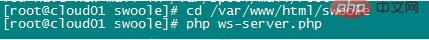
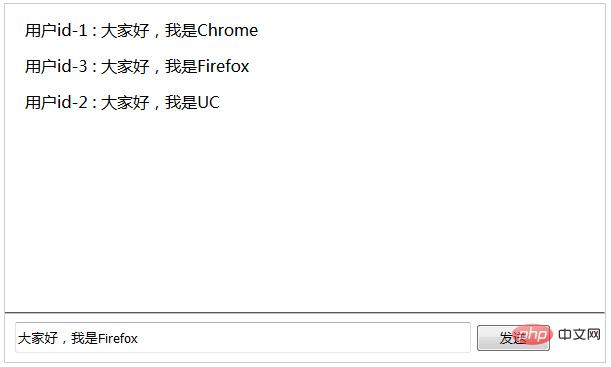
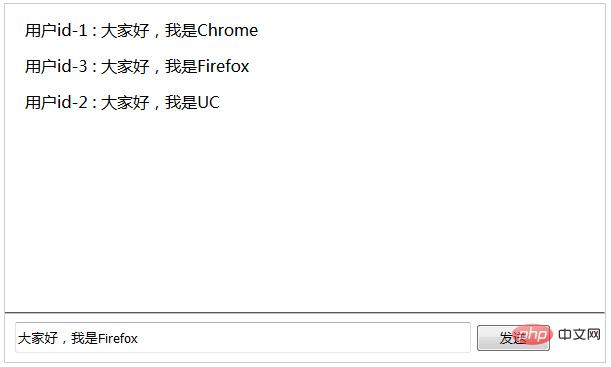
swoole introductory tutorials, welcome to learn online!
This article is reproduced from: https://blog.csdn.net/tdcqfyl/article/details/52370804The above is the detailed content of Learn how to build a chat room program using swoole in one article. For more information, please follow other related articles on the PHP Chinese website!
 Why can swoole be resident in memory?
Why can swoole be resident in memory?
 Bitcoin trading website
Bitcoin trading website
 What software is ae
What software is ae
 Official download and installation of Euro-Italian Exchange app
Official download and installation of Euro-Italian Exchange app
 How to use question mark expression in C language
How to use question mark expression in C language
 What are the methods to prevent sql injection?
What are the methods to prevent sql injection?
 Introduction to the usage of rowid in oracle
Introduction to the usage of rowid in oracle
 How to cancel automatic renewal on Baidu Netdisk
How to cancel automatic renewal on Baidu Netdisk
 SQL 5120 error solution
SQL 5120 error solution




