 Web Front-end
Web Front-end
 Layui Tutorial
Layui Tutorial
 An implementation method for automatically allocating column widths in data tables
An implementation method for automatically allocating column widths in data tables
An implementation method for automatically allocating column widths in data tables
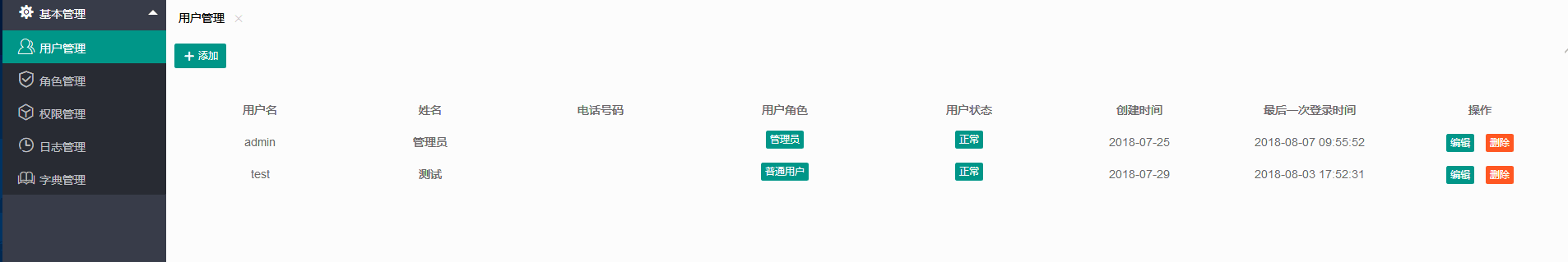
layui data table automatically allocates column width renderings:
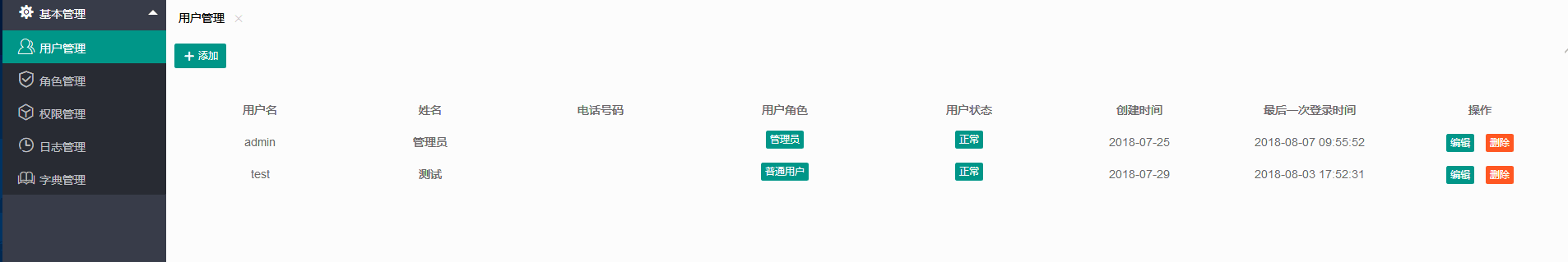 Applicable scenarios:
Applicable scenarios:
Mainly solves the problem of blank and blank spaces at the end of the table after the window size is changed. Scroll bar problem
-The window changes from small to large, and the last column of the table appears blank
 The window changes from large to small, and the horizontal scroll bar appears
The window changes from large to small, and the horizontal scroll bar appears
 Reload Return to normal after the frame
Reload Return to normal after the frame
 Prerequisites for use:
Prerequisites for use:
-The header of each column must be set to minWidth (judgment based on the minWidth attribute)
-Use it by yourself
-The page can only have one data table. If there are multiple data tables, you need to modify the code yourself (judgment of the table, acquisition of column number, etc.)
Specific steps:
-Listen to the window size change event
var resizeTimer;
$(window).resize(function () {
if (resizeTimer) {
clearTimeout(resizeTimer);
}
resizeTimer = setTimeout(function () {
resizeTimer = null;
dstributionColumnWidth();
}, 200);
});
/*
经过测试发现,当窗口大小改变之后,这个方法会调用多次
所以需要使用clearTimeout方法取消由 setTimeout() 方法设置的 timeout
也就是说每一次调用后200毫秒内的下一次调用都会取消上一次的调用
这样可以大概率保证最终只执行一次
如果还是不行就把200调大点比如500
当然值越小,给人的感觉越流畅
*/Get the width and number of columns of the table, and find the average column width
// 表格宽度
var tabWidth = $(".layui-table-header").width();
// 列数
var colNum = $("tr").eq(0).find("th").length;
// 平均列宽
var avgWidth = tabWidth / colNum;
/*
求宽度和列宽的方式比较简单,也不知道有没有通用性(水平所限),
自己使用没有问题,如果大家拿不到值的话就根据自己的情况写代码拿到相应的值就行了,
当然要是有更好更优雅的方法也一定要留言告诉我
*/Get the data-field of each column and the value of the data-minwidth attribute and encapsulate it as an object, and sort it from large to small according to the value of data-minwidth
/**
* 列对象
* @param index 所在列在当前行中的索引位置(没用上可以不要)
* @param name 对应表头中设置的field
* @param minWidth 对象表头中的minWidth
* @param width 最终的宽度
* @constructor
*/
function Column(index, name, minWidth, width) {
this.index = index;
this.name = name;
this.minWidth = minWidth;
this.width = width;
}
// 获取参数封装对象
if (cols === undefined) {
cols = $("tr").eq(0).find("th").map(function (index, item) {
var col = new Column(index, $(this).attr("data-field"), $(this).attr("data-minwidth"));
return col;
});
// 排序
cols.sort(function (a, b) {
return b["minWidth"] - a["minWidth"];
});
}
/**
* 计算列宽
* @param columns column对象数组
* @param colNum 列数
* @param tabWidth 表格宽度
* @param avgWidth 平均宽度
*/
function calculateColumnWidth(columns, colNum, tabWidth, avgWidth) {
// 是否显示表格横向滚动条
showOverflowX = false;
// 是否完成比较
var isComplete = false;
for (var i = 0; i < columns.length; i++) {
var column = columns[i];
// 如果计算出的平均列宽比最大的minWidth还要大,那么剩下的就不用比较了,直接赋值即可
if (column["minWidth"] <= avgWidth || isComplete) {
column["width"] = parseInt(avgWidth);
isComplete = true;
} else {
/*
如果minWidth > 平均列宽,那么就用表格宽度减去minWidth
然后除以列数-1,重新求平均列宽
*/
column["width"] = column["minWidth"];
tabWidth -= column["minWidth"];
colNum -= 1;
avgWidth = tabWidth / colNum;
// 如果最后一列时,平均列宽大于最小列宽,说明当前页面的宽度足够显示表格,就可以隐藏横向滚动条,反之则需要显示滚动条
if (i == columns.length - 1) {
showOverflowX = true;
}
}
}
}Set the cell width and set the scroll bar
// 这里是根据名称查找相应的th、td标签,可能有更好的方法,欢迎留言
for (var i = 0; i < cols.length; i++) {
var col = cols[i];
var width = cols[i].width;
$("[data-field='" + cols[i]["name"] + "']").each(function () {
// 实际修改的是th、td下的div标签
// 我使用的是动画的方式,也可以选择直接赋值
$(this).children().eq(0).animate({width: width}, 200);
})
}
// 根据showOverflowX的值判断是否需要显示滚动条
if (showOverflowX) {
$('.layui-table-body').css({"overflow-x": "auto"});
} else {
$('.layui-table-body').css({"overflow-x": "hidden"});
}Complete!
Complete code
var cols, showOverflowX;
/**
* 列对象
* @param index 所在列在当前行中的索引位置(没用上可以不要)
* @param name 对应表头中设置的field
* @param minWidth 对象表头中的minWidth
* @param width 最终的宽度
* @constructor
*/
function Column(index, name, minWidth, width) {
this.index = index;
this.name = name;
this.minWidth = minWidth;
this.width = width;
}
/**
* 计算列宽
* @param columns column对象数组
* @param colNum 列数
* @param tabWidth 表格宽度
* @param avgWidth 平均宽度
*/
function calculateColumnWidth(columns, colNum, tabWidth, avgWidth) {
showOverflowX = false;
var isComplete = false;
for (var i = 0; i < columns.length; i++) {
var column = columns[i];
if (column["minWidth"] <= avgWidth || isComplete) {
column["width"] = parseInt(avgWidth);
isComplete = true;
} else {
column["width"] = column["minWidth"];
tabWidth -= column["minWidth"];
colNum -= 1;
avgWidth = tabWidth / colNum;
if (i == columns.length - 1) {
showOverflowX = true;
}
}
}
}
/**
* 分配列宽
*/
function dstributionColumnWidth() {
// 表格宽度
var tabWidth = $(".layui-table-header").width();
// 列数
var colNum = $("tr").eq(0).find("th").length;
// 平均列宽
var avgWidth = tabWidth / colNum;
if (cols === undefined) {
cols = $("tr").eq(0).find("th").map(function (index, item) {
var col = new Column(index, $(this).attr("data-field"), $(this).attr("data-minwidth"));
return col;
});
cols.sort(function (a, b) {
return b["minWidth"] - a["minWidth"];
});
}
calculateColumnWidth(cols, colNum, tabWidth, avgWidth);
for (var i = 0; i < cols.length; i++) {
var col = cols[i];
var width = cols[i].width;
$("[data-field='" + cols[i]["name"] + "']").each(function () {
$(this).children().eq(0).animate({width: width}, 200);
})
}
if (showOverflowX) {
$('.layui-table-body').css({"overflow-x": "auto"});
} else {
$('.layui-table-body').css({"overflow-x": "hidden"});
}
}
var resizeTimer;
$(window).resize(function () {
if (resizeTimer) {
clearTimeout(resizeTimer);
}
resizeTimer = setTimeout(function () {
resizeTimer = null;
dstributionColumnWidth();
}, 200);
});Usage method
layui.config({
// 放到这个目录里
base: '/static/js/extend/'
}).extend({formSelects: 'formSelects-v4.min'});
// 这里
layui.use(['table', 'element', 'layer', 'jquery', 'form', 'formSelects', 'tools', 'autoColumnWidth'], function () {
var table = layui.table,
element = layui.element,
layer = layui.layer,
$ = layui.$,
form = layui.form,
formSelects = layui.formSelects,
tools = layui.tools,
// 这里
autoColumnWidth = layui.autoColumnWidth;Then call it directly where needed
autoColumnWidth.resize();
ps: The window size monitoring code still needs to be written by yourself
If you want to allocate column width after the data table is loaded, you can write it in the callback of done
done: function () {
autoColumnWidth.resize();
}Recommended: layui usage tutorial
The above is the detailed content of An implementation method for automatically allocating column widths in data tables. For more information, please follow other related articles on the PHP Chinese website!

Hot AI Tools

Undresser.AI Undress
AI-powered app for creating realistic nude photos

AI Clothes Remover
Online AI tool for removing clothes from photos.

Undress AI Tool
Undress images for free

Clothoff.io
AI clothes remover

AI Hentai Generator
Generate AI Hentai for free.

Hot Article

Hot Tools

Notepad++7.3.1
Easy-to-use and free code editor

SublimeText3 Chinese version
Chinese version, very easy to use

Zend Studio 13.0.1
Powerful PHP integrated development environment

Dreamweaver CS6
Visual web development tools

SublimeText3 Mac version
God-level code editing software (SublimeText3)

Hot Topics
 Steps to adjust the format of pictures inserted in PPT tables
Mar 26, 2024 pm 04:16 PM
Steps to adjust the format of pictures inserted in PPT tables
Mar 26, 2024 pm 04:16 PM
1. Create a new PPT file and name it [PPT Tips] as an example. 2. Double-click [PPT Tips] to open the PPT file. 3. Insert a table with two rows and two columns as an example. 4. Double-click on the border of the table, and the [Design] option will appear on the upper toolbar. 5. Click the [Shading] option and click [Picture]. 6. Click [Picture] to pop up the fill options dialog box with the picture as the background. 7. Find the tray you want to insert in the directory and click OK to insert the picture. 8. Right-click on the table box to bring up the settings dialog box. 9. Click [Format Cells] and check [Tile images as shading]. 10. Set [Center], [Mirror] and other functions you need, and click OK. Note: The default is for pictures to be filled in the table
 How to set WPS value to automatically change color according to conditions_Steps to set WPS table value to automatically change color according to condition
Mar 27, 2024 pm 07:30 PM
How to set WPS value to automatically change color according to conditions_Steps to set WPS table value to automatically change color according to condition
Mar 27, 2024 pm 07:30 PM
1. Open the worksheet and find the [Start]-[Conditional Formatting] button. 2. Click Column Selection and select the column to which conditional formatting will be added. 3. Click the [Conditional Formatting] button to bring up the option menu. 4. Select [Highlight conditional rules]-[Between]. 5. Fill in the rules: 20, 24, dark green text with dark fill color. 6. After confirmation, the data in the selected column will be colored with corresponding numbers, text, and cell boxes according to the settings. 7. Conditional rules without conflicts can be added repeatedly, but for conflicting rules WPS will replace the previously established conditional rules with the last added rule. 8. Repeatedly add the cell columns after [Between] rules 20-24 and [Less than] 20. 9. If you need to change the rules, you can just clear the rules and then reset the rules.
 How to get form data in layui
Apr 04, 2024 am 03:39 AM
How to get form data in layui
Apr 04, 2024 am 03:39 AM
layui provides a variety of methods for obtaining form data, including directly obtaining all field data of the form, obtaining the value of a single form element, using the formAPI.getVal() method to obtain the specified field value, serializing the form data and using it as an AJAX request parameter, and listening Form submission event gets data.
 Do you know how to sum a Word table?
Mar 21, 2024 pm 01:10 PM
Do you know how to sum a Word table?
Mar 21, 2024 pm 01:10 PM
Sometimes, we often encounter counting problems in Word tables. Generally, when encountering such problems, most students will copy the Word table to Excel for calculation; some students will silently pick up the calculator. Calculate. Is there a quick way to calculate it? Of course there is, in fact the sum can also be calculated in Word. So, do you know how to do it? Today, let’s take a look together! Without further ado, friends in need should quickly collect it! Step details: 1. First, we open the Word software on the computer and open the document that needs to be processed. (As shown in the picture) 2. Next, we position the cursor on the cell where the summed value is located (as shown in the picture); then, we click [Menu Bar
 How to set up jump on layui login page
Apr 04, 2024 am 03:12 AM
How to set up jump on layui login page
Apr 04, 2024 am 03:12 AM
Layui login page jump setting steps: Add jump code: Add judgment in the login form submit button click event, and jump to the specified page through window.location.href after successful login. Modify the form configuration: add a hidden input field to the form element of lay-filter="login", with the name "redirect" and the value being the target page address.
 What are the tips for novices to create forms?
Mar 21, 2024 am 09:11 AM
What are the tips for novices to create forms?
Mar 21, 2024 am 09:11 AM
We often create and edit tables in excel, but as a novice who has just come into contact with the software, how to use excel to create tables is not as easy as it is for us. Below, we will conduct some drills on some steps of table creation that novices, that is, beginners, need to master. We hope it will be helpful to those in need. A sample form for beginners is shown below: Let’s see how to complete it! 1. There are two methods to create a new excel document. You can right-click the mouse on a blank location on the [Desktop] - [New] - [xls] file. You can also [Start]-[All Programs]-[Microsoft Office]-[Microsoft Excel 20**] 2. Double-click our new ex
 How layui implements self-adaptation
Apr 26, 2024 am 03:00 AM
How layui implements self-adaptation
Apr 26, 2024 am 03:00 AM
Adaptive layout can be achieved by using the responsive layout function of the layui framework. The steps include: referencing the layui framework. Define an adaptive layout container and set the layui-container class. Use responsive breakpoints (xs/sm/md/lg) to hide elements under specific breakpoints. Specify element width using the grid system (layui-col-). Create spacing via offset (layui-offset-). Use responsive utilities (layui-invisible/show/block/inline) to control the visibility of elements and how they appear.
 Practical methods to solve the problem of cross-page display of Word tables
Mar 25, 2024 pm 07:27 PM
Practical methods to solve the problem of cross-page display of Word tables
Mar 25, 2024 pm 07:27 PM
In daily work and study, we often use Word to write documents and create tables. However, when dealing with long tables, it is very common to encounter the situation where the table content is displayed across pages. At this time, some practical methods need to be adopted to solve this problem. The first method is to adjust the row height and column width. In Word, you can try to make the table content display completely on one page by adjusting the row height and column width. First, select the row or column that needs to be adjusted, then right-click and select "Row Height" or "Column Width" to adjust it to the appropriate size. if





