How to establish FTP on Pagoda Linux panel?
The following is the Pagodalinux panel tutorial column to introduce you to the method of establishing FTP on the Pagoda Linux panel. I hope it will be helpful to friends in need!

Pagoda Linux panel steps to establish FTP
#1. Allow the FTP protocol default port 21 and FTP passive in the server's security group rules The module port range is 39000-40000;
2. Add an FTP account, log in to the Pagoda Linux panel>> Click the "FTP" menu>> Click the [Add FTP] button, as shown in the figure below:

3. Add the FTP account, enter the user name and password and click the [Submit] button, as shown in the figure below:
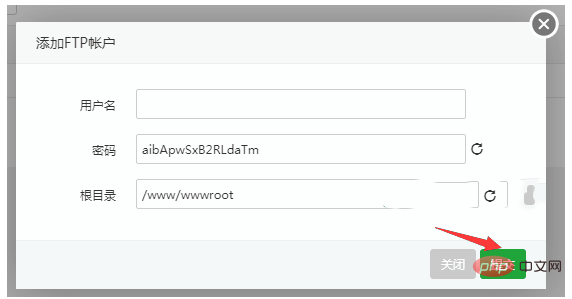
So far, we have successfully established an FTP account in the Pagoda Linux panel, and then we can use FTP software (such as FlashFXP), as shown in the figure below, fill in the server IP address, enter the user name and password and click [Connect 】 button to connect to our server.
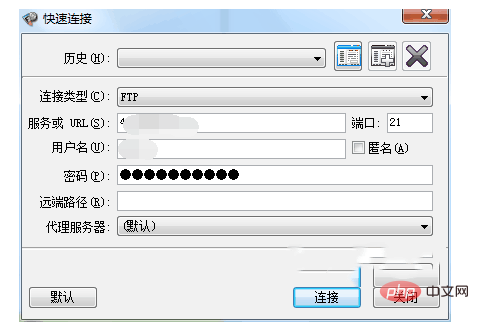
The above is the detailed content of How to establish FTP on Pagoda Linux panel?. For more information, please follow other related articles on the PHP Chinese website!

Hot AI Tools

Undresser.AI Undress
AI-powered app for creating realistic nude photos

AI Clothes Remover
Online AI tool for removing clothes from photos.

Undress AI Tool
Undress images for free

Clothoff.io
AI clothes remover

AI Hentai Generator
Generate AI Hentai for free.

Hot Article

Hot Tools

Notepad++7.3.1
Easy-to-use and free code editor

SublimeText3 Chinese version
Chinese version, very easy to use

Zend Studio 13.0.1
Powerful PHP integrated development environment

Dreamweaver CS6
Visual web development tools

SublimeText3 Mac version
God-level code editing software (SublimeText3)

Hot Topics
 1378
1378
 52
52


