A brief discussion on the usage of JS array Array

JavaScript arrays are used to store multiple values in a single variable. An array is a special variable that can contain multiple values at a time.
[Related course recommendations: JavaScript video tutorial]
Convert array to string
JavaScript toString() method converts an array to a string of (comma-separated) array values.
Example:
var fruits = ["Banana", "Orange", "Apple", "Mango"];
document.getElementById("demo").innerHTML = fruits.toString();The join() method also concatenates all array elements into a string. It behaves like toString(), but additionally you can specify the delimiter:
var fruits = ["Banana", "Orange", "Apple", "Mango"];
document.getElementById("demo").innerHTML = fruits.join(" * ");pop() and push()
use When working with an array, it is easy to remove elements and add new ones. This is the pop() method and push() method.
The pop() method removes the last element from the array:
var fruits = ["Banana", "Orange", "Apple", "Mango"];
fruits.pop(); // 从 fruits删除最后一个元素 ("Mango")The pop() method returns the "popped" value:
var fruits = ["Banana", "Orange", "Apple", "Mango"]; var x = fruits.pop(); // x的值是 "Mango"
push() method to the end of the array Add a new element:
var fruits = ["Banana", "Orange", "Apple", "Mango"];
fruits.push("Kiwi"); // 添加一个新的元素 ("Kiwi") 到 fruits 最后push() method returns the new array length:
var fruits = ["Banana", "Orange", "Apple", "Mango"];
var x = fruits.push("Kiwi"); // x 的值是 5shift() and unshift()
The shift() method removes the first array element and "shifts" all other elements to lower indices.
var fruits = ["Banana", "Orange", "Apple", "Mango"]; fruits.shift(); // 删除第一个元素 "Banana"
shift() method returns the "shifted out" string:
var fruits = ["Banana", "Orange", "Apple", "Mango"]; var x = fruits.shift(); // x 的值是 "Banana"
unshift() method adds a new element to the beginning of the array and moves the old element to a higher index:
var fruits = ["Banana", "Orange", "Apple", "Mango"];
fruits.unshift("Lemon"); // 添加一个新的元素 "Lemon" 到 fruitsThe unshift() method returns the new array length.
var fruits = ["Banana", "Orange", "Apple", "Mango"];
fruits.unshift("Lemon"); // 返回 5Changing elements
Access array elements using index numbers:
Array indexes start with 0. [0] is the first array element, [1] is the second, [2] is the third...
var fruits = ["Banana", "Orange", "Apple", "Mango"]; fruits[0] = "Kiwi"; // 将fruits的第一个元素改为 "Kiwi"
The length property provides a simple way to append a new element to an array :
var fruits = ["Banana", "Orange", "Apple", "Mango"]; fruits[fruits.length] = "Kiwi"; // 追加 "Kiwi" 到 fruits
Delete elements
Since JavaScript arrays are objects, you can use the JavaScript operator delete to delete elements:
var fruits = ["Banana", "Orange", "Apple", "Mango"]; delete fruits[0]; // 将fruits中的第一个元素更改为undefined
Using delete may leave undefined holes in the array. Please use pop() or shift() instead.
Splice array
The splice() method can be used to add new items to the array:
var fruits = ["Banana", "Orange", "Apple", "Mango"]; fruits.splice(2, 0, "Lemon", "Kiwi");
The first parameter ( 2) Define the position where the new element should be added (at the joint). The second parameter (0) defines how many elements should be removed. The remaining parameters ("Lemon", "Kiwi") define the new element to be added. The splice() method returns an array containing deleted items:
var fruits = ["Banana", "Orange", "Apple", "Mango"]; fruits.splice(2, 2, "Lemon", "Kiwi");
Use splice() to delete elements
With clever parameter settings, You can use splice() to remove elements without leaving a "hole" in the array:
var fruits = ["Banana", "Orange", "Apple", "Mango"]; fruits.splice(0, 1); // 删除fruits的第一个元素
The first parameter (0) defines where the new element should be added. The second parameter (1) defines how many elements should be removed. The remaining parameters are omitted. No new elements will be added.
Merge arrays
Create a new array by merging existing arrays with the concat() method:
var myGirls = ["Cecilie", "Lone"]; var myBoys = ["Emil", "Tobias", "Linus"]; var myChildren = myGirls.concat(myBoys); // 合并 myGirls 和 myBoys 两个数组
concat() Method does not change the existing array. It always returns a new array.
The concat() method can use any number of array parameters
var arr1 = ["Cecilie", "Lone"]; var arr2 = ["Emil", "Tobias", "Linus"]; var arr3 = ["Robin", "Morgan"]; var myChildren = arr1.concat(arr2, arr3); // 合并 arr1 和 arr2 和 arr3 三个数组
The concat() method can also take values as parameters:
var arr1 = ["Cecilie", "Lone"]; var myChildren = arr1.concat(["Emil", "Tobias", "Linus"]);
Array slice
The slice() method slices an array into a new array. This example slices a portion of the array starting from array element 1 ("Orange"): The
var fruits = ["Banana", "Orange", "Lemon", "Apple", "Mango"]; var citrus = fruits.slice(1);
slice() method creates a new array. It does not remove any elements from the source array.
This example cuts out a part of the array starting from array element 3 ("Apple"):
var fruits = ["Banana", "Orange", "Lemon", "Apple", "Mango"]; var citrus = fruits.slice(3);
The slice() method can take two parameters slice(start,end). Method selects elements from the start parameter up to (but not including) the end parameter.
var fruits = ["Banana", "Orange", "Lemon", "Apple", "Mango"]; var citrus = fruits.slice(1, 3);
If the end parameter is omitted, as in the first example, the slice() method will slice off the rest of the array.
var fruits = ["Banana", "Orange", "Lemon", "Apple", "Mango"]; var citrus = fruits.slice(2);
Automatic toString()
When a raw value is required, JavaScript automatically converts the array to a comma-separated string. This is always the case when trying to output an array. Both examples will produce the same result:
var fruits = ["Banana", "Orange", "Apple", "Mango"];
document.getElementById("demo").innerHTML = fruits.toString();
var fruits = ["Banana", "Orange", "Apple", "Mango"];
document.getElementById("demo").innerHTML = fruits;All JavaScript objects have a toString() method.
This article comes from the js tutorial column, welcome to learn!
The above is the detailed content of A brief discussion on the usage of JS array Array. For more information, please follow other related articles on the PHP Chinese website!

Hot AI Tools

Undresser.AI Undress
AI-powered app for creating realistic nude photos

AI Clothes Remover
Online AI tool for removing clothes from photos.

Undress AI Tool
Undress images for free

Clothoff.io
AI clothes remover

Video Face Swap
Swap faces in any video effortlessly with our completely free AI face swap tool!

Hot Article

Hot Tools

Notepad++7.3.1
Easy-to-use and free code editor

SublimeText3 Chinese version
Chinese version, very easy to use

Zend Studio 13.0.1
Powerful PHP integrated development environment

Dreamweaver CS6
Visual web development tools

SublimeText3 Mac version
God-level code editing software (SublimeText3)

Hot Topics
 1392
1392
 52
52
 How to remove duplicate elements from PHP array using foreach loop?
Apr 27, 2024 am 11:33 AM
How to remove duplicate elements from PHP array using foreach loop?
Apr 27, 2024 am 11:33 AM
The method of using a foreach loop to remove duplicate elements from a PHP array is as follows: traverse the array, and if the element already exists and the current position is not the first occurrence, delete it. For example, if there are duplicate records in the database query results, you can use this method to remove them and obtain results without duplicate records.
 The Art of PHP Array Deep Copy: Using Different Methods to Achieve a Perfect Copy
May 01, 2024 pm 12:30 PM
The Art of PHP Array Deep Copy: Using Different Methods to Achieve a Perfect Copy
May 01, 2024 pm 12:30 PM
Methods for deep copying arrays in PHP include: JSON encoding and decoding using json_decode and json_encode. Use array_map and clone to make deep copies of keys and values. Use serialize and unserialize for serialization and deserialization.
 PHP array key value flipping: Comparative performance analysis of different methods
May 03, 2024 pm 09:03 PM
PHP array key value flipping: Comparative performance analysis of different methods
May 03, 2024 pm 09:03 PM
The performance comparison of PHP array key value flipping methods shows that the array_flip() function performs better than the for loop in large arrays (more than 1 million elements) and takes less time. The for loop method of manually flipping key values takes a relatively long time.
 Application of PHP array grouping function in data sorting
May 04, 2024 pm 01:03 PM
Application of PHP array grouping function in data sorting
May 04, 2024 pm 01:03 PM
PHP's array_group_by function can group elements in an array based on keys or closure functions, returning an associative array where the key is the group name and the value is an array of elements belonging to the group.
 Best Practices for Deep Copying PHP Arrays: Discover Efficient Methods
Apr 30, 2024 pm 03:42 PM
Best Practices for Deep Copying PHP Arrays: Discover Efficient Methods
Apr 30, 2024 pm 03:42 PM
The best practice for performing an array deep copy in PHP is to use json_decode(json_encode($arr)) to convert the array to a JSON string and then convert it back to an array. Use unserialize(serialize($arr)) to serialize the array to a string and then deserialize it to a new array. Use the RecursiveIteratorIterator to recursively traverse multidimensional arrays.
 PHP array multi-dimensional sorting practice: from simple to complex scenarios
Apr 29, 2024 pm 09:12 PM
PHP array multi-dimensional sorting practice: from simple to complex scenarios
Apr 29, 2024 pm 09:12 PM
Multidimensional array sorting can be divided into single column sorting and nested sorting. Single column sorting can use the array_multisort() function to sort by columns; nested sorting requires a recursive function to traverse the array and sort it. Practical cases include sorting by product name and compound sorting by sales volume and price.
 The role of PHP array grouping function in finding duplicate elements
May 05, 2024 am 09:21 AM
The role of PHP array grouping function in finding duplicate elements
May 05, 2024 am 09:21 AM
PHP's array_group() function can be used to group an array by a specified key to find duplicate elements. This function works through the following steps: Use key_callback to specify the grouping key. Optionally use value_callback to determine grouping values. Count grouped elements and identify duplicates. Therefore, the array_group() function is very useful for finding and processing duplicate elements.
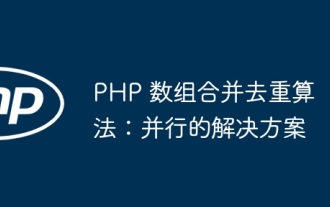 PHP array merging and deduplication algorithm: parallel solution
Apr 18, 2024 pm 02:30 PM
PHP array merging and deduplication algorithm: parallel solution
Apr 18, 2024 pm 02:30 PM
The PHP array merging and deduplication algorithm provides a parallel solution, dividing the original array into small blocks for parallel processing, and the main process merges the results of the blocks to deduplicate. Algorithmic steps: Split the original array into equally allocated small blocks. Process each block for deduplication in parallel. Merge block results and deduplicate again.




