
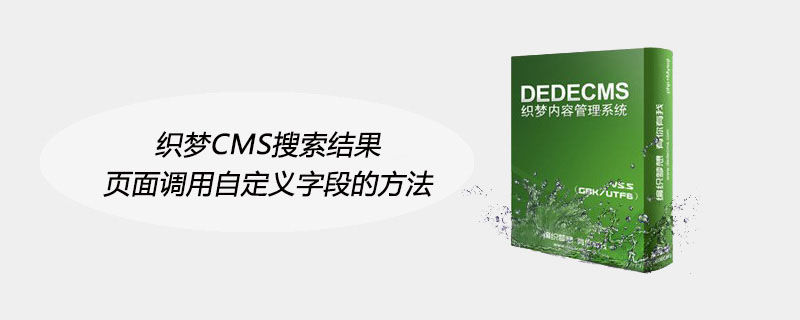
1: Find and open the extend.func.php file in the include directory, and add the following code at the end of the file: cms)
function Search_addfields($id,$result){
global $dsql;
$dedejs = $dsql->GetOne("SELECT * FROM `dede_addonsoft` where aid='$id'");
$name=$dedejs[$result];
return $name;
}2: Next, find and open the arc.searchview.class.php file in the include directory, search for "//Processing some special fields", and add the following code below:
$row["softsize"]=Search_addfields($row["id"],"softsize");
The above is the detailed content of How to call custom fields on DreamWeaver CMS search results page. For more information, please follow other related articles on the PHP Chinese website!
 How to build a database in MySQL
How to build a database in MySQL
 okex trading platform app official website
okex trading platform app official website
 Ouyi trading platform app
Ouyi trading platform app
 How to register for corporate Alipay
How to register for corporate Alipay
 c++sort sorting function usage
c++sort sorting function usage
 How to convert html to txt text format
How to convert html to txt text format
 What are digital currency exchanges?
What are digital currency exchanges?
 what is it
what is it
 How to solve the problem that suddenly all folders cannot be opened in win10
How to solve the problem that suddenly all folders cannot be opened in win10