
PhpStorm is a lightweight and convenient PHP IDE. It provides functions such as intelligent code completion, fast navigation and instant error checking, which greatly improves coding efficiency. It is a commercial PHP integrated development tool. With its unique development convenience, it has won the favor of a large number of PHPers in a short period of time.

This is File Transfer (Recommended Learning: PHPSTOS The English abbreviation of "Transmission Protocol", while the Chinese abbreviation is "Text Transfer Protocol". Used for bidirectional transmission of control files over the Internet. At the same time, it is also an application. There are different FTP applications based on different operating systems, and all of these applications adhere to the same protocol to transfer files.
In the use of FTP, users often encounter two concepts: "Download" and "Upload". "Downloading" files means copying files from the remote host to your own computer; "uploading" files means copying files from your own computer to the remote host. In plain language, users can upload files to or download files from the remote host through the client program.
PhpStorm has FTP function, so there is no need to download other FTP software (have you ever felt the power of PhpStorm function again?).
Open PhpStorm and open a local project. Find Tools—>Deployment—>Cofiguration in turn and click to enter.
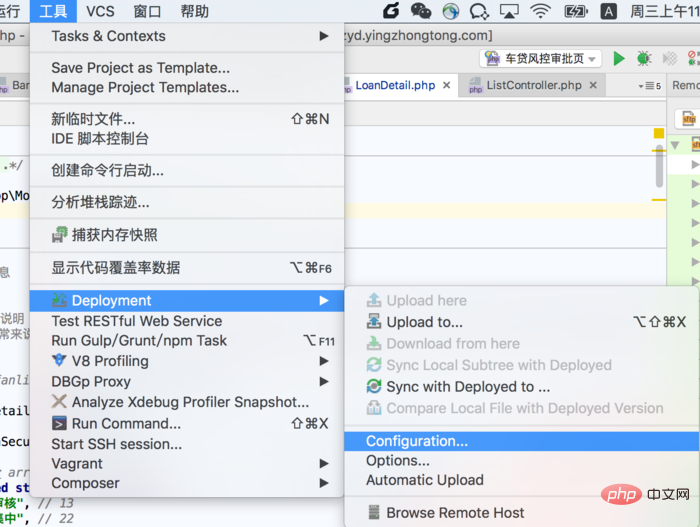
Fill in the project name, SFTP host address, user name, password, and project information in order Access the address with your browser and click Test SFTP connection to test whether the connection is successful. Click Mappings to configure the local address of the project, and other defaults. Note that there is a slash in the remote address. Click OK.
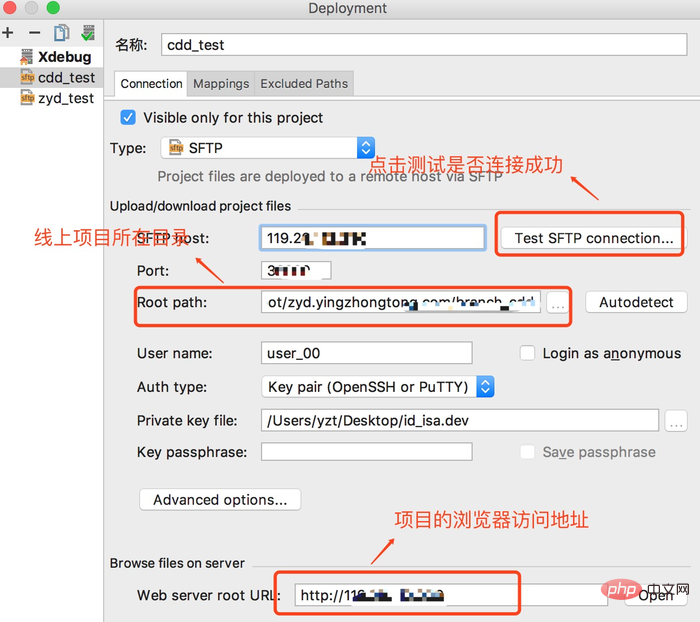
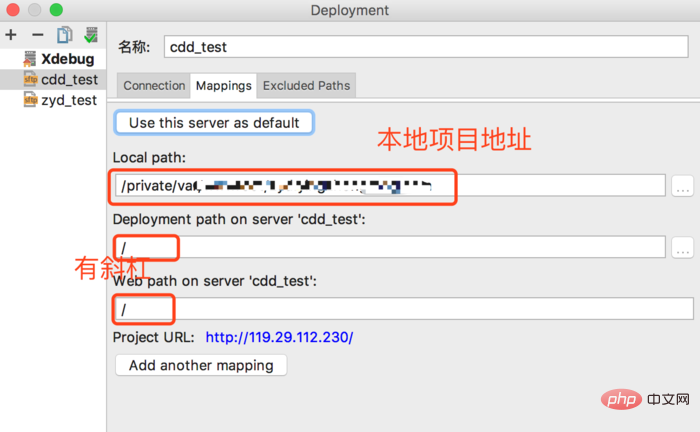 ##View the remote project file
##View the remote project file
Find Tools—>Deployment—> Browse Remote Host, click to enter. Select the remote host name just created to view the remote files. So far, the configuration of SFTP in PhpStorm has been completed.
The above is the detailed content of Detailed explanation of configuring SFTP function in PhpStorm. For more information, please follow other related articles on the PHP Chinese website!