How does PHP operate cookies?
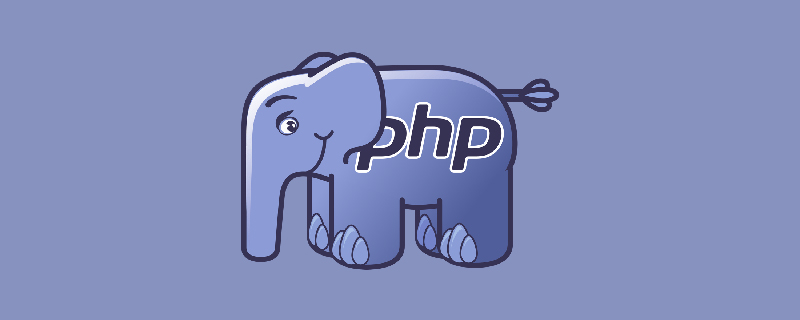
Cookies are text files stored on the client's computer and they are retained for tracking purposes. PHP transparently supports HTTP cookies.
Identifying returning users involves three steps
● The server script sends a set of cookies to the browser. Such as age, etc.
●The browser stores this information locally on your computer for future use
●The next time the browser sends any request to the web server, it will send these cookie information to the server, The server uses this information to identify the user.
This chapter will teach you how to set cookies, how to access them and how to delete them.
The Anatomy of a Cookie
Cookies are typically set in HTTP headers (although JavaScript can also set cookies directly on the browser). A PHP script that sets a cookie may send a header that looks like this (seen by browser F12, network)
HTTP/1.1 200 OK
Date: Fri, 04 Feb 2000 21:03:38 GMT
Server: Apache/1.3.9 (UNIX) PHP/4.0b3
Set-Cookie: name=xyz; expires=Friday, 04-Feb-07 22:03:38 GMT;
path=/; domain=jc2182.com
Connection: close
Content-Type: text/htmlAs you can see, the Set-Cookie header contains name-value pairs, GMT date, path and domain. Names and values will be URL encoded. The expires field is the browser's instruction to delete the cookie after a given time and date. If the browser is configured to store cookies, this information will be retained until the expiry date. If the user points the browser to any page that matches the cookie's path and domain, it will resend the cookie to the server. The browser's header might look like this
GET / HTTP/1.0 Connection: Keep-Alive User-Agent: Mozilla/4.6 (X11; I; Linux 2.2.6-15apmac ppc) Host: zink.demon.co.uk:1126 Accept: image/gif, */* Accept-Encoding: gzip Accept-Language: en Accept-Charset: iso-8859-1,*,utf-8 Cookie: name=xyz
The PHP script can then access the environment variable $_COOKIE, which contains all cookie names and values.
Set Cookies with PHP
PHP provides the setcookie() function to set cookies. This function takes up to six parameters and should be called before the tag. This function must be called individually for each cookie set.
setcookie(name, value, expire, path, domain, security);
Here are the details of all parameters
●name - Set the name of the cookie.
● Value - Sets the value of the named variable to what you actually want to store.
● Expire - This specifies the time in the future (in seconds) since 00:00:00 GMT on January 1, 1970. After this time, the cookie will be inaccessible. If this parameter is not set, the cookie will automatically expire when the web browser is closed.
● Path - specifies the directory where the cookie is valid. A single forward slash character allows the cookie to be valid for all directories.
●domain - This can be used to specify domain names in very large domains and must contain at least two validity periods. All cookies are only valid for the host and domain where they were created.
● Security - Can be set to 1 to specify that the cookie should only be sent over secure transport using HTTPS, otherwise set to 0, which means the cookie can be sent over regular HTTP.
The following example will create two cookies Name and Age, these cookies will expire after one hour.
<?php
setcookie("name", "John Watkin", time()+3600, "/","", 0);
setcookie("age", "36", time()+3600, "/", "", 0);
?>
<html>
<head>
<title>用PHP设置Cookies</title>
</head>
<body>
<?php echo "设置 Cookies"?>
</body>
</html>Tip: The time() function returns the current timestamp, which is the number of seconds from 0:00:00 on January 1, 1970 to the moment when the script is executed.
Open the browser to access the script, then press F12 to open the developer mode, select the Network tab, select Headers, you can see the following picture:
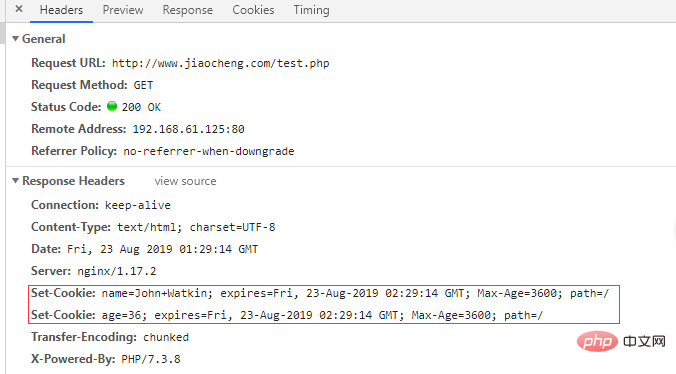
Accessing Cookies using PHP
PHP provides many ways to access cookies. The easiest way is to use the $_COOKIE variable. The following example will access all cookies set in the above example.
<html>
<head>
<title>用PHP访问cookie</title>
</head>
<body>
<?php
echo $_COOKIE["name"]. "<br />";
echo $_COOKIE["age"] . "<br />";
?>
</body>
</html>You can use the isset() function to check whether the cookie is set. If set, then output.
<html>
<head>
<title>用PHP访问cookie</title>
</head>
<body>
<?php
if(isset($_COOKIE["name"]))
echo $_COOKIE["name"]. "<br />";
if(isset($_COOKIE["age"]))
echo $_COOKIE["age"] . "<br />";
?>
</body>
</html>Deleting Cookies with PHP
Formally speaking, to delete a cookie, you should just call setcookie() with the name parameter [that is, you want to delete that name , setting it to null], but this does not always work and should not be relied upon. The safest way is to set an expired date
/ Set the past time to 60 seconds before the current time/
<?php
/* 设置过去时间为当前时间的之前的60秒 */
setcookie( "name", "", time()- 60, "/","", 0);
setcookie( "age", "", time()- 60, "/","", 0);
?>
<html>
<head>
<title>用PHP删除cookie</title>
</head>
<body>
<?php echo "删除cookie" ?>
</body>
</html>Recommended learning: PHP tutorial
The above is the detailed content of How does PHP operate cookies?. For more information, please follow other related articles on the PHP Chinese website!

Hot AI Tools

Undresser.AI Undress
AI-powered app for creating realistic nude photos

AI Clothes Remover
Online AI tool for removing clothes from photos.

Undress AI Tool
Undress images for free

Clothoff.io
AI clothes remover

AI Hentai Generator
Generate AI Hentai for free.

Hot Article

Hot Tools

Notepad++7.3.1
Easy-to-use and free code editor

SublimeText3 Chinese version
Chinese version, very easy to use

Zend Studio 13.0.1
Powerful PHP integrated development environment

Dreamweaver CS6
Visual web development tools

SublimeText3 Mac version
God-level code editing software (SublimeText3)

Hot Topics
 CakePHP Project Configuration
Sep 10, 2024 pm 05:25 PM
CakePHP Project Configuration
Sep 10, 2024 pm 05:25 PM
In this chapter, we will understand the Environment Variables, General Configuration, Database Configuration and Email Configuration in CakePHP.
 PHP 8.4 Installation and Upgrade guide for Ubuntu and Debian
Dec 24, 2024 pm 04:42 PM
PHP 8.4 Installation and Upgrade guide for Ubuntu and Debian
Dec 24, 2024 pm 04:42 PM
PHP 8.4 brings several new features, security improvements, and performance improvements with healthy amounts of feature deprecations and removals. This guide explains how to install PHP 8.4 or upgrade to PHP 8.4 on Ubuntu, Debian, or their derivati
 CakePHP Date and Time
Sep 10, 2024 pm 05:27 PM
CakePHP Date and Time
Sep 10, 2024 pm 05:27 PM
To work with date and time in cakephp4, we are going to make use of the available FrozenTime class.
 CakePHP File upload
Sep 10, 2024 pm 05:27 PM
CakePHP File upload
Sep 10, 2024 pm 05:27 PM
To work on file upload we are going to use the form helper. Here, is an example for file upload.
 CakePHP Routing
Sep 10, 2024 pm 05:25 PM
CakePHP Routing
Sep 10, 2024 pm 05:25 PM
In this chapter, we are going to learn the following topics related to routing ?
 Discuss CakePHP
Sep 10, 2024 pm 05:28 PM
Discuss CakePHP
Sep 10, 2024 pm 05:28 PM
CakePHP is an open-source framework for PHP. It is intended to make developing, deploying and maintaining applications much easier. CakePHP is based on a MVC-like architecture that is both powerful and easy to grasp. Models, Views, and Controllers gu
 How To Set Up Visual Studio Code (VS Code) for PHP Development
Dec 20, 2024 am 11:31 AM
How To Set Up Visual Studio Code (VS Code) for PHP Development
Dec 20, 2024 am 11:31 AM
Visual Studio Code, also known as VS Code, is a free source code editor — or integrated development environment (IDE) — available for all major operating systems. With a large collection of extensions for many programming languages, VS Code can be c
 CakePHP Creating Validators
Sep 10, 2024 pm 05:26 PM
CakePHP Creating Validators
Sep 10, 2024 pm 05:26 PM
Validator can be created by adding the following two lines in the controller.






