
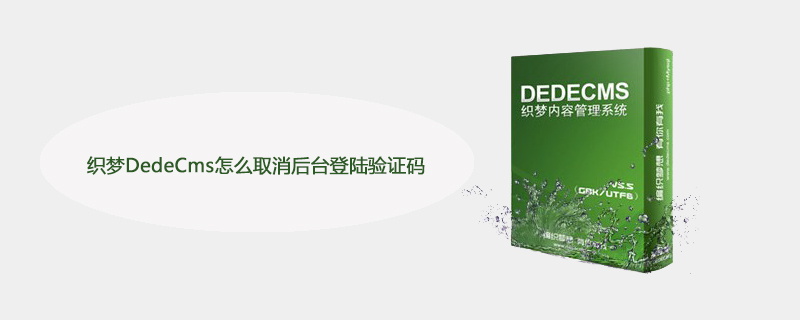
How to cancel the background login verification code in DedeCms?
First simulate member login and logout, there are two Important files, one is memberlogin.class.php under include and cache.helper.php file under include/helpers.
The principle is: memberlogin.class.php uses the cache assistant helper('cache'), and then the /member/config.php file introduces the memberlogin.class.php file to simulate login and exit.
Simulated member login code
Introduction/member/config.php
$cfg_ml->DelCache($cfg_ml->M_ID);//清除会员登录缓存 $cfg_ml->PutLoginInfo($mid);//让某用户登录
Simulated member exit code
Introduction/member/config.php
$cfg_ml->DelCache($cfg_ml->M_ID);//清除会员登录缓存 $cfg_ml->ExitCookie();//退出当前登录用户
Additional: Summary of various issues in the transfer of the Dede member login function
In the default membership system template of Dede, members log in on the homepage Afterwards, it will jump to the member center by default and log in on other pages. This is also the case. If when building a website, for the convenience of display, you need to jump to the homepage of the website or the currently visited page after logging in, how to solve it?
In the default membership system template of DreamWeaver
Let members not jump when logging in, but stay on the current page and modify the code as required below to achieve this function. First, find the
index_do.php file in the member folder in the root directory. After the member logs in, you need to modify the following statement to jump back to the homepage:
if(empty($gourl) || preg_match("#action|_do#i", $gourl)) { ShowMsg("成功登录,5秒钟后转向系统主页...","index.php",0,2000); }Change the above statement to:
if(empty($gourl) || eregi("action|_do",$gourl)) { ShowMsg("登录成功,正在转向网站首页...","/",0,2000); }It can be seen from the code that only the jump address has been modified. What if you want to return to the current page after logging in? Just change it to the following code:
ShowMsg("成功退出登录!","-1",0,2000); echo "";After changing to "-1", the page will return to the page you logged in before. If you want to realize that when DedeCMS members exit the system, they also return to the homepage of DedeCMS website. You can use the same method and search for the following sentence in the index_do.php file:
ShowMsg("成功退出登录!","index.php",0,2000);and replace it with:
ShowMsg("成功退出登录!","/",0,2000);In this way, DedeCMS members will not return to the DedeCMS member center when logging in and out.
The above is the detailed content of How to cancel the background login verification code in DedeCms. For more information, please follow other related articles on the PHP Chinese website!
 What are the java testing tools?
What are the java testing tools?
 How to open rar file
How to open rar file
 How to use Find function
How to use Find function
 What file is windows.old?
What file is windows.old?
 What is the difference between golang and python
What is the difference between golang and python
 What are artificial intelligence technologies?
What are artificial intelligence technologies?
 What should I do if I forget my broadband password?
What should I do if I forget my broadband password?
 location.search
location.search
 The difference between vscode and vs
The difference between vscode and vs