How to add php code to the dede template
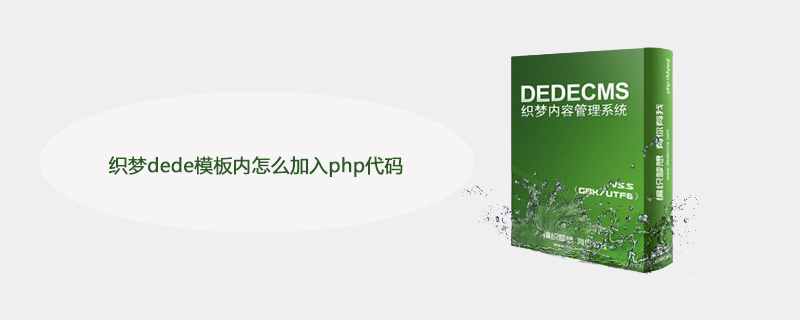
How to add php code to the dreamweaver dede template?
1. Embed php in the template page
Recommended learning: 梦Weavercms
For example:
{dede:name runphp='yes'}
$str = "hello";
@me = $str;
@me .= "world"
{/dede:name}Finally The output result is hello world
In fact, "name" is an arbitrarily defined name, and the value after "@me=" is the value ultimately used for output. I will use it instead of echo (if echo is used directly , an error is reported when the template is generated, this is where it is limited, alas).
2. Reference php files
If you want to use PHP in the include file, add source='value'
{dede:include runphp='yes' source='value' file=''/}The specifications for PHP writing are:
1. There is no need to add the symbol in PHP coding;
2. If you want to process the value of the current tag (the first case above), use @me to represent the current The value;
3. If you directly introduce PHP and want to obtain the value after running, you must use $DedeMeValue to represent the value finally returned after running this PHP (so HTML mixed writing cannot be used).
For example:
{dede:field runphp='yes'}
$aaa=200;
$DedeMeValue=100;
$DedeMeValue += $aaa;
{/dede:field}is equivalent to:
{dede:field runphp='yes'}
$aaa = 200;
@me=100;
@me += $aaa;;
{/dede:field}The final return result is: 300
For example: {dede:list perpage='10'}
[field:id runphp="yes"]
$dsql = new DedeSql(false);
$a="select a.address FROM xudaoshan_addonarticle as a where a.aid=@me";
$arcRow = $dsql->GetOne($a);
@me=''.$arcRow[address].'';
[/field:id]
{/dede:list}The above is the detailed content of How to add php code to the dede template. For more information, please follow other related articles on the PHP Chinese website!

Hot AI Tools

Undresser.AI Undress
AI-powered app for creating realistic nude photos

AI Clothes Remover
Online AI tool for removing clothes from photos.

Undress AI Tool
Undress images for free

Clothoff.io
AI clothes remover

Video Face Swap
Swap faces in any video effortlessly with our completely free AI face swap tool!

Hot Article

Hot Tools

Notepad++7.3.1
Easy-to-use and free code editor

SublimeText3 Chinese version
Chinese version, very easy to use

Zend Studio 13.0.1
Powerful PHP integrated development environment

Dreamweaver CS6
Visual web development tools

SublimeText3 Mac version
God-level code editing software (SublimeText3)

Hot Topics
 1386
1386
 52
52


