
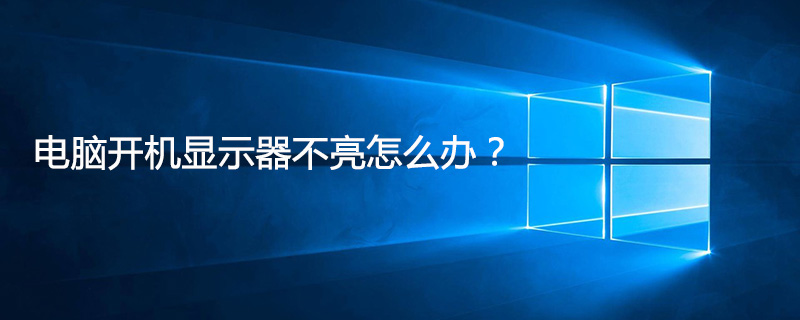
#1. There is a problem with the graphics card of the host computer.
Check to see if the graphics card is broken, and see if the host makes any alarm sound. If you are using a discrete graphics card, unplug it and plug it into the integrated graphics card to see if there is a signal from the integrated graphics card.
Solution:
Memory problem First check whether the memory is plugged in tightly. Generally, after the chassis is moved, the memory may become loose and cause a boot failure.
Furthermore, it may be that the host has too much dust, causing the memory to short-circuit. You can blow the dust near the memory slot first, and then use an eraser to wipe the gold finger of the memory module after cleaning it.
2. There is something wrong with the monitor cable.
In many cases, it is because the data cable of the monitor is not plugged in properly, causing the signal to not pass through, the monitor does not light up, or the data cable is faulty, which can cause the signal to not be transmitted.
Solution:
Change a new display cable.
3. The monitor is broken.
Find another monitor and switch to this host to see if there is a display. If you don't have many monitors, you can take a laptop, connect the monitor to the laptop, and then check if it can display.
Solution:
Repair the monitor or replace it with a new one.
4. Power failure.
If the screen does not light up, but the computer indicator light responds, and you can see a faint image when you shine it with a flashlight, just change the backlight.
If the keyboard light is on, press the numlock or uppercase switch key on the upper left side of the numeric keyboard to see if the keyboard light responds. If so, pay attention to the sound of the system starting up. If the keyboard light responds, it means that the system starts normally, but there is no display.
Solution:
Turn on the monitor or the host.
5. Lamp failure
When replacing the lamp, please refer to the LCD monitor instruction manual. It is best to take the LCD monitor to a professional repair shop for repair. This is safer and more reliable.
If you replace the LCD backlight by yourself, be careful to avoid unnecessary losses.

Graphics card location:
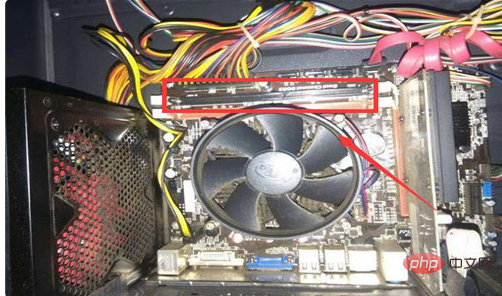
The above is the detailed content of What should I do if the monitor does not light up when I turn on the computer?. For more information, please follow other related articles on the PHP Chinese website!
 Computer is infected and cannot be turned on
Computer is infected and cannot be turned on
 How to prevent the computer from automatically installing software
How to prevent the computer from automatically installing software
 Summary of commonly used computer shortcut keys
Summary of commonly used computer shortcut keys
 Computer freeze screen stuck
Computer freeze screen stuck
 How to measure internet speed on computer
How to measure internet speed on computer
 How to set the computer to automatically connect to WiFi
How to set the computer to automatically connect to WiFi
 Computer 404 error page
Computer 404 error page
 How to set up computer virtual memory
How to set up computer virtual memory




