
Upload pictures to Sina Pictures asynchronously and obtain the external link address of the picture.
1. Fill in the pits
1. The Jquery library must be referenced in the page, otherwise asynchronous requests cannot be implemented. Baidu’s Jquery library is used here.
<script src="http://libs.baidu.com/jquery/2.1.4/jquery.min.js"></script>
2. Related information links
Sina Tubed Upload Interface Source Code
Some people get the source code of this interface and don’t know how to use it. At first I don’t quite understand it, but I figured it out slowly. Thanks to the interface author for sharing.
Related recommendations: "PHP Tutorial"
2. Implementation code
1. Picture bed interface source code, only need Just modify the account password in the source code, no other modifications are required.
File name: imgfile.php
<?php
/**
* 上传图片到微博图床
* @author Youngxj & mengkun & 阿珏
* @param $file 图片文件/图片url
* @param $multipart 是否采用multipart方式上传
* @return 返回的json数据
* @code 200:正常;201:错误;203:cookie获取失败;404:请勿直接访问
* @ps 图片尺寸可供选择:square、thumb150、orj360、orj480、mw690、mw1024、mw2048、small、bmiddle、large 默认为:thumb150,请自行替换
*/
header("Access-Control-Allow-Origin:*");
header('Content-type: application/json');
error_reporting(0);
//设置新浪帐号密码------------------------
$sinauser = '1111111111'; //账号
$sinapwd = '2222222222';//密码
//--------------------------------------
if (!is_file('sina_config.php')) {
CookieSet('SUB;','0');
}
include 'sina_config.php';
if (time() - $config['time'] >20*3600||$config['cookie']=='SUB;') {
$cookie = login($sinauser,$sinapwd);
if($cookie&&$cookie!='SUB;'){
CookieSet($cookie,$time = time());
}else{
return error('203','获取cookie出现错误,请检查账号状态或者重新获取cookie');
}
}
if ($_SERVER['REQUEST_METHOD'] == 'OPTIONS') {exit;}
$type=$_GET['type'];
if($type=='multipart'){
$multipart = true;
$file = $_FILES["file"]["tmp_name"];
}elseif(isset($_GET['img'])){
$multipart = false;
$file = $_GET['img'];
}else{
return error('404','请勿直接访问');
}
if (isset($file) && $file != "") {
include 'sina_config.php';
$cookie = $config['cookie'];
echo upload($file, $multipart,$cookie);
}else{
return error('201','上传错误'.$file."结尾");
}
function CookieSet($cookie,$time){
$newConfig = '<?php
$config = array(
"cookie" => "'.$cookie.'",
"time" => "'.$time.'",
);';
@file_put_contents('sina_config.php', $newConfig);
}
function error($code,$msg){
$arr = array('code'=>$code,'msg'=>$msg);
echo json_encode($arr);
}
/**
* 新浪微博登录(无加密接口版本)
* @param string $u 用户名
* @param string $p 密码
* @return string 返回最有用最精简的cookie
*/
function login($u,$p){
$loginUrl = 'https://login.sina.com.cn/sso/login.php?client=ssologin.js(v1.4.15)&_=1403138799543';
$loginData['entry'] = 'sso';
$loginData['gateway'] = '1';
$loginData['from'] = 'null';
$loginData['savestate'] = '30';
$loginData['useticket'] = '0';
$loginData['pagerefer'] = '';
$loginData['vsnf'] = '1';
$loginData['su'] = base64_encode($u);
$loginData['service'] = 'sso';
$loginData['sp'] = $p;
$loginData['sr'] = '1920*1080';
$loginData['encoding'] = 'UTF-8';
$loginData['cdult'] = '3';
$loginData['domain'] = 'sina.com.cn';
$loginData['prelt'] = '0';
$loginData['returntype'] = 'TEXT';
return loginPost($loginUrl,$loginData);
}
/**
* 发送微博登录请求
* @param string $url 接口地址
* @param array $data 数据
* @return json 算了,还是返回cookie吧//返回登录成功后的用户信息json
*/
function loginPost($url,$data){
$tmp = '';
if(is_array($data)){
foreach($data as $key =>$value){
$tmp .= $key."=".$value."&";
}
$post = trim($tmp,"&");
}else{
$post = $data;
}
$ch = curl_init();
curl_setopt($ch,CURLOPT_URL,$url);
curl_setopt($ch,CURLOPT_RETURNTRANSFER,1);
curl_setopt($ch,CURLOPT_HEADER,1);
curl_setopt($ch, CURLOPT_SSL_VERIFYPEER, false);
curl_setopt($ch, CURLOPT_SSL_VERIFYHOST, false);
curl_setopt($ch,CURLOPT_POST,1);
curl_setopt($ch,CURLOPT_POSTFIELDS,$post);
$return = curl_exec($ch);
curl_close($ch);
return 'SUB' . getSubstr($return,"Set-Cookie: SUB",'; ') . ';';
}
/**
* 取本文中间
*/
function getSubstr($str,$leftStr,$rightStr){
$left = strpos($str, $leftStr);
//echo '左边:'.$left;
$right = strpos($str, $rightStr,$left);
//echo '<br>右边:'.$right;
if($left <= 0 or $right < $left) return '';
return substr($str, $left + strlen($leftStr), $right-$left-strlen($leftStr));
}
function upload($file, $multipart = true,$cookie) {
$url = 'http://picupload.service.weibo.com/interface/pic_upload.php'.'?mime=image%2Fjpeg&data=base64&url=0&markpos=1&logo=&nick=0&marks=1&app=miniblog';
if($multipart) {
$url .= '&cb=http://weibo.com/aj/static/upimgback.html?_wv=5&callback=STK_ijax_'.time();
if (class_exists('CURLFile')) { // php 5.5
$post['pic1'] = new \CURLFile(realpath($file));
} else {
$post['pic1'] = '@'.realpath($file);
}
} else {
$post['b64_data'] = base64_encode(file_get_contents($file));
}
// Curl提交
$ch = curl_init($url);
curl_setopt_array($ch, array(
CURLOPT_POST => true,
CURLOPT_VERBOSE => true,
CURLOPT_RETURNTRANSFER => true,
CURLOPT_HTTPHEADER => array("Cookie: $cookie"),
CURLOPT_POSTFIELDS => $post,
));
$output = curl_exec($ch);
curl_close($ch);
// 正则表达式提取返回结果中的json数据
preg_match('/({.*)/i', $output, $match);
if(!isset($match[1])) return error('201','上传错误');
$a=json_decode($match[1],true);
$width = $a['data']['pics']['pic_1']['width'];
$size = $a['data']['pics']['pic_1']['size'];
$height = $a['data']['pics']['pic_1']['height'];
$pid = $a['data']['pics']['pic_1']['pid'];
if(!$pid){return error('201','上传错误');}
$arr = array('code'=>'200','width'=>$width,"height"=>$height,"size"=>$size,"pid"=>$pid,"url"=>"http://ws3.sinaimg.cn/thumb150/".$pid.".jpg");
return json_encode($arr);
}
?>2. Simple image file upload page (no php environment required)
File name: upfile.html
<script src="http://libs.baidu.com/jquery/2.1.4/jquery.min.js"></script>
显示结果
<script>
function upload() {
var formData = new FormData();
/*第一个参数file不要修改,这个和imgfile.php里面file参数对应(会php的看下就知道了)
*第二个参数取的是上传的图片,如果要修改只需要改#imgfile,这个是上传图片选择框的id,用来选择你要通过那个文件选择框上传
*/
formData.append('file', $("#imgfile")[0].files[0]);
$.ajax({
// url: "http://api.916b.cn/upfile.php?type=multipart",
//上面是我服务器上的接口文件,需要使用自己的用下面的
url: "imgfile.php?type=multipart",//imgfile.php文件和本页面放在一个文件夹中
type: "post",
data: formData,
contentType: false,
processData: false,
mimeType: "multipart/form-data",
dataType:'json',
success: function (data) {
/*返回的data数据是这样的
* {"code":"200","width":144,"height":144,"size":6359,"pid":"006m7Gcrly1g260lwasnzj304004074e","url":"http:\/\/ws3.sinaimg.cn\/thumb150\/006m7Gcrly1g260lwasnzj304004074e.jpg"}
*/
/*这里有个坑,如果上面不定义dataType:'json',下面这行就不能注释掉,否则在后面取数据时候会出错。
是因为定义dataType:'json',则后面的数据就按照JSON类型处理,否则会按照字符串处理,数据值就取不到,就要执行下面一段代码,将字符串转换成JSON数据
*/
//data = jQuery.parseJSON(data);//将data处理成JSON数据
$("#result").html(data["url"]);//取url的值,并通过id为result的div显示到页面上
console.log(data);//控制台输出data,可以F12查看
},
error: function (data) {
alert('接口请求失败')
}
});
}
</script>
3. Picture
1. Select a picture

2.Click the
displayed after uploading 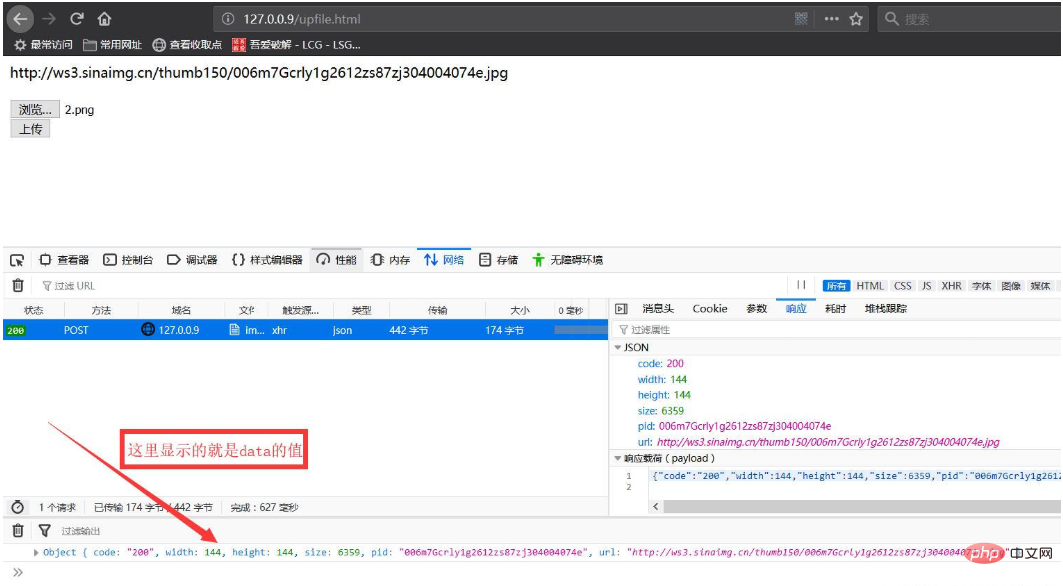
The above is the detailed content of PHP-Ajax implements asynchronous uploading of pictures to Sina Picture Bed. For more information, please follow other related articles on the PHP Chinese website!