Several ways to implement multithreading in java

There are three ways to use Java multi-threading: inherit the Thread class, implement the Runnable interface and use Callable and Future to create threads.
1. Inherit the Thread class
The implementation is very simple. You only need to create a class to inherit the Thread class and then override the run method. Multi-thread concurrency can be achieved by calling the start method of the instance object of this class in the main method. Code:
public class MyThread extends Thread {
@Override
public void run(){
super.run();
System.out.println("执行子线程...");
}
}Test case:
public class Test {
public static void main(String[] args) {
MyThread myThread = new MyThread();
myThread.start();
System.out.println("主线程...");
}
}Running result:
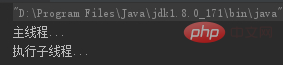
Of course, the results here do not represent the execution order of the threads. It is executed concurrently. If it is run several times, the printing order may be different. During multi-threaded running, the CPU executes threads in an uncertain manner, so the running results have nothing to do with the execution order of the code or the calling order, and the running results may also be different.
Free video tutorial recommendation: java learning video
Another point to note here is that the start method of myThread should be called in the main method, not run ()method. Calling the start() method tells the CPU that this thread is ready for execution, and the system will execute its run() method when it has time.
When calling the run() method directly, it is not executed asynchronously, but executed synchronously in sequence like calling a function, which loses the meaning of multi-threading.
2. Implement the Runnable interface
#The implementation of this method is also very simple, that is, to inherit the Thread class and implement the Runnable interface. The code is as follows:
public class MyRunnable implements Runnable {
@Override
public void run() {
System.out.println("执行子线程...");
}
}Test case:
public class Test {
public static void main(String[] args) {
Runnable runnable = new MyRunnable();
Thread thread = new Thread(runnable);
thread.start();
System.out.println("主线程运行结束!");
}
}Running result:
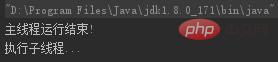
There is nothing to say about the running result, you can see it in main here When it comes to actually creating a new thread, it is still created through Thread:
Thread thread = new Thread(runnable);
The function of the Thread class in this step is to package the run() method into a thread execution body, and then still use start to tell the system that the thread is ready to be scheduled. implement.
3. Use Callable and Future to create threads
The above two methods have these two problems:
1. The return value of the child thread cannot be obtained;
2. The run method cannot throw an exception.
In order to solve these two problems, we need to use the Callable interface. Speaking of interfaces, the above Runnable interface implementation class instance is passed in as a parameter of the constructor of the Thread class, and then the content in the run method is executed through Thread's start. However, Callable is not a sub-interface of Runnable, but a brand new interface. Its instance cannot be directly passed into the Thread construct, so another interface is needed to convert it.
Java5 provides the Future interface to represent the return value of the call() method in the Callable interface, and provides an implementation class FutureTask for the Future interface. The inheritance relationship of the implementation class is as shown in the figure:
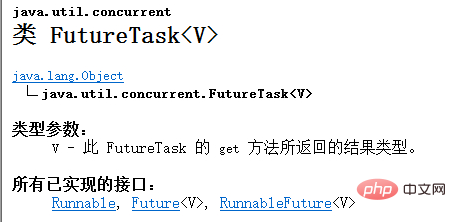
As you can see, this implementation class not only implements the Future interface, but also implements the Runnable interface, so it can be passed directly to the Thread constructor.
The constructor of FutureTask is as follows:
So there is actually one more conversion process than the previous method. In the end, a new thread is created through Thread's start. With this idea, the code is easy to understand:
import java.util.concurrent.Callable;
public class MyCallable implements Callable {
int i = 0;
@Override
public Object call() throws Exception {
System.out.println(Thread.currentThread().getName()+" i的值:"+ i);
return i++; //call方法可以有返回值
}
}Test:
import java.util.concurrent.Callable;
import java.util.concurrent.FutureTask;
public class Test {
public static void main(String[] args) {
Callable callable = new MyCallable();
for (int i = 0; i < 10; i++) {
FutureTask task = new FutureTask(callable);
new Thread(task,"子线程"+ i).start();
try { //获取子线程的返回值
System.out.println("子线程返回值:"+task.get() + "\n");
} catch (Exception e) {
e.printStackTrace();
}
}
}
}Execution result (part):
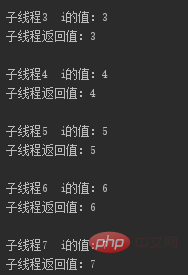
The above is the detailed content of Several ways to implement multithreading in java. For more information, please follow other related articles on the PHP Chinese website!

Hot AI Tools

Undresser.AI Undress
AI-powered app for creating realistic nude photos

AI Clothes Remover
Online AI tool for removing clothes from photos.

Undress AI Tool
Undress images for free

Clothoff.io
AI clothes remover

AI Hentai Generator
Generate AI Hentai for free.

Hot Article

Hot Tools

Notepad++7.3.1
Easy-to-use and free code editor

SublimeText3 Chinese version
Chinese version, very easy to use

Zend Studio 13.0.1
Powerful PHP integrated development environment

Dreamweaver CS6
Visual web development tools

SublimeText3 Mac version
God-level code editing software (SublimeText3)

Hot Topics
 1376
1376
 52
52
 Perfect Number in Java
Aug 30, 2024 pm 04:28 PM
Perfect Number in Java
Aug 30, 2024 pm 04:28 PM
Guide to Perfect Number in Java. Here we discuss the Definition, How to check Perfect number in Java?, examples with code implementation.
 Random Number Generator in Java
Aug 30, 2024 pm 04:27 PM
Random Number Generator in Java
Aug 30, 2024 pm 04:27 PM
Guide to Random Number Generator in Java. Here we discuss Functions in Java with examples and two different Generators with ther examples.
 Weka in Java
Aug 30, 2024 pm 04:28 PM
Weka in Java
Aug 30, 2024 pm 04:28 PM
Guide to Weka in Java. Here we discuss the Introduction, how to use weka java, the type of platform, and advantages with examples.
 Smith Number in Java
Aug 30, 2024 pm 04:28 PM
Smith Number in Java
Aug 30, 2024 pm 04:28 PM
Guide to Smith Number in Java. Here we discuss the Definition, How to check smith number in Java? example with code implementation.
 Java Spring Interview Questions
Aug 30, 2024 pm 04:29 PM
Java Spring Interview Questions
Aug 30, 2024 pm 04:29 PM
In this article, we have kept the most asked Java Spring Interview Questions with their detailed answers. So that you can crack the interview.
 Break or return from Java 8 stream forEach?
Feb 07, 2025 pm 12:09 PM
Break or return from Java 8 stream forEach?
Feb 07, 2025 pm 12:09 PM
Java 8 introduces the Stream API, providing a powerful and expressive way to process data collections. However, a common question when using Stream is: How to break or return from a forEach operation? Traditional loops allow for early interruption or return, but Stream's forEach method does not directly support this method. This article will explain the reasons and explore alternative methods for implementing premature termination in Stream processing systems. Further reading: Java Stream API improvements Understand Stream forEach The forEach method is a terminal operation that performs one operation on each element in the Stream. Its design intention is
 TimeStamp to Date in Java
Aug 30, 2024 pm 04:28 PM
TimeStamp to Date in Java
Aug 30, 2024 pm 04:28 PM
Guide to TimeStamp to Date in Java. Here we also discuss the introduction and how to convert timestamp to date in java along with examples.
 Create the Future: Java Programming for Absolute Beginners
Oct 13, 2024 pm 01:32 PM
Create the Future: Java Programming for Absolute Beginners
Oct 13, 2024 pm 01:32 PM
Java is a popular programming language that can be learned by both beginners and experienced developers. This tutorial starts with basic concepts and progresses through advanced topics. After installing the Java Development Kit, you can practice programming by creating a simple "Hello, World!" program. After you understand the code, use the command prompt to compile and run the program, and "Hello, World!" will be output on the console. Learning Java starts your programming journey, and as your mastery deepens, you can create more complex applications.




