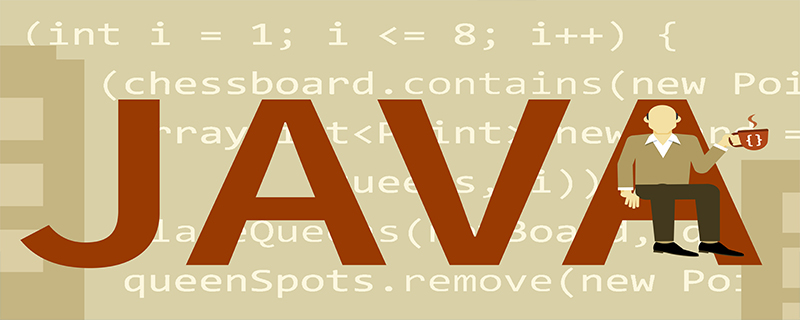
Solution to the garbled file name when downloading a file in java:
String userAgent = request.getHeader("User-Agent");
String formFileName = file.getFileName();
// 针对IE或者以IE为内核的浏览器:
if (userAgent.contains("MSIE") || userAgent.contains("Trident")) {
formFileName = java.net.URLEncoder.encode(formFileName, "UTF-8");
} else {
// 非IE浏览器的处理:
formFileName = new String(formFileName.getBytes("UTF-8"), "ISO-8859-1"); }
response.setHeader("Content-disposition",String.format("attachment; filename=\"%s\"", formFileName));
response.setContentType("multipart/form-data");
response.setCharacterEncoding("UTF-8");For more java knowledge, please pay attention to the java basic tutorial column.
The above is the detailed content of Solution to garbled file name when downloading files in Java. For more information, please follow other related articles on the PHP Chinese website!