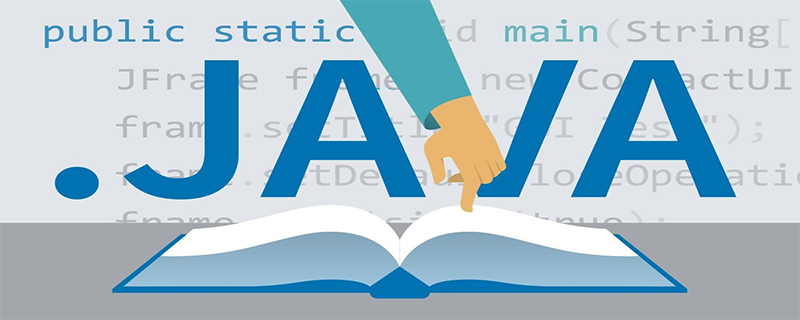
Solution:
1. Click "install liscense server" for UG NX11.0 because there is a problem with JAVA installation:
When loading JAVA VM WINDOWS error: 2"
2. Change the JAVA configuration method:
1) Do not use the JAVA_HOME variable in the JAVA installation tutorial.
2) Establish PATH and CLASSPATH Use absolute paths instead of %JAVA_HOME%. That is, manually replace %JAVA_HOME% with C:\Program Files\Java\jdk1.8.0_144 (jdk installation path).
3. Then, UG NX11.0 You can continue.
For more java knowledge, please pay attention to the Java Basic Tutorial column.
The above is the detailed content of Loading java vm error solution. For more information, please follow other related articles on the PHP Chinese website!