How to encrypt in java
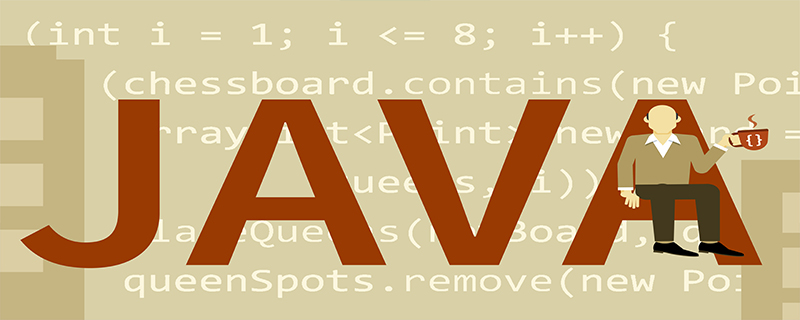
1. MD5 (Message Digest Algorithm) encryption algorithm
is a one-way encryption algorithm that can only encrypt but not decrypt, example
/**
* MD5简单加密
* @param content 加密内容
* @return String
*/
public static String md5Encrypt(final String content) {
MessageDigest md5 = null;
try {
md5 = MessageDigest.getInstance(ALGORITHM_MD5);
} catch (NoSuchAlgorithmException e) {
e.printStackTrace();
}
// md5.update(text.getBytes());
//digest()最后返回md5 hash值,返回值为8位字符串。因为md5 hash值是16位的hex值,实际上就是8位的字符
//BigInteger函数则将8位的字符串转换成16位hex值,用字符串来表示;得到字符串形式的hash值
BigInteger digest = new BigInteger(md5.digest(content.getBytes()));
//32位
return digest.toString(16);
}2, BASE64 encryption/decryption
is usually used to encrypt binary data, example
/**
* base64加密
* @param content 待加密内容
* @return byte[]
*/
public static byte[] base64Encrypt(final String content) {
return Base64.getEncoder().encode(content.getBytes());
}
/**
* base64解密
* @param encoderContent 已加密内容
* @return byte[]
*/
public static byte[] base64Decrypt(final byte[] encoderContent) {
return Base64.getDecoder().decode(encoderContent);
}3,DES(Data Encryption Standard) symmetric encryption/decryption
Data encryption standard algorithm, the most obvious difference from BASE64 is that there is a working key, which is used for both encryption and decryption, and requires a key It is a string with a length of at least 8 characters, example
/**
* DES加密
* @param key 秘钥key
* @param content 待加密内容
* @return byte[]
*/
public static byte[] DESEncrypt(final String key, final String content) {
return processCipher(content.getBytes(), getSecretKey(key), Cipher.ENCRYPT_MODE , ALGORITHM_DES);
}
/**
* DES解密
* @param key 秘钥key
* @param encoderContent 已加密内容
* @return byte[]
*/
public static byte[] DESDecrypt(final String key, final byte[] encoderContent) {
return processCipher(encoderContent, getSecretKey(key), Cipher.DECRYPT_MODE, ALGORITHM_DES);
}4, RSA asymmetric encryption/decryption
A typical representative of the asymmetric encryption algorithm, which can both encrypt , and can be decrypted. The obvious difference from symmetric encryption algorithms such as DES is that the keys used for encryption and decryption are different. Using the RSA algorithm, as long as the key is long enough (generally required is 1024 bit), the encrypted information cannot be cracked. Example
/**
* RSA加密
* @param content 待加密内容
* @return byte[]
*/
public static byte[] RSAEncrypt(final String content) {
return processCipher(content.getBytes(), keyPair.getPrivate(), Cipher.ENCRYPT_MODE , ALGORITHM_RSA);
}
/**
* RSA解密
* @param encoderContent 已加密内容
* @return byte[]
*/
public static byte[] RSADecrypt(final byte[] encoderContent) {
return processCipher(encoderContent, keyPair.getPublic(), Cipher.DECRYPT_MODE, ALGORITHM_RSA);
}5, SHA (Secure Hash Algorithm, secure hash algorithm)
Digital signatures and other important tools in cryptography applications are widely used in electronic Business and other information security fields, example
/**
* SHA加密
* @param content 待加密内容
* @return String
*/
public static String SHAEncrypt(final String content) {
try {
MessageDigest sha = MessageDigest.getInstance(ALGORITHM_SHA);
byte[] sha_byte = sha.digest(content.getBytes());
StringBuffer hexValue = new StringBuffer();
for (byte b : sha_byte) {
//将其中的每个字节转成十六进制字符串:byte类型的数据最高位是符号位,通过和0xff进行与操作,转换为int类型的正整数。
String toHexString = Integer.toHexString(b & 0xff);
hexValue.append(toHexString.length() == 1 ? "0" + toHexString : toHexString);
}
return hexValue.toString();
// StringBuffer hexValue2 = new StringBuffer();
// for (int i = 0; i < sha_byte.length; i++) {
// int val = ((int) sha_byte[i]) & 0xff;
// if (val < 16) {
// hexValue2.append("0");
// }
// hexValue2.append(Integer.toHexString(val));
// }
// return hexValue2.toString();
} catch (Exception e) {
e.printStackTrace();
}
return "";
}6, HMAC (Hash Message Authentication Code, hash message authentication code)
Use a key to generate a fixed size Small chunks of data, known as MACs, are added to the message and then transmitted. The receiver uses the key shared with the sender for authentication and authentication. Example
/**
* HMAC加密
* @param key 给定秘钥key
* @param content 待加密内容
* @return String
*/
public static byte[] HMACEncrypt(final String key, final String content) {
try {
SecretKey secretKey = new SecretKeySpec(key.getBytes(), ALGORITHM_MAC);
Mac mac = Mac.getInstance(secretKey.getAlgorithm());
//初始化mac
mac.init(secretKey);
return mac.doFinal(content.getBytes());
} catch (Exception e) {
e.printStackTrace();
}
return null;
}Test code:
public static void main(String[] args) {
//md5简单加密
String text = "i am text";
System.out.println(EnDecoderUtil.md5Encrypt(text));
//base64进行加密解密,通常用作对二进制数据进行加密
byte[] base64Encrypt = EnDecoderUtil.base64Encrypt("123456789");
String toHexString = HexUtils.toHexString(base64Encrypt);
System.out.println(toHexString);
byte[] base64Decrypt = EnDecoderUtil.base64Decrypt(base64Encrypt);
System.out.println(new String(base64Decrypt));
//DES对称加密/解密
//要求key至少长度为8个字符
String key = "123456789";
//加密
byte[] encode_bytes = EnDecoderUtil.DESEncrypt(key, "Hello, DES");
System.out.println(Base64.getEncoder().encodeToString(encode_bytes));
//解密
byte[] decode_bytes = EnDecoderUtil.DESDecrypt(key, encode_bytes);
System.out.println(new String(decode_bytes));
//RSA
//数据使用私钥加密
byte[] en_byte = EnDecoderUtil.RSAEncrypt("Hi, RSA");
System.out.println(Base64.getEncoder().encodeToString(en_byte));
//用户使用公钥解密
byte[] de_byte = EnDecoderUtil.RSADecrypt(en_byte);
System.out.println(new String(de_byte));
//服务器根据私钥和加密数据生成数字签名
byte[] sign_byte = EnDecoderUtil.getSignature(en_byte);
System.out.println(Base64.getEncoder().encodeToString(sign_byte));
//用户根据公钥、加密数据验证数据是否被修改过
boolean verify_result = EnDecoderUtil.verifySignature(en_byte, sign_byte);
System.out.println(verify_result);
//SHA
String sha = EnDecoderUtil.SHAEncrypt("Hi, RSA");
System.out.println(sha);
//HMAC
byte[] mac_bytes = EnDecoderUtil.HMACEncrypt(key, "Hi, HMAC");
System.out.println(HexUtils.toHexString(mac_bytes));
}For more java knowledge, please pay attention tojava basic tutorial Column.
The above is the detailed content of How to encrypt in java. For more information, please follow other related articles on the PHP Chinese website!

Hot AI Tools

Undresser.AI Undress
AI-powered app for creating realistic nude photos

AI Clothes Remover
Online AI tool for removing clothes from photos.

Undress AI Tool
Undress images for free

Clothoff.io
AI clothes remover

AI Hentai Generator
Generate AI Hentai for free.

Hot Article

Hot Tools

Notepad++7.3.1
Easy-to-use and free code editor

SublimeText3 Chinese version
Chinese version, very easy to use

Zend Studio 13.0.1
Powerful PHP integrated development environment

Dreamweaver CS6
Visual web development tools

SublimeText3 Mac version
God-level code editing software (SublimeText3)

Hot Topics
 1377
1377
 52
52
 Break or return from Java 8 stream forEach?
Feb 07, 2025 pm 12:09 PM
Break or return from Java 8 stream forEach?
Feb 07, 2025 pm 12:09 PM
Java 8 introduces the Stream API, providing a powerful and expressive way to process data collections. However, a common question when using Stream is: How to break or return from a forEach operation? Traditional loops allow for early interruption or return, but Stream's forEach method does not directly support this method. This article will explain the reasons and explore alternative methods for implementing premature termination in Stream processing systems. Further reading: Java Stream API improvements Understand Stream forEach The forEach method is a terminal operation that performs one operation on each element in the Stream. Its design intention is
 Get the gate.io installation package for free
Feb 21, 2025 pm 08:21 PM
Get the gate.io installation package for free
Feb 21, 2025 pm 08:21 PM
Gate.io is a popular cryptocurrency exchange that users can use by downloading its installation package and installing it on their devices. The steps to obtain the installation package are as follows: Visit the official website of Gate.io, click "Download", select the corresponding operating system (Windows, Mac or Linux), and download the installation package to your computer. It is recommended to temporarily disable antivirus software or firewall during installation to ensure smooth installation. After completion, the user needs to create a Gate.io account to start using it.
 Create the Future: Java Programming for Absolute Beginners
Oct 13, 2024 pm 01:32 PM
Create the Future: Java Programming for Absolute Beginners
Oct 13, 2024 pm 01:32 PM
Java is a popular programming language that can be learned by both beginners and experienced developers. This tutorial starts with basic concepts and progresses through advanced topics. After installing the Java Development Kit, you can practice programming by creating a simple "Hello, World!" program. After you understand the code, use the command prompt to compile and run the program, and "Hello, World!" will be output on the console. Learning Java starts your programming journey, and as your mastery deepens, you can create more complex applications.
 Java Program to Find the Volume of Capsule
Feb 07, 2025 am 11:37 AM
Java Program to Find the Volume of Capsule
Feb 07, 2025 am 11:37 AM
Capsules are three-dimensional geometric figures, composed of a cylinder and a hemisphere at both ends. The volume of the capsule can be calculated by adding the volume of the cylinder and the volume of the hemisphere at both ends. This tutorial will discuss how to calculate the volume of a given capsule in Java using different methods. Capsule volume formula The formula for capsule volume is as follows: Capsule volume = Cylindrical volume Volume Two hemisphere volume in, r: The radius of the hemisphere. h: The height of the cylinder (excluding the hemisphere). Example 1 enter Radius = 5 units Height = 10 units Output Volume = 1570.8 cubic units explain Calculate volume using formula: Volume = π × r2 × h (4
 List of top ten exchanges in the currency circle
Feb 21, 2025 pm 10:18 PM
List of top ten exchanges in the currency circle
Feb 21, 2025 pm 10:18 PM
The top ten exchanges in the currency circle are ranked by trading volume: Binance Ouyihuobi FTXKrakenCoinbaseGeminiBitfinexBybitGate.io
 How to Run Your First Spring Boot Application in Spring Tool Suite?
Feb 07, 2025 pm 12:11 PM
How to Run Your First Spring Boot Application in Spring Tool Suite?
Feb 07, 2025 pm 12:11 PM
Spring Boot simplifies the creation of robust, scalable, and production-ready Java applications, revolutionizing Java development. Its "convention over configuration" approach, inherent to the Spring ecosystem, minimizes manual setup, allo
 Java Made Simple: A Beginner's Guide to Programming Power
Oct 11, 2024 pm 06:30 PM
Java Made Simple: A Beginner's Guide to Programming Power
Oct 11, 2024 pm 06:30 PM
Java Made Simple: A Beginner's Guide to Programming Power Introduction Java is a powerful programming language used in everything from mobile applications to enterprise-level systems. For beginners, Java's syntax is simple and easy to understand, making it an ideal choice for learning programming. Basic Syntax Java uses a class-based object-oriented programming paradigm. Classes are templates that organize related data and behavior together. Here is a simple Java class example: publicclassPerson{privateStringname;privateintage;
 Which of the top ten virtual currency trading apps is the best? Which of the top ten virtual currency trading apps is the most reliable
Mar 19, 2025 pm 05:00 PM
Which of the top ten virtual currency trading apps is the best? Which of the top ten virtual currency trading apps is the most reliable
Mar 19, 2025 pm 05:00 PM
Top 10 virtual currency trading apps rankings: 1. OKX, 2. Binance, 3. Gate.io, 4. Kraken, 5. Huobi, 6. Coinbase, 7. KuCoin, 8. Crypto.com, 9. Bitfinex, 10. Gemini. Security, liquidity, handling fees, currency selection, user interface and customer support should be considered when choosing a platform.




