

Installing Workerman is actually very simple, as long as you know the simple Linux password, you can do it. Recommended: workerman tutorial
Here I will show you how to install workerman. There is no need to demonstrate the process of entering the terminal...
After entering root and password to enter the terminal Find the root directory of the site and first use the official script to test whether the PHP environment of the server meets the WorkerMan permission requirements
curl -Ss http://www.workerman.net/check.php | php
As shown in the figure, the local posix extension is not installed, then we use the following command to install pcntl and POSIX extensions.
yum install php-process



After the extension is installed successfully, everything is ready. Download the WorkerMan source code package through the wget password
wget http://www.workerman.net/download/workermanzip
After the download is completed, you can See the workerzip package in the picture below, execute unzip to decompress it
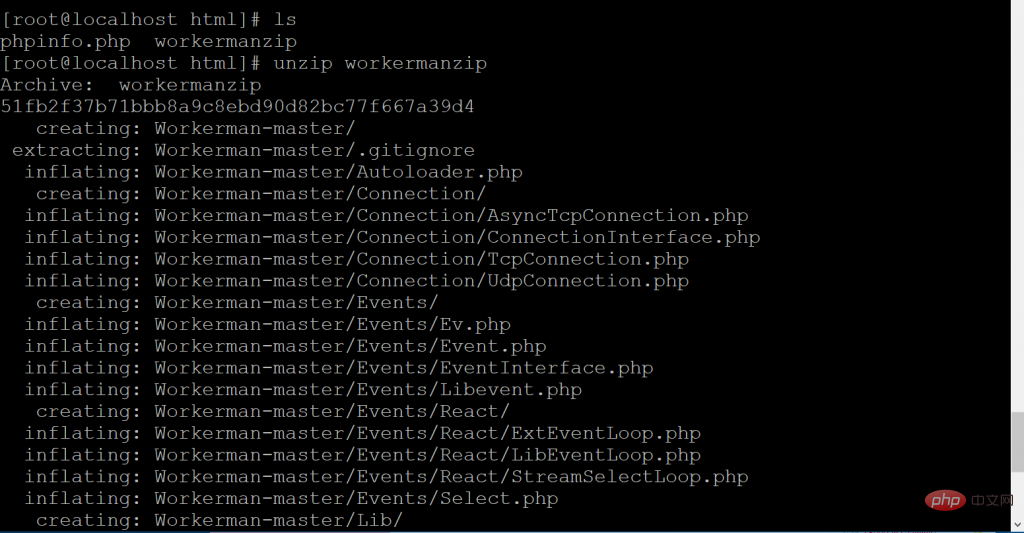
Decompression is successful, rename Workerman-master as shown in the picture
mv Workerman-master Workerman
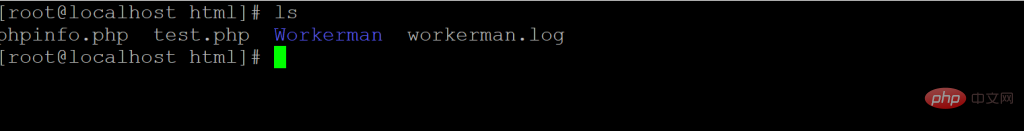
The code to create the test.php file is as follows
<?php
use Workerman\Worker;
require_once __DIR__ . '/Workerman/Autoloader.php';
// 创建一个Worker监听2345端口,使用http协议通讯
$http_worker = new Worker("http://0.0.0.0:2345");
// 启动4个进程对外提供服务
$http_worker->count = 4;
// 接收到浏览器发送的数据时回复hello world给浏览器
$http_worker->onMessage = function($connection, $data)
{
// 向浏览器发送hello world
$connection->send('hello world');
};
Worker::runAll();Execute php test.php start. When you see the following picture, it means that the Workerman installation is successful
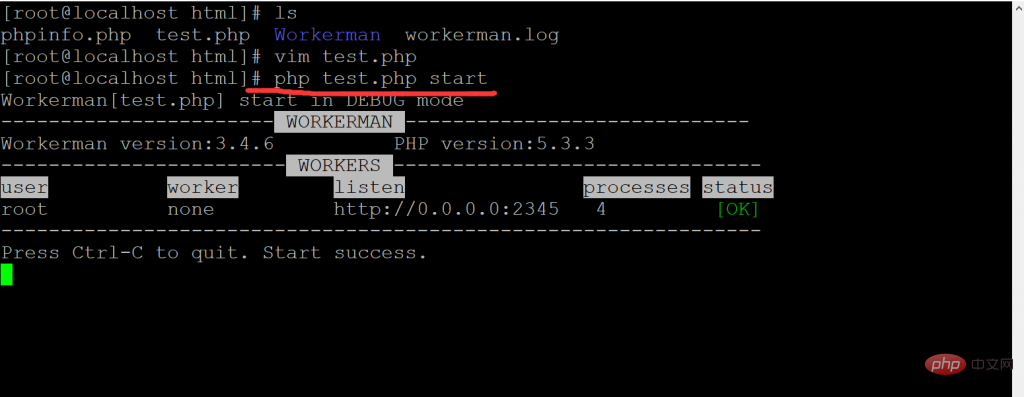
Start in daemon mode to run workererman in the background. Task:
php start.php start -d (-d 守护模式启动)
The above is the detailed content of How to install workerman in linux environment. For more information, please follow other related articles on the PHP Chinese website!