
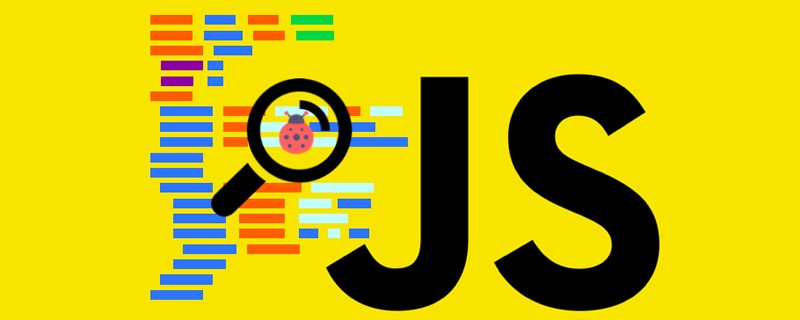
How to store JSON data in sessionstorage
In web development, sessionstorage may often be used to store data and store single string data It is not difficult to use variables
var str = 'This is a string'; sessionstorage.setItem('param',str);
Get sessionstorage
var item = sessionstorage.getItem('param'); console.log(item);
But sessionStorage can only store string type data and cannot directly store array types and JSON objects. What should I do if there is a need? It's actually very simple.
First convert the JSON object into a string through the JSON.stringify() method, and then store it in sessionstorage
var obj = {"name": "Tom","age": 12,"gender": "man"};
sessionstorage.setItem('jsonParams',JSON.stringify(obj));Then convert the string into a string through the JSON.parse() method JSON format is enough
var data = JSON.parse(sessionstorage.getItem('jsonParams')); console.log(data);
This article comes from the js tutorial column, welcome to learn!
The above is the detailed content of How to store JSON data in sessionstorage. For more information, please follow other related articles on the PHP Chinese website!