How to upload pictures in yii2

The first step: Build the basic work of uploading. For details, please see: http://www.yiichina.com/tutorial/328
The second step: Build the website A product table with fields id, name, picurl.
Step 3: GII generates PRODUCT models, classes, and views.
Step 4:
main.css 放在frontend\web\css
.onedialog{position:absolute; left: 300px; top: 500px; z-index: 10; width: 700px; height: 400px;border
-radius:5px;
box-shadow:5px 2px 6px #000; border: 2px solid #666}
.oneiframe{ width: 100%; height: 100% }main.js is placed in frontend\web\assets
$(function(){
$('#product-picurl').click(function(){
$('#oneupload').remove();
$('<div>').appendTo($('body')).attr({"class":"onedialog",'id':"oneupload"});
$('<iframe>').appendTo($('#oneupload')).attr({"src":"?r=upload","class":"oneiframe"})
});
var v=$('#product-picurl').val();
if(v){
$('<img>').attr({"src":v,"style":"height:50px"}).insertAfter($('#product-picurl'));
}
});Then register these two files in frontend\assets\AppAsset.php
class AppAsset extends AssetBundle
{
public $basePath = '@webroot';
public $baseUrl = '@web';
public $css = [
'css/site.css',
'css/main.css',
];
public $js = [
'assets/main.js'
];
public $depends = [
'yii\web\YiiAsset',
'yii\bootstrap\BootstrapAsset',
];
}UploadController.php
<?PHP
namespace frontend\controllers;
use Yii;
use yii\web\Controller;
use app\models\UploadForm;
use yii\web\UploadedFile;
class UploadController extends Controller
{
public function actionIndex()
{
$model = new UploadForm();
if (Yii::$app->request->isPost) {
$model->file = UploadedFile::getInstance($model, 'file');
if ($model->file && $model->validate()) {
//$model->file->saveAs('uploads/' . $model->file->baseName . '.' .$model->
file->extension);
$fileName='uploads/' . date("YmdHis") . '.' . $model->file->extension;
$model->file->saveAs($fileName);
}
echo "<script src='assets/upload.js'></script>;";
echo "<script>";
echo "var oneinput=parent.document.getElementById('product-picurl');";
echo "parent.document.getElementById('product-picurl').value='".$fileName."';";
echo "var oneupload = parent.document.getElementById('oneupload');";
echo "var img = document.createElement('img');";
echo "img.setAttribute('style', 'height:50px');";
echo "img.src ='".$fileName."';";
echo "insertAfter(img,oneinput);";
echo "oneupload.parentNode.removeChild(oneupload)";
echo "</script>";
}
return $this->render('upload', ['model' => $model]);
}
}
?>UploadForm.php
<?PHP
namespace app\models;
use yii\base\Model;
use yii\web\UploadedFile;
/**
* UploadForm is the model behind the upload form.
*/
class UploadForm extends Model
{
/**
* @var UploadedFile file attribute
*/
public $file;
/**
* @return array the validation rules.
*/
public function rules()
{
return [
[['file'], 'file'],
];
}
}
?>upload.php
<?php use yii\widgets\ActiveForm; ?> <?php $form = ActiveForm::begin(['options' => ['enctype' => 'multipart/form-data']]) ?> <?= $form->field($model, 'file')->fileInput() ?> <button>Submit</button> <?php ActiveForm::end() ?>
PHP Chinese website has a large number of free Yii introductory tutorials, everyone is welcome to learn!
The above is the detailed content of How to upload pictures in yii2. For more information, please follow other related articles on the PHP Chinese website!

Hot AI Tools

Undresser.AI Undress
AI-powered app for creating realistic nude photos

AI Clothes Remover
Online AI tool for removing clothes from photos.

Undress AI Tool
Undress images for free

Clothoff.io
AI clothes remover

AI Hentai Generator
Generate AI Hentai for free.

Hot Article

Hot Tools

Notepad++7.3.1
Easy-to-use and free code editor

SublimeText3 Chinese version
Chinese version, very easy to use

Zend Studio 13.0.1
Powerful PHP integrated development environment

Dreamweaver CS6
Visual web development tools

SublimeText3 Mac version
God-level code editing software (SublimeText3)

Hot Topics
 How to set the yii frame timestamp tutorial
Mar 06, 2025 pm 02:18 PM
How to set the yii frame timestamp tutorial
Mar 06, 2025 pm 02:18 PM
This tutorial demonstrates Yii Framework's timestamp management. It details using TimestampBehavior for automatic created_at and updated_at updates, offering customization options and comparing it to manual updates, database triggers, and custom be
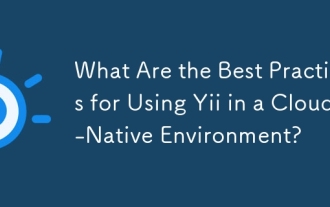 What Are the Best Practices for Using Yii in a Cloud-Native Environment?
Mar 18, 2025 pm 04:39 PM
What Are the Best Practices for Using Yii in a Cloud-Native Environment?
Mar 18, 2025 pm 04:39 PM
The article discusses best practices for deploying Yii applications in cloud-native environments, focusing on scalability, reliability, and efficiency through containerization, orchestration, and security measures.
 Comparison of Yii and Laravel frameworks What is the difference between Yii and Laravel frameworks
Mar 06, 2025 pm 02:17 PM
Comparison of Yii and Laravel frameworks What is the difference between Yii and Laravel frameworks
Mar 06, 2025 pm 02:17 PM
This article compares the PHP frameworks Yii and Laravel. Yii prioritizes speed and structure, while Laravel emphasizes developer experience and flexibility. Though both handle large-scale applications, Yii offers superior raw performance, while La
 How about yii framework? What is yii framework
Mar 06, 2025 pm 02:20 PM
How about yii framework? What is yii framework
Mar 06, 2025 pm 02:20 PM
This article introduces Yii, a high-performance PHP framework ideal for large-scale web applications. It highlights Yii's speed, security, and robust architecture (MVC), emphasizing its advantages over other frameworks like Laravel, Symfony, and Cod
 Pros and cons of yii framework Pros and principles of yii framework
Mar 06, 2025 pm 02:22 PM
Pros and cons of yii framework Pros and principles of yii framework
Mar 06, 2025 pm 02:22 PM
This article analyzes Yii framework's strengths and weaknesses. It highlights Yii's high performance, robust security, rapid development capabilities, and extensibility, but also notes a steeper learning curve and potential complexity for smaller pr
 Which is better between Yii framework and TP framework? The difference between Yii framework and TP framework
Mar 06, 2025 pm 02:21 PM
Which is better between Yii framework and TP framework? The difference between Yii framework and TP framework
Mar 06, 2025 pm 02:21 PM
This article compares Yii and ThinkPHP (TP) frameworks. The choice depends on project scale and developer experience. Yii, robust and mature, suits large, complex projects needing high performance. TP, simpler and faster for development, is better f
 How to call public functions yii How to call public functions yii Tutorial
Mar 06, 2025 pm 02:23 PM
How to call public functions yii How to call public functions yii Tutorial
Mar 06, 2025 pm 02:23 PM
This article details how to call and organize common functions in Yii applications. It advocates encapsulating functions within classes, ideally in a dedicated app/helpers directory, for improved reusability and maintainability. Different approache
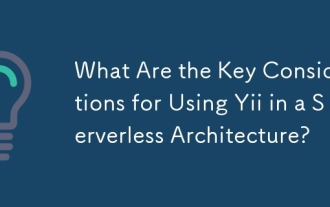 What Are the Key Considerations for Using Yii in a Serverless Architecture?
Mar 18, 2025 pm 04:33 PM
What Are the Key Considerations for Using Yii in a Serverless Architecture?
Mar 18, 2025 pm 04:33 PM
The article discusses key considerations for using Yii in serverless architectures, focusing on statelessness, cold starts, function size, database interactions, security, and monitoring. It also covers optimization strategies and potential integrati






