
I have written an article before about the process of implementing WeChat payment (jsapi payment) with PHP. For details, see the article: The process of implementing WeChat payment (jsapi payment) with PHP.
The environment at that time did not use a framework. It was implemented by directly creating a new directory under the directory pointed to by a domain name and then accessing the directory. However, there were still some problems when applied to the framework. In ThinkPHP, Because the routing rules are inconsistent with the payment authorization directory, an error will be reported. This article talks about the process of integrating WeChat payment in TP.
The SDK and documentation produced by Goose Factory are difficult to understand, and you will know it after using it. Shouldn’t the documentation and SDK be as simple and understandable as possible? Is it possible that only vigorous refactoring can show the superb technology of Goose Factory programmers? Well...did I expose my rookie attributes...In fact, the SDK is quite easy to use, but as I saw in the previous article, the payment completion callback function is really confusing.
For those who don’t want to be bypassed by the official and want to use WeChat payment in TP, you can take a look at the payment SDK suitable for TP which was restructured and streamlined by a master based on the official documents. I downloaded the source code and read it. Well, the code is written in an elegant and concise manner, and the process is simple and easy to understand.
I still frowned, used the official SDK, and successfully implemented the payment. Let me share the process with you:
1.SDK download and modification
I won’t go into too much detail about this. If you don’t know, you can read my last blog post: PHP implements WeChat payment (jsapi payment) process, which details the downloaded files that need to be modified. .
2. Public account settings
A. You still need to set the web page authorized domain name, this is nothing special;
B. Pay attention to this Payment authorization directory, using TP, many people use rewrite mode (REWRITE mode) or use pseudo-static mode while using REWRITE mode. The link generated at this time is: [http://serverName/Home/Blog/ read/id/1]; If the PATHINFO mode is used, the generated link is: [http://serverName/index.php/Home/Blog/read/id/1], such as the Blog control under the Home module To pay using a certain method in the server, the authorization directory for our payment should be [http://serverName/Home/Blog/] or [http://serverName/index.php/Home/Blog/]. This is based on your own The TP settings depend on the URL pattern.
3. Payment process
(1) Unified order placement
The payment parameter configuration for order placement is basically different from the previous one. Change, the important thing to pay attention to is the payment callback verification link. Because it needs to be called multiple times, I encapsulated the parameter configuration directly in Application/Common/Common/function.php. My SDK is placed in the Api directory under the project root directory. , so the Vendor function is not used when introducing the SDK.
/**
* 微信支付
* @param string $openId openid
* @param string $goods 商品名称
* @param string $attach 附加参数,我们可以选择传递一个参数,比如订单ID
* @param string $order_sn订单号
* @param string $total_fee 金额
*/
function wxpay($openId,$goods,$order_sn,$total_fee,$attach){
require_once APP_ROOT."/Api/wxpay/lib/WxPay.Api.php";
require_once APP_ROOT."/Api/wxpay/payment/WxPay.JsApiPay.php";
require_once APP_ROOT.'/Api/wxpay/payment/log.php';
//初始化日志
$logHandler= new CLogFileHandler(APP_ROOT."/Api/wxpay/logs/".date('Y-m-d').'.log');
$log = Log::Init($logHandler, 15);
$tools = new JsApiPay();
if(empty($openId)) $openId = $tools->GetOpenid();
$input = new WxPayUnifiedOrder();
$input->SetBody($goods);//商品名称
$input->SetAttach($attach);//附加参数,可填可不填,填写的话,里边字符串不能出现空格
$input->SetOut_trade_no($order_sn);//订单号
$input->SetTotal_fee($total_fee);//支付金额,单位:分
$input->SetTime_start(date("YmdHis"));//支付发起时间
$input->SetTime_expire(date("YmdHis", time() + 600));//支付超时
$input->SetGoods_tag("test3");
//$input->SetNotify_url("http://".$_SERVER['HTTP_HOST']."/payment.php"); //支付回调验证地址
$input->SetNotify_url("http://".$_SERVER['HTTP_HOST']."/payment.php/WexinApi/WeixinPay/notify");
$input->SetTrade_type("JSAPI");//支付类型
$input->SetOpenid($openId);//用户openID
$order = WxPayApi::unifiedOrder($input);//统一下单
$jsApiParameters = $tools->GetJsApiParameters($order);
return $jsApiParameters;
}Attention, attention, please highlight the key points on the blackboard:
The payment callback verification link must be verified without permission. If you access that link yourself, you still need to If you want to log in and register for verification, don't try it. It must be an accessible link, and there shouldn't be a series of parameters passed.
The best thing is simple and crude [http://serverName/xxx.php]. I re-wrote a special entry file payment for payment callback in the following directory, similar to index.php. php, and its corresponding module (WexinApi), controller (WeixinPay) and method (notify) in the Application/ directory:
// 检测PHP环境
if(version_compare(PHP_VERSION,'5.3.0','<')) die('require PHP > 5.3.0 !');
// $_GET['m']='Admin';
// 开启调试模式 建议开发阶段开启 部署阶段注释或者设为false
define('APP_DEBUG',True);
//指定模块控制器和方法
$_GET['m']='WexinApi';
$_GET['c']='WeixinPay';
$_GET['a']='notify';
// 定义应用目录
define('APP_PATH','./Application/');
define("APP_ROOT",dirname(__FILE__));
// 引入ThinkPHP入口文件
require './ThinkCore/ThinkCore.php';
// 亲^_^ 后面不需要任何代码了 就是如此简单Now visit [http://serverName/payment.php], you will Go directly to [http://serverName/payment.php/WexinApi/WeixinPay/notify], so that the callback verification link can be written as [http://serverName/payment.php] or [http://serverName/payment .php/WexinApi/WeixinPay/notify].
(2) Initiating payment
is still very simple:
/**
* 支付测试
* 微信访问:http://daoshi.sdxiaochengxu.com/payment.php/WexinApi/WeixinPay/pay
*/
public function pay(){
$order_sn = getrand_num(true);
$openId = '';
$jsApiParameters = wxpay($openId,'江南极客',$order_sn,1);
$this->assign(array(
'data' => $jsApiParameters
));
$this->display();
}
<html>
<head>
<meta http-equiv="content-type" content="text/html;charset=utf-8"/>
<meta name="viewport" content="width=device-width, initial-scale=1"/>
<title>小尤支付测试</title>
<script type="text/javascript">
//调用微信JS api 支付
function jsApiCall()
{
var data={$data};
WeixinJSBridge.invoke(
'getBrandWCPayRequest', data,
function(res){
WeixinJSBridge.log(res.err_msg);
//alert('err_code:'+res.err_code+'err_desc:'+res.err_desc+'err_msg:'+res.err_msg);
//alert(res.err_code+res.err_desc+res.err_msg);
//alert(res);
if(res.err_msg == "get_brand_wcpay_request:ok"){
alert("支付成功!");
window.location.href="http://m.blog.csdn.net/article/details?id=72765676";
}else if(res.err_msg == "get_brand_wcpay_request:cancel"){
alert("用户取消支付!");
}else{
alert("支付失败!");
}
}
);
}
function callpay()
{
if (typeof WeixinJSBridge == "undefined"){
if( document.addEventListener ){
document.addEventListener('WeixinJSBridgeReady', jsApiCall, false);
}else if (document.attachEvent){
document.attachEvent('WeixinJSBridgeReady', jsApiCall);
document.attachEvent('onWeixinJSBridgeReady', jsApiCall);
}
}else{
jsApiCall();
}
}
</script>
</head>
<body>
<br/>
<font color="#9ACD32"><b>该笔订单支付金额为<span style="color:#f00;font-size:50px">1分</span>钱</b></font><br/><br/>
<font color="#9ACD32"><b><span style="color:#f00;font-size:50px;margin-left:40%;">1分</span>钱也是爱</b></font><br/><br/>
<div align="center">
<button style="width:210px; height:50px; border-radius: 15px;background-color:#FE6714; border:0px #FE6714 solid; cursor: pointer; color:white; font-size:16px;" type="button" οnclick="callpay()" >果断买买买^_^</button>
</div>
</body>
</html>However, you should pay attention to the URL of the payment page, because the URL of the payment page must have many parameters. Just now Speaking of the REWRITE mode used in TP, your link is similar to [http://serverName/Home/Blog/read/id/1], which may have more parameters. At this time, WeChat Pay will consider your payment The authorization directory is [http://serverName/Home/Blog/read/id/], but your real authorization directory is [http://serverName/Home/Blog/], so an error will be reported. The solution is to reconstruct the URL when entering the payment page and write it in normal mode, which is [http://serverName/Home/Blog/read?id=1], and that's it.
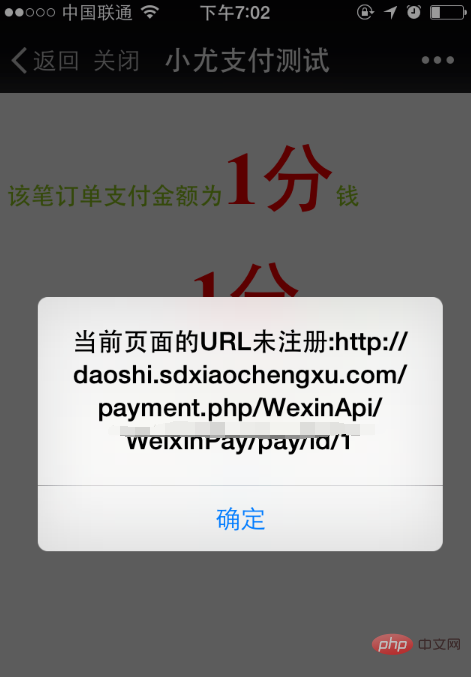
(3) Support success callback
Now that the payment is completed, you will enter the method corresponding to the previously written link, that is, [http:// serverName/payment.php/WexinApi/WeixinPay/notify]:
//微信支付回调验证
public function notify(){
$xml = $GLOBALS['HTTP_RAW_POST_DATA'];
// 这句file_put_contents是用来查看服务器返回的XML数据 测试完可以删除了
file_put_contents('./Api/wxpay/logs/log.txt',$xml,FILE_APPEND);
//将服务器返回的XML数据转化为数组
//$data = json_decode(json_encode(simplexml_load_string($xml,'SimpleXMLElement',LIBXML_NOCDATA)),true);
$data = xmlToArray($xml);
// 保存微信服务器返回的签名sign
$data_sign = $data['sign'];
// sign不参与签名算法
unset($data['sign']);
$sign = $this->makeSign($data);
// 判断签名是否正确 判断支付状态
if ( ($sign===$data_sign) && ($data['return_code']=='SUCCESS') && ($data['result_code']=='SUCCESS') ) {
$result = $data;
// 这句file_put_contents是用来查看服务器返回的XML数据 测试完可以删除了
file_put_contents('./Api/wxpay/logs/log1.txt',$xml,FILE_APPEND);
//获取服务器返回的数据
$order_sn = $data['out_trade_no'];//订单单号
$order_id = $data['attach'];//附加参数,选择传递订单ID
$openid = $data['openid'];//付款人openID
$total_fee = $data['total_fee'];//付款金额
//更新数据库
$this->updateDB($order_id,$order_sn,$openid,$total_fee);
}else{
$result = false;
}
// 返回状态给微信服务器
if ($result) {
$str='<xml><return_code><![CDATA[SUCCESS]]></return_code><return_msg><![CDATA[OK]]></return_msg></xml>';
}else{
$str='<xml><return_code><![CDATA[FAIL]]></return_code><return_msg><![CDATA[签名失败]]></return_msg></xml>';
}
echo $str;
return $result;
}For security reasons, the returned signature must be re-verified:
/**
* 生成签名
* @return 签名,本函数不覆盖sign成员变量
*/
protected function makeSign($data){
//获取微信支付秘钥
require_once APP_ROOT."/Api/wxpay/lib/WxPay.Api.php";
$key = \WxPayConfig::KEY;
// 去空
$data=array_filter($data);
//签名步骤一:按字典序排序参数
ksort($data);
$string_a=http_build_query($data);
$string_a=urldecode($string_a);
//签名步骤二:在string后加入KEY
//$config=$this->config;
$string_sign_temp=$string_a."&key=".$key;
//签名步骤三:MD5加密
$sign = md5($string_sign_temp);
// 签名步骤四:所有字符转为大写
$result=strtoupper($sign);
return $result;
}At this point, WeChat payment in TP is completed . This is achieved by integrating the official SDK. If you do not use the SDK, you can use a simpler method, see: PHP implements WeChat payment (jsapi payment) and refund (no need to integrate the payment SDK)

The above is the detailed content of Implement WeChat payment (jsapi payment) process in ThinkPHP. For more information, please follow other related articles on the PHP Chinese website!