How to remove the last greater than sign in dede:field name=position

dede:field name=position How to remove the last greater than symbol?
dede provides the breadcrumb function . But there is always a '>' symbol at the end. It’s very annoying, here’s a good way to get rid of it
Recommended learning:梦Weavercms
Things:
dede provides breadcrumbs function. But there is always a '>' symbol at the end. Very annoying. Target to kill it.
The first solution: 1. Modify this symbol in the system parameters.
The second solution: 2. Use the truncation character and runphp operation (there are many on Baidu on the Internet, but unfortunately I did not test successfully).
The third solution: 3. Modify the underlying code. (This is what I used and tested, and it works).
Solution:
Find the include/typelink.class.php file.
Find the method below.
The code is as follows:
//获得某类目的链接列表 如:类目一>>类目二>> 这样的形式
//islink 表示返回的列表是否带连接
function GetPositionLink($islink=true)
{
$indexpage = "<a href='".$this->indexUrl."'>".$this->indexName."</a>";
if($this->valuePosition!="" && $islink)
{
return $this->valuePosition;
}
else if($this->valuePositionName!="" && !$islink)
{
return $this->valuePositionName;
}
else if($this->TypeID==0)
{
if($islink)
{
return $indexpage;
}
else
{
return "没指定分类!";
}
}
else
{
if($islink)
{
$this->valuePosition = $this->GetOneTypeLink($this->TypeInfos);
if($this->TypeInfos['reid']!=0)
{
//调用递归逻辑
$this->LogicGetPosition($this->TypeInfos['reid'],true);
}
$this->valuePosition = $indexpage.$this->SplitSymbol.$this->valuePosition;
return $this->valuePosition.$this->SplitSymbol; //需要修改这里.....
}
else
{
$this->valuePositionName = $this->TypeInfos['typename'];
if($this->TypeInfos['reid']!=0)
{
//调用递归逻辑
$this->LogicGetPosition($this->TypeInfos['reid'],false);
}
return $this->valuePositionName;
}
}
}Change the above line that needs to be modified to this: return $this->valuePosition;
5. The final template call {dede:field name='position'/}. The final rendering is as follows:
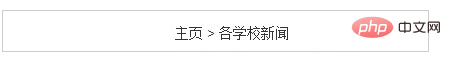
The above is the detailed content of How to remove the last greater than sign in dede:field name=position. For more information, please follow other related articles on the PHP Chinese website!

Hot AI Tools

Undresser.AI Undress
AI-powered app for creating realistic nude photos

AI Clothes Remover
Online AI tool for removing clothes from photos.

Undress AI Tool
Undress images for free

Clothoff.io
AI clothes remover

AI Hentai Generator
Generate AI Hentai for free.

Hot Article

Hot Tools

Notepad++7.3.1
Easy-to-use and free code editor

SublimeText3 Chinese version
Chinese version, very easy to use

Zend Studio 13.0.1
Powerful PHP integrated development environment

Dreamweaver CS6
Visual web development tools

SublimeText3 Mac version
God-level code editing software (SublimeText3)

Hot Topics
 1376
1376
 52
52


