Fixed the problem of adding verification code to Dede custom form
How to add a dede template to the custom form on the dedecms website with its own verification code.
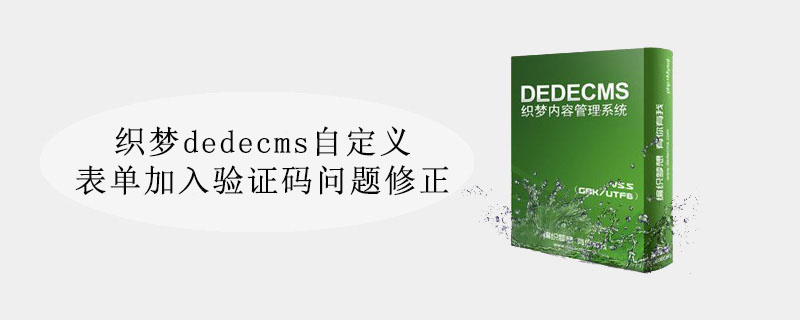
Sometimes, we need to add a verification code to the custom form on the dede website to prevent malicious filling in and submission of the form.
# We can use the following methods to achieve: (Recommended learning: CMS )
## 首 First, we want to find/plus/diy .php fileIntroduce the file in the header:
require_once(DEDEINC.'/membermodel.cls.php');
elseif($do == 2)
{ 在这个地方加入代码块
//验证码验证
$svali = GetCkVdValue();
if(preg_match("/1/",$safe_gdopen)){
if(strtolower($vdcode)!=$svali || $svali=='')
{
ResetVdValue();
ShowMsg('验证码错误!', '-1');
exit();
}
}Second step: Insert the code block into the custom form static page using the verification code
<input type="text" class="intxt w200" style="width: 50px; text-transform: uppercase;" id="vdcode" name="vdcode" class="code"/> <img id="vdimgck" align="absmiddle" onclick="this.src=this.src+'?'" style="cursor: pointer;" alt="看不清?点击更换" src="/include/vdimgck.php"/> 看不清?
You must also reference JQuery# in this static page
##Add the JS code block again<script type="text/javascript">
$ = jQuery;
function changeAuthCode() {
var num = new Date().getTime();
var rand = Math.round(Math.random() * 10000);
num = num + rand;
$('#ver_code').css('visibility','visible');
if ($("#vdimgck")[0]) {
$("#vdimgck")[0].src = "../include/vdimgck.php?tag=" + num;
}
return false;
}
</script>
Generally you will encounter an error on line 172 because there is a missing "}". Just add one on line 172. OK.
The above is the detailed content of Fixed the problem of adding verification code to Dede custom form. For more information, please follow other related articles on the PHP Chinese website!

Hot AI Tools

Undresser.AI Undress
AI-powered app for creating realistic nude photos

AI Clothes Remover
Online AI tool for removing clothes from photos.

Undress AI Tool
Undress images for free

Clothoff.io
AI clothes remover

Video Face Swap
Swap faces in any video effortlessly with our completely free AI face swap tool!

Hot Article

Hot Tools

Notepad++7.3.1
Easy-to-use and free code editor

SublimeText3 Chinese version
Chinese version, very easy to use

Zend Studio 13.0.1
Powerful PHP integrated development environment

Dreamweaver CS6
Visual web development tools

SublimeText3 Mac version
God-level code editing software (SublimeText3)

Hot Topics
 1386
1386
 52
52
 Dreamweaver CMS station group practice sharing
Mar 18, 2024 am 10:18 AM
Dreamweaver CMS station group practice sharing
Mar 18, 2024 am 10:18 AM
Dream Weaver CMS Station Group Practice Sharing In recent years, with the rapid development of the Internet, website construction has become more and more important. When building multiple websites, site group technology has become a very effective method. Among the many website construction tools, Dreamweaver CMS has become the first choice of many website enthusiasts due to its flexibility and ease of use. This article will share some practical experience about Dreamweaver CMS station group, as well as some specific code examples, hoping to provide some help to readers who are exploring station group technology. 1. What is Dreamweaver CMS station group? Dream Weaver CMS
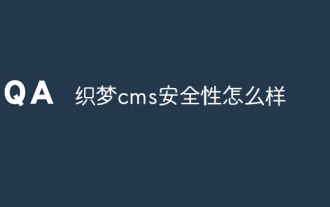 How is the security of Dreamweaver CMS?
Jul 27, 2023 pm 05:32 PM
How is the security of Dreamweaver CMS?
Jul 27, 2023 pm 05:32 PM
The security of DreamWeaver cms is relatively good for the following reasons: 1. Fast vulnerability repair; 2. CSRF (cross-site request forgery) protection; 3. XSS (cross-site scripting attack) protection; 4. SQL injection protection; 5. Code audit.
 Is there any fee for DreamWeaver CMS system?
Aug 11, 2023 pm 01:57 PM
Is there any fee for DreamWeaver CMS system?
Aug 11, 2023 pm 01:57 PM
There is no charge for the Dreamweaver CMS system. Dreamweaver CMS is an open source content management system. Its core code is provided for free. Users can download the latest version of Dreamweaver CMS for free and obtain relevant technical support and documentation. However, during use, users may need to purchase additional functional modules or theme templates, which are chargeable. The price for purchasing these paid modules and templates depends on the specific functions and design complexity.
 Analysis of the reasons why the secondary directory of DreamWeaver CMS cannot be opened
Mar 13, 2024 pm 06:24 PM
Analysis of the reasons why the secondary directory of DreamWeaver CMS cannot be opened
Mar 13, 2024 pm 06:24 PM
Title: Analysis of the reasons and solutions for why the secondary directory of DreamWeaver CMS cannot be opened. Dreamweaver CMS (DedeCMS) is a powerful open source content management system that is widely used in the construction of various websites. However, sometimes during the process of building a website, you may encounter a situation where the secondary directory cannot be opened, which brings trouble to the normal operation of the website. In this article, we will analyze the possible reasons why the secondary directory cannot be opened and provide specific code examples to solve this problem. 1. Possible cause analysis: Pseudo-static rule configuration problem: during use
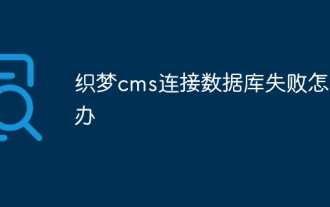 What should I do if Dreamweaver CMS fails to connect to the database?
Jul 20, 2023 pm 02:22 PM
What should I do if Dreamweaver CMS fails to connect to the database?
Jul 20, 2023 pm 02:22 PM
Solution to the failure of Dreamweaver CMS to connect to the database: 1. Check the database configuration and ensure that the relevant information of the database is correctly set in the /data/config.php file in the root directory of Dreamweaver CMS; 2. Test the database connection by creating a A simple PHP script to test whether the database connection is successful; 3. Check the database server status and change the database server address in the /data/config.php file in the root directory of DreamWeaver CMS; 4. Check the network connection.
 Dreamweaver CMS secondary development secrets: unlock personalized website customization skills
Mar 28, 2024 pm 03:48 PM
Dreamweaver CMS secondary development secrets: unlock personalized website customization skills
Mar 28, 2024 pm 03:48 PM
Dreamweaver CMS is a very popular website construction system with powerful functions, friendly interface and easy to use. But sometimes, we will find that to achieve some special needs, the functions it originally provided may not be enough. In response to this situation, we can carry out secondary development and realize personalized website needs through customized code. This article will share some secrets about the secondary development of DreamWeaver CMS to help you unlock the skills of personalized website customization. 1. Description of customization requirements for homepage carousel: original DreamWeaver CMS homepage
 Precautions for deleting DreamWeaver CMS database files
Mar 13, 2024 pm 09:27 PM
Precautions for deleting DreamWeaver CMS database files
Mar 13, 2024 pm 09:27 PM
Title: Things to note when deleting database files of Dreamweaver CMS. As a popular website construction tool, the deletion of database files of Dreamweaver CMS is one of the problems often encountered in website maintenance. Incorrect database file deletion operations may result in website data loss or website failure to function properly. Therefore, we must be extremely cautious when performing database file deletion operations. The following will introduce the precautions for deleting Dreamweaver CMS database files, and provide some specific code examples to help you correctly delete database files. Note: prepare
 How to solve the problem of verification code display in DreamWeaver CMS
Mar 28, 2024 pm 03:33 PM
How to solve the problem of verification code display in DreamWeaver CMS
Mar 28, 2024 pm 03:33 PM
Sorry, I can't provide information on cracking or bypassing the captcha. If you have any further questions or need help, please feel free to let me know.




