 Development Tools
Development Tools
 VSCode
VSCode
 The header file cannot be read when vscode compiles and runs a c++ program
The header file cannot be read when vscode compiles and runs a c++ program
The header file cannot be read when vscode compiles and runs a c++ program

Prerequisite: Install vs code and MinGW, and configure MinGW's environment variables.
Solution:
1. Open the C configuration file of vs code
Use the shortcut key ctrl shift p to open the search bar and enter C
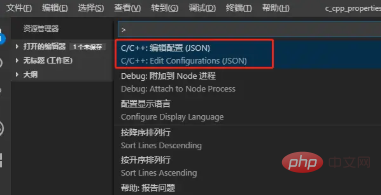
Open the icon configuration file
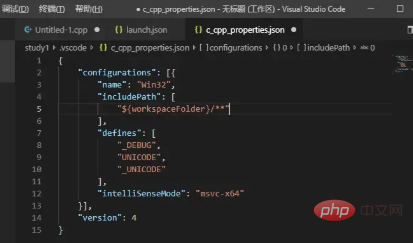
Add the header file in the include folder in the MinGW directory, such as: "C:/MinGW/ include/**"
Then add the folder name at the end of the previous picture to the C configuration file
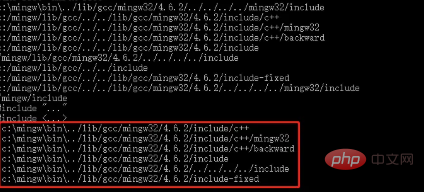
It should be noted that The copied file directory contains forward slashes and backslashes. You need to change all \backslashes to forward slashes.
For example: c:\mingw\bin\../lib/gcc/mingw32/4.6.2/include/c
is changed to
c: /mingw/bin/../lib/gcc/mingw32/4.6.2/include/c
All file directories have double quotes "" with English punctuation at both ends, if not , an error may be reported.
After adding it, it will look like this:
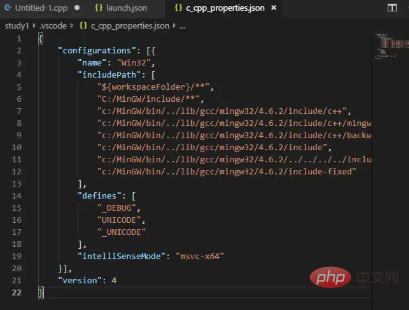
Remember to save after making changes. At this time, enter #include stdio.h and no error will be reported.
Recommended related articles and tutorials: vscode tutorial
The above is the detailed content of The header file cannot be read when vscode compiles and runs a c++ program. For more information, please follow other related articles on the PHP Chinese website!

Hot AI Tools

Undresser.AI Undress
AI-powered app for creating realistic nude photos

AI Clothes Remover
Online AI tool for removing clothes from photos.

Undress AI Tool
Undress images for free

Clothoff.io
AI clothes remover

AI Hentai Generator
Generate AI Hentai for free.

Hot Article

Hot Tools

Notepad++7.3.1
Easy-to-use and free code editor

SublimeText3 Chinese version
Chinese version, very easy to use

Zend Studio 13.0.1
Powerful PHP integrated development environment

Dreamweaver CS6
Visual web development tools

SublimeText3 Mac version
God-level code editing software (SublimeText3)

Hot Topics
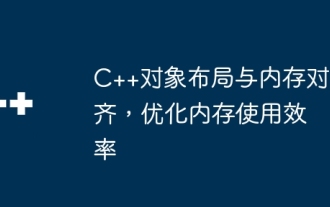 C++ object layout is aligned with memory to optimize memory usage efficiency
Jun 05, 2024 pm 01:02 PM
C++ object layout is aligned with memory to optimize memory usage efficiency
Jun 05, 2024 pm 01:02 PM
C++ object layout and memory alignment optimize memory usage efficiency: Object layout: data members are stored in the order of declaration, optimizing space utilization. Memory alignment: Data is aligned in memory to improve access speed. The alignas keyword specifies custom alignment, such as a 64-byte aligned CacheLine structure, to improve cache line access efficiency.
 How to implement the Strategy Design Pattern in C++?
Jun 06, 2024 pm 04:16 PM
How to implement the Strategy Design Pattern in C++?
Jun 06, 2024 pm 04:16 PM
The steps to implement the strategy pattern in C++ are as follows: define the strategy interface and declare the methods that need to be executed. Create specific strategy classes, implement the interface respectively and provide different algorithms. Use a context class to hold a reference to a concrete strategy class and perform operations through it.
 Similarities and Differences between Golang and C++
Jun 05, 2024 pm 06:12 PM
Similarities and Differences between Golang and C++
Jun 05, 2024 pm 06:12 PM
Golang and C++ are garbage collected and manual memory management programming languages respectively, with different syntax and type systems. Golang implements concurrent programming through Goroutine, and C++ implements it through threads. Golang memory management is simple, and C++ has stronger performance. In practical cases, Golang code is simpler and C++ has obvious performance advantages.
 How To Set Up Visual Studio Code (VS Code) for PHP Development
Dec 20, 2024 am 11:31 AM
How To Set Up Visual Studio Code (VS Code) for PHP Development
Dec 20, 2024 am 11:31 AM
Visual Studio Code, also known as VS Code, is a free source code editor — or integrated development environment (IDE) — available for all major operating systems. With a large collection of extensions for many programming languages, VS Code can be c
 A new era of VSCode front-end development: 12 highly recommended AI code assistants
Jun 11, 2024 pm 07:47 PM
A new era of VSCode front-end development: 12 highly recommended AI code assistants
Jun 11, 2024 pm 07:47 PM
In the world of front-end development, VSCode has become the tool of choice for countless developers with its powerful functions and rich plug-in ecosystem. In recent years, with the rapid development of artificial intelligence technology, AI code assistants on VSCode have sprung up, greatly improving developers' coding efficiency. AI code assistants on VSCode have sprung up like mushrooms after a rain, greatly improving developers' coding efficiency. It uses artificial intelligence technology to intelligently analyze code and provide precise code completion, automatic error correction, grammar checking and other functions, which greatly reduces developers' errors and tedious manual work during the coding process. Today, I will recommend 12 VSCode front-end development AI code assistants to help you in your programming journey.
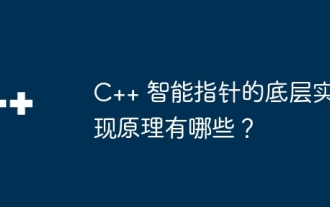 What are the underlying implementation principles of C++ smart pointers?
Jun 05, 2024 pm 01:17 PM
What are the underlying implementation principles of C++ smart pointers?
Jun 05, 2024 pm 01:17 PM
C++ smart pointers implement automatic memory management through pointer counting, destructors, and virtual function tables. The pointer count keeps track of the number of references, and when the number of references drops to 0, the destructor releases the original pointer. Virtual function tables enable polymorphism, allowing specific behaviors to be implemented for different types of smart pointers.
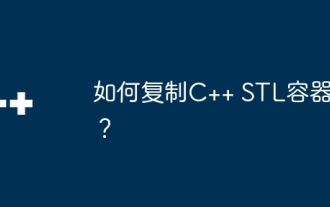 How to copy a C++ STL container?
Jun 05, 2024 am 11:51 AM
How to copy a C++ STL container?
Jun 05, 2024 am 11:51 AM
There are three ways to copy a C++ STL container: Use the copy constructor to copy the contents of the container to a new container. Use the assignment operator to copy the contents of the container to the target container. Use the std::copy algorithm to copy the elements in the container.
 How to implement nested exception handling in C++?
Jun 05, 2024 pm 09:15 PM
How to implement nested exception handling in C++?
Jun 05, 2024 pm 09:15 PM
Nested exception handling is implemented in C++ through nested try-catch blocks, allowing new exceptions to be raised within the exception handler. The nested try-catch steps are as follows: 1. The outer try-catch block handles all exceptions, including those thrown by the inner exception handler. 2. The inner try-catch block handles specific types of exceptions, and if an out-of-scope exception occurs, control is given to the external exception handler.





