Log changes in ThinkPHP6.0 version

The log analogy of 6.0 is much improved compared to the previous version. The main new features include:
·Log information formatting
·Multi-channel writing support
·Delay/real-time Write
·Log information processing event
·Log level specified channel writing
· Support closing logs/channels
The biggest change in the new version of the log class is that it supports multi-channel writing, which means you can write at the same time Or add additional log channel writing to some log types. For example, for some abnormal logs, you can choose to send error notifications to emails.
Other changes mainly include:
·WEB logs and CLI logs are merged and formatted into a unified format;
·Access information is no longer recorded by default, you can record it yourself if needed;
·Independent logs also support JSON format Recording;
The related configuration of the log can be set in the config/log.php file. This article mainly describes the changes in the new version of the log.
Log channel
The concept of log channel is equivalent to creating a log space for log information. The log information of each log channel adopts an independent writing mechanism or configuration. Parameters, you can specify the default log channel for log information, or you can dynamically switch channel writing, and support the same log information being written to multiple log channels at the same time.
You can define channels in the channels configuration of the log configuration file. By default, only one file channel is defined.
// 日志通道列表
'channels' => [
'file' => [
// 日志记录方式
'type' => 'File',
// 日志保存目录
'path' => '',
// 单文件日志写入
'single' => false,
// 独立日志级别
'apart_level' => [],
// 最大日志文件数量
'max_files' => 0,
// 使用JSON格式记录
'json' => false,
// 日志输出格式化
'format' => '[%s][%s] %s',
// 是否实时写入
'realtime_write' => false,
],
// 其它日志通道配置
],Each log channel must specify the type parameter, which determines the writing method of the log. File means writing in the file log mode. If you need to specify other writing methods, you need to install additional extensions. . But you can also specify the same type for different log channels, but the other configuration parameters are different, such as different writing paths.
No matter what log writing type is used, the common configurations that each log channel can support are as follows:
The usage of the level parameter is consistent with the global log configuration. Except in the command line mode, the default log is written once after the request is completed. If you need to write log information in real time, you need to set it up.
'realtime_write'=>true,
If it is under the command line, the log will be automatically written in real time regardless of whether it is set.
Default channel
Define the default channel of the log by setting the default parameter, for example:
'default'=>'file',
Level channel
You can set different log levels and use different log channels.
'type_channel'=>[ // 对于error日志级别 同时写入file和email两个日志通道 'error'=>['file','email'], ]
After setting a level channel, logs at this level will not be recorded to the default channel, please note.
The log channel requires the cooperation of the log driver. You can also customize the log driver.
Switch channel
You can also manually switch the default writing channel of the current log, for example:
Log::channel('email')->info('这是日志信息');
Supports switching to use multiple channel recording , for example:
Log::channel(['email', 'file'])->info('这是日志信息');
Log processing
Log writing supports event monitoring, for example:
Event::listen('think\event\LogWrite', function($event) {
if('file' == $event->channel) {
$event->log['info'][] = 'test info';
}
});The parameter of the closure is a LogWrite event class object instance , you can get two attributes:
The log information is a two-dimensional array that contains all levels of log information under the current log channel (allowed to be recorded).
Format log information
The system provides two parameters for formatting log information. The first one is time_format for customizing the time display format. The second is to adjust the format parameter of the log output format.
'channels' => [
'file' => [
'type' => 'file',
'json' =>true
'file_size' => 1024*1024*10,
'time_format' => 'Y-m-d H:i:s',
'format' => '[%s][%s]:%s',
],
],The first %s of the format parameter is the log recording time (the format of the log time is defined by the time_format parameter) The second %s is the log level The third %s is the log information, the order cannot be adjusted .
JSON format log
can support JSON format recording file logs, making it more convenient for some third-party log analysis tools to perform log analysis.
In the log configuration file, add
return [
'default' => 'file',
'channels' => [
'file' => [
'type' => 'file',
'json' =>true
'file_size' => 1024*1024*10,
],
],
];to enable JSON format logging. CLI command line logging is also valid.
和之前版本的区别在于,新版的每个日志信息都是一条JSON数据(旧版本是每个请求一条JSON数据)。
关闭日志
你可以通过调用close方法动态关闭日志写入。
// 关闭全局日志写入 Log::close(); // 关闭某个通道日志写入 Log::close('file');
如果调用close方法动态关闭日志,会自动调用clear方法清空日志。
清空日志
一旦执行save方法后,内存中的日志信息就会被自动清空,如果需要提前清空日志可以使用:
// 清空所有日志 Log::clear(); //清空通道日志可以使用 Log::clear('file');
在清空日志方法之前,你可以使用getLog方法获取内存中的日志。
// 获取(默认通道)日志 $logs = Log::getLog(); // 获取指定通道日志 $logs = Log::getLog('file');
日志清空仅仅是清空内存中的日志。
自定义驱动
日志通道需要自定义日志驱动,该日志驱动需要实现think\contract\LogHandlerInterface接口。
interface LogHandlerInterface
{
/**
* 日志写入接口
* @access public
* @param array $log 日志信息
* @return bool
*/
public function save(array $log): bool;
}众多ThinkPHP教程,尽在PHP中文网,欢迎在线学习!
本文转自:https://blog.thinkphp.cn/1186947
The above is the detailed content of Log changes in ThinkPHP6.0 version. For more information, please follow other related articles on the PHP Chinese website!

Hot AI Tools

Undresser.AI Undress
AI-powered app for creating realistic nude photos

AI Clothes Remover
Online AI tool for removing clothes from photos.

Undress AI Tool
Undress images for free

Clothoff.io
AI clothes remover

AI Hentai Generator
Generate AI Hentai for free.

Hot Article

Hot Tools

Notepad++7.3.1
Easy-to-use and free code editor

SublimeText3 Chinese version
Chinese version, very easy to use

Zend Studio 13.0.1
Powerful PHP integrated development environment

Dreamweaver CS6
Visual web development tools

SublimeText3 Mac version
God-level code editing software (SublimeText3)

Hot Topics
 What is event ID 6013 in win10?
Jan 09, 2024 am 10:09 AM
What is event ID 6013 in win10?
Jan 09, 2024 am 10:09 AM
The logs of win10 can help users understand the system usage in detail. Many users must have encountered log 6013 when looking for their own management logs. So what does this code mean? Let’s introduce it below. What is win10 log 6013: 1. This is a normal log. The information in this log does not mean that your computer has been restarted, but it indicates how long the system has been running since the last startup. This log will appear once every day at 12 o'clock sharp. How to check how long the system has been running? You can enter systeminfo in cmd. There is one line in it.
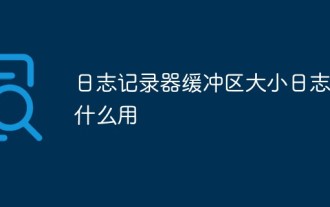 Logger buffer size what is log used for
Mar 13, 2023 pm 04:27 PM
Logger buffer size what is log used for
Mar 13, 2023 pm 04:27 PM
The function is to provide engineers with feedback on usage information and records to facilitate problem analysis (used during development); because users themselves do not often generate upload logs, they are useless to users. The logging buffer is a small, temporary area used for short-term storage of change vectors for redo logs to be written to disk. A log buffer write to disk is a batch of change vectors from multiple transactions. Even so, the change vector in the log buffer is written to disk in near real-time, and when the session issues a COMMIT statement, the log buffer write operation is performed in real time.
 Troubleshooting Event 7034 Error Log Issues in Win10
Jan 11, 2024 pm 02:06 PM
Troubleshooting Event 7034 Error Log Issues in Win10
Jan 11, 2024 pm 02:06 PM
The logs of win10 can help users understand the system usage in detail. Many users must have seen a lot of error logs when looking for their own management logs. So how to solve them? Let’s take a look below. . How to solve win10 log event 7034: 1. Click "Start" to open "Control Panel" 2. Find "Administrative Tools" 3. Click "Services" 4. Find HDZBCommServiceForV2.0, right-click "Stop Service" and change it to "Manual Start "
 How to use logging in ThinkPHP6
Jun 20, 2023 am 08:37 AM
How to use logging in ThinkPHP6
Jun 20, 2023 am 08:37 AM
With the rapid development of the Internet and Web applications, log management is becoming more and more important. When developing web applications, how to find and locate problems is a very critical issue. A logging system is a very effective tool that can help us achieve these tasks. ThinkPHP6 provides a powerful logging system that can help application developers better manage and track events that occur in applications. This article will introduce how to use the logging system in ThinkPHP6 and how to utilize the logging system
 Detailed explanation of log viewing command in Linux system!
Mar 06, 2024 pm 03:55 PM
Detailed explanation of log viewing command in Linux system!
Mar 06, 2024 pm 03:55 PM
In Linux systems, you can use the following command to view the contents of the log file: tail command: The tail command is used to display the content at the end of the log file. It is a common command to view the latest log information. tail [option] [file name] Commonly used options include: -n: Specify the number of lines to be displayed, the default is 10 lines. -f: Monitor the file content in real time and automatically display the new content when the file is updated. Example: tail-n20logfile.txt#Display the last 20 lines of the logfile.txt file tail-flogfile.txt#Monitor the updated content of the logfile.txt file in real time head command: The head command is used to display the beginning of the log file
 How to view your medication log history in the Health app on iPhone
Nov 29, 2023 pm 08:46 PM
How to view your medication log history in the Health app on iPhone
Nov 29, 2023 pm 08:46 PM
iPhone lets you add medications to the Health app to track and manage the medications, vitamins and supplements you take every day. You can then log medications you've taken or skipped when you receive a notification on your device. After you log your medications, you can see how often you took or skipped them to help you track your health. In this post, we will guide you to view the log history of selected medications in the Health app on iPhone. A short guide on how to view your medication log history in the Health App: Go to the Health App>Browse>Medications>Medications>Select a Medication>Options&a
 Understand the meaning of event ID455 in win10 logs
Jan 12, 2024 pm 09:45 PM
Understand the meaning of event ID455 in win10 logs
Jan 12, 2024 pm 09:45 PM
The logs of win10 have a lot of rich content. Many users must have seen the event ID455 display error when looking for their own management logs. So what does it mean? Let’s take a look below. What is event ID455 in the win10 log: 1. ID455 is the error <error> that occurred in <file> when the information store opened the log file.
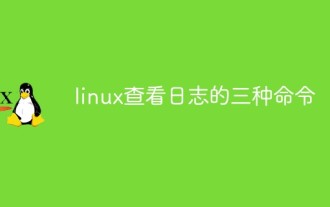 Three commands to view logs in Linux
Jan 04, 2023 pm 02:00 PM
Three commands to view logs in Linux
Jan 04, 2023 pm 02:00 PM
The three commands for viewing logs in Linux are: 1. tail command, which can view changes in file content and log files in real time; 2. multitail command, which can monitor multiple log files at the same time; 3. less command, which can Changes to the log can be viewed quickly without cluttering the screen.








