

#What should I do if vscode outputs Chinese garbled characters?
The first step is to click on the option in the corresponding position in the lower right corner of the vscode compiler
Related recommendations: vscode tutorial

The second step is to select the save by encoding option
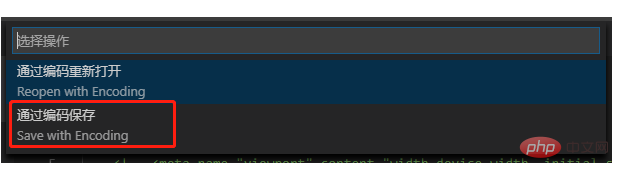
The third step is to select UTF-8 or GBK as needed. Here I choose UTF-8

The above is the detailed content of What should I do if vscode outputs Chinese garbled characters?. For more information, please follow other related articles on the PHP Chinese website!




