

In fact, the account ban is also the so-called machine code, and the machine code is usually the online MAC address on our computer. If you want to check the MAC address of the network card of the local computer, you can press the WIN R key to bring up the computer's running window and open the CMD command to view it (recommended learning: web front-end video tutorial)
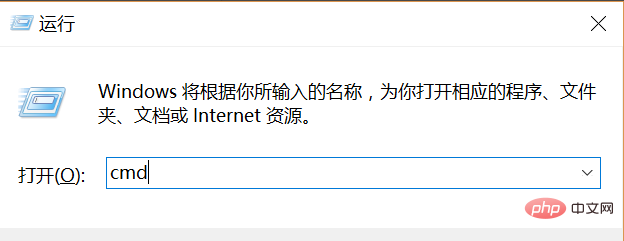
Enter ipconfig /all in the command prompt window and press Enter to display the network adapter of the current computer. Laptops usually have two network cards, one wired and one wireless
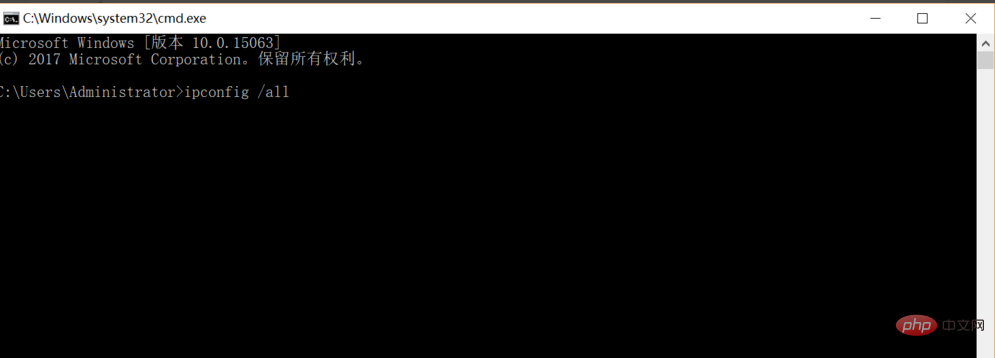 For example As shown in the figure, the physical address is the real MAC address of our computer network card. Next, we will teach you how to modify the physical address of the computer network card
For example As shown in the figure, the physical address is the real MAC address of our computer network card. Next, we will teach you how to modify the physical address of the computer network card
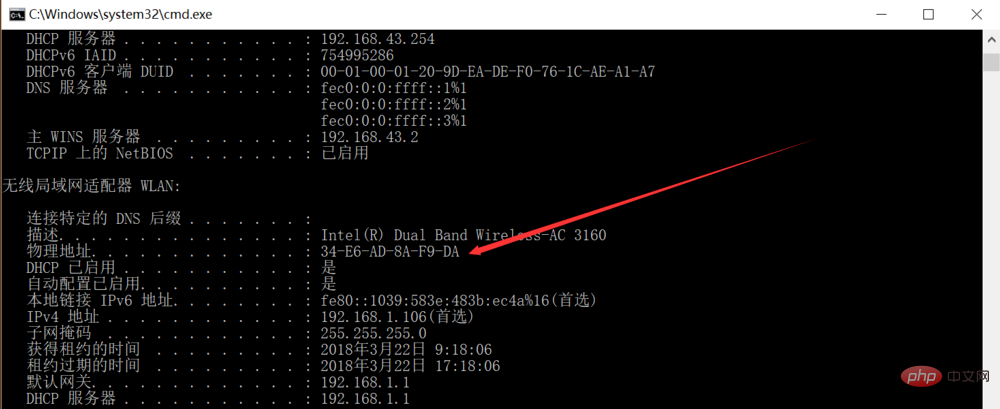 Right-click on the desktop computer icon and select Manage
Right-click on the desktop computer icon and select Manage
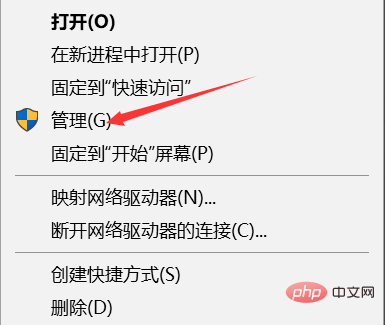
On the computer management window that pops up, select the device manager as shown
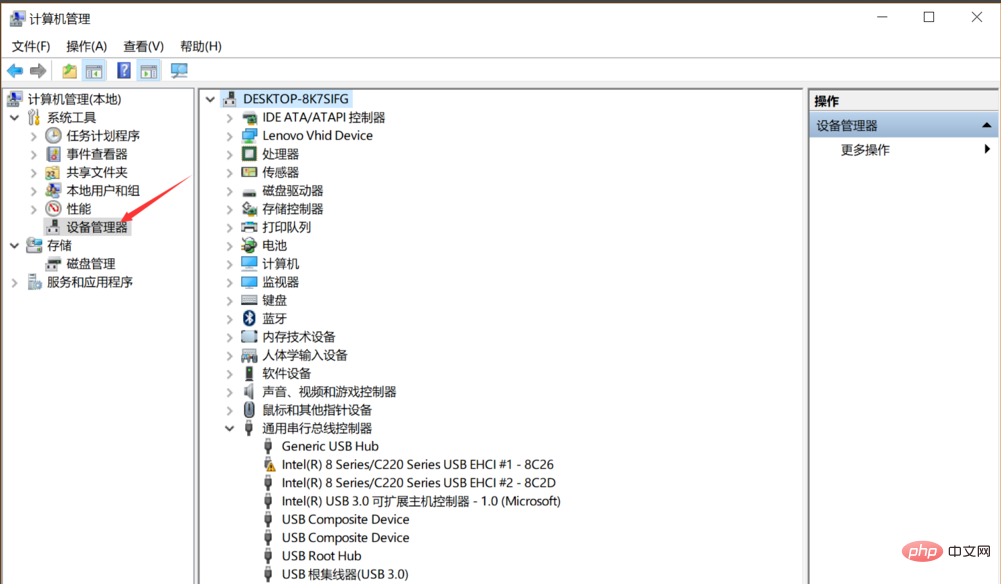 Click on the network adapter
Click on the network adapter
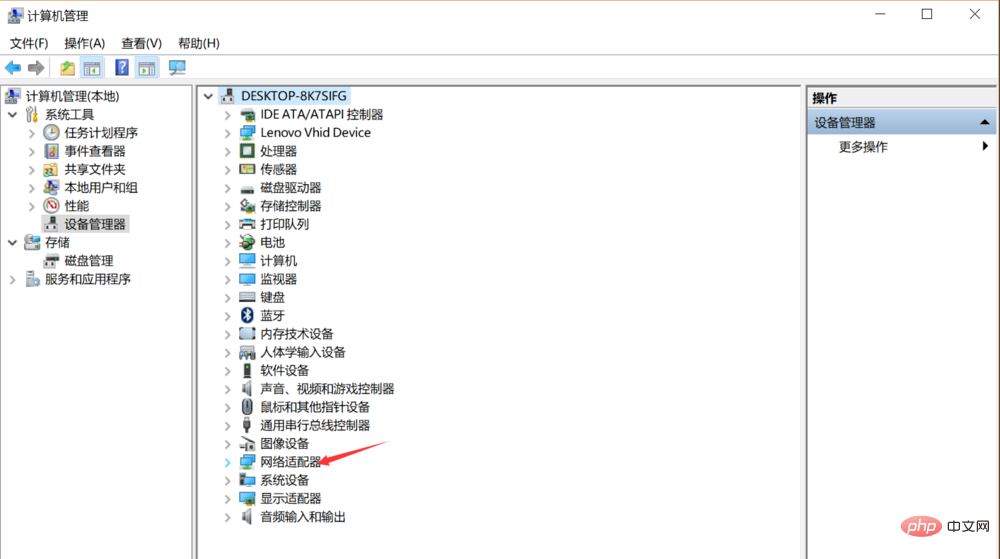
Select the network card, right-click and select Properties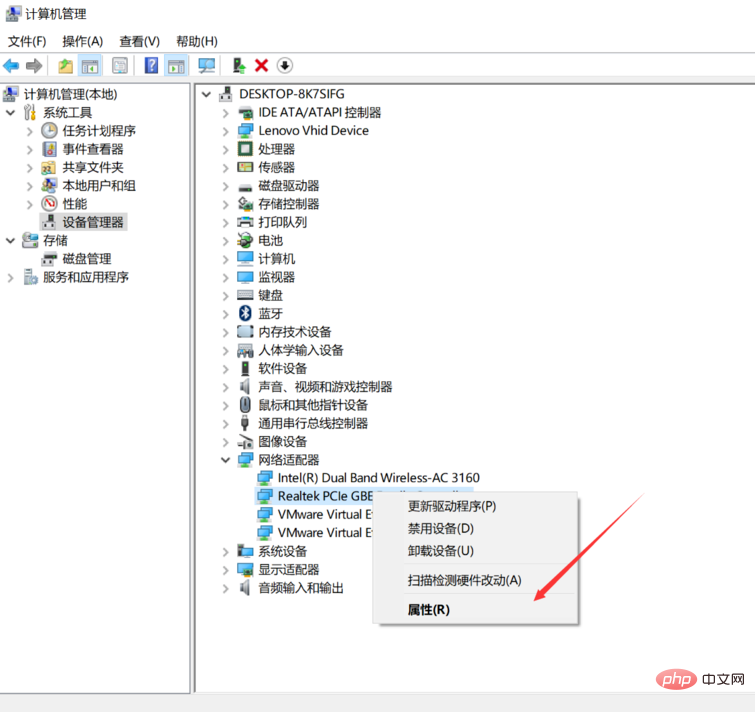
The pop-up will appear In the network card properties window, select Advanced, then select the network address
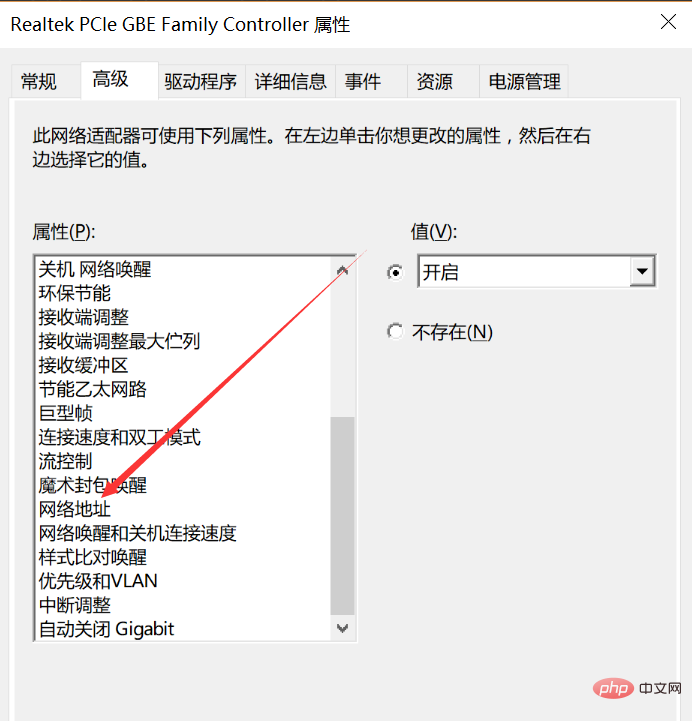
. If the one on the right does not exist, select it. value, and in the text box behind, enter the MAC address you want to change, and then click OK. If there are multiple network cards, you need to change them all
The above is the detailed content of What should I do if my computer machine code is blocked?. For more information, please follow other related articles on the PHP Chinese website!