
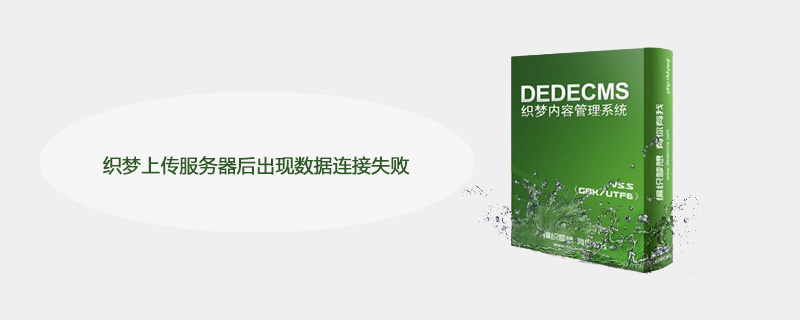
What should I do if the data connection fails after DreamWeaver uploads to the server?
I believe everyone has encountered the situation where the data connection fails after uploading to the server. The solution is to enter common.inc.php in the data folder to modify the data that the database wants to correspond to
Recommended learning: Dream Weaver cms
Enter common.inc.php in the data folder to modify the corresponding data in the database
The code is as follows:
//数据库连接信息 $cfg_dbhost = 'localhost'; $cfg_dbname = 'dedecmsv57utf8sp1'; $cfg_dbuser = 'root'; $cfg_dbpwd = '123456'; $cfg_dbprefix = 'dede_'; $cfg_db_language = 'utf8';
Change these to the information corresponding to the database on the server and it will be OK
The above is the detailed content of What should I do if the data connection fails after uploading to the server?. For more information, please follow other related articles on the PHP Chinese website!




