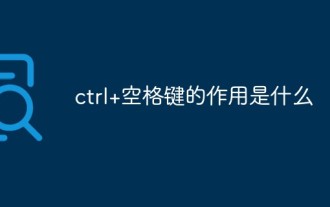The function of pressing the CTRL+ALT+DEL key combination at the same time is
Dec 18, 2019 am 10:18 AM
Computer hot start is also called keyboard startup. The startup of computer programs under uninterrupted power supply (that is, when the power is turned on) is called computer hot startup. It can also be simplified as Hot Start.
The system has three startup methods:
Cold startup (press the Power key), hot startup (press the Ctrl Alt Del key), reset startup ( Press the Reset button). (Recommended learning: web front-end video tutorial)
When the computer is running in DOS state, press the "Ctrl Alt Delete" key combination on the keyboard at the same time, as shown in the figure below, and then Also let go and the computer will restart.
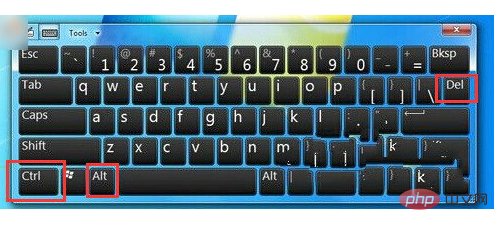
Hot start: Use 1 Start-Shutdown-Restart-OK when the power is on. 2 (ALT CTRL DELETE) Press the three at the same time to restart the computer
(There is no problem in starting the computer with hot boot)
The difference is that one is not good (cold boot) ) One is good (hot)
Hot boot is to restart the computer with constant power supply
Cold boot is to power on and turn on the power to start the computer.
The difference is:
First of all, understand the process of computer startup. The simple thing is that after the computer is powered on and the voltage stabilizes, the BIOS program of the motherboard starts detecting it. Each hardware device of the computer (power-on self-test), if there is no problem after the test is completed, it will be handed over to the system system to start booting into the system, and we can see the system startup screen. Until the entire computer starts from hardware to software Process.
The difference between hot start and cold start is that at the beginning, hot start directly re-detects the hardware by BIOS while the computer is in use. Cold start requires us to turn on the power supply and there is a process of voltage stabilization. .
Starting the computer in the shutdown state is a cold boot
Advantages of computer hot start:
1. Computer hot start has higher startup speed Speed, it eliminates some system self-tests.
2. Computer hot start is generally used when the system has a "deadlock" or the system structure needs to be reset. Sometimes the hot start key is invalid due to system program disorder, so a cold start must be used. The difference between a cold boot and a warm boot is that a warm boot does not detect memory.
Precautions for using hot boot:
1. Under the Windows operating system, using the computer to hot-boot the hard drive will cause an abnormal restart due to too late to save data, or even Cause damage to the hard disk.
2. Users who are skilled in computer operations often use these three keys to call up the task manager after the program stops responding. These three keys can be used to complete task management in both Win7 and XP systems. The device is called out.
Select the corresponding executing program from the task manager window list and forcefully close the program that has stopped responding. In the case of a crash, the system will use three keystrokes twice in a row to generate a hot start as a last resort.
The above is the detailed content of The function of pressing the CTRL+ALT+DEL key combination at the same time is. For more information, please follow other related articles on the PHP Chinese website!

Hot Article

Hot tools Tags

Hot Article

Hot Article Tags

Notepad++7.3.1
Easy-to-use and free code editor

SublimeText3 Chinese version
Chinese version, very easy to use

Zend Studio 13.0.1
Powerful PHP integrated development environment

Dreamweaver CS6
Visual web development tools

SublimeText3 Mac version
God-level code editing software (SublimeText3)

Hot Topics
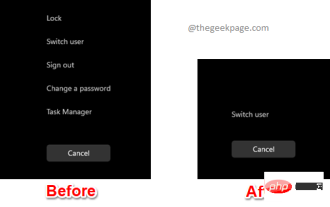 How to add/remove security options from CTRL+ALT+DEL screen
Apr 26, 2023 pm 12:07 PM
How to add/remove security options from CTRL+ALT+DEL screen
Apr 26, 2023 pm 12:07 PM
How to add/remove security options from CTRL+ALT+DEL screen
 Detailed explanation of what to add to ctrl when taking a screenshot of a win10 computer
Jul 20, 2023 am 11:09 AM
Detailed explanation of what to add to ctrl when taking a screenshot of a win10 computer
Jul 20, 2023 am 11:09 AM
Detailed explanation of what to add to ctrl when taking a screenshot of a win10 computer
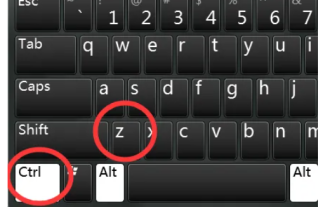 What is the undo shortcut key ctrl? What is the undo shortcut key?
Feb 22, 2024 pm 04:10 PM
What is the undo shortcut key ctrl? What is the undo shortcut key?
Feb 22, 2024 pm 04:10 PM
What is the undo shortcut key ctrl? What is the undo shortcut key?
 How to interchange the ctrl and capslock keys in Linux system?
Jan 12, 2024 am 09:09 AM
How to interchange the ctrl and capslock keys in Linux system?
Jan 12, 2024 am 09:09 AM
How to interchange the ctrl and capslock keys in Linux system?
 What is the save shortcut key Ctrl? What is the save shortcut key on the computer keyboard?
Feb 22, 2024 pm 03:37 PM
What is the save shortcut key Ctrl? What is the save shortcut key on the computer keyboard?
Feb 22, 2024 pm 03:37 PM
What is the save shortcut key Ctrl? What is the save shortcut key on the computer keyboard?