javaweb project cannot be started

Solution ideas:
1. See the project error report
1. The jar package is missing and the maven warehouse is incorrect
2. jdk version, number of bits
3, compiled version
4, view spring configuration file
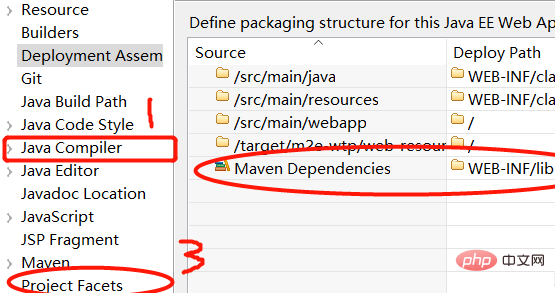
Free online video tutorial recommendation:java视频
2. View tomcat
1, remove and reconfigure
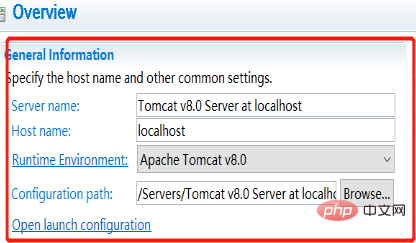
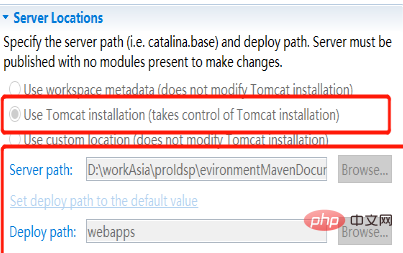
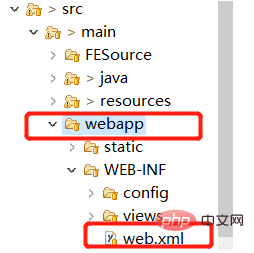
Getting started with java development
The above is the detailed content of javaweb project cannot be started. For more information, please follow other related articles on the PHP Chinese website!

Hot AI Tools

Undresser.AI Undress
AI-powered app for creating realistic nude photos

AI Clothes Remover
Online AI tool for removing clothes from photos.

Undress AI Tool
Undress images for free

Clothoff.io
AI clothes remover

AI Hentai Generator
Generate AI Hentai for free.

Hot Article

Hot Tools

Notepad++7.3.1
Easy-to-use and free code editor

SublimeText3 Chinese version
Chinese version, very easy to use

Zend Studio 13.0.1
Powerful PHP integrated development environment

Dreamweaver CS6
Visual web development tools

SublimeText3 Mac version
God-level code editing software (SublimeText3)

Hot Topics
 1378
1378
 52
52
 Share an easy way to package PyCharm projects
Dec 30, 2023 am 09:34 AM
Share an easy way to package PyCharm projects
Dec 30, 2023 am 09:34 AM
Share the simple and easy-to-understand PyCharm project packaging method. With the popularity of Python, more and more developers use PyCharm as the main tool for Python development. PyCharm is a powerful integrated development environment that provides many convenient functions to help us improve development efficiency. One of the important functions is project packaging. This article will introduce how to package projects in PyCharm in a simple and easy-to-understand way, and provide specific code examples. Why package projects? Developed in Python
 Can AI conquer Fermat's last theorem? Mathematician gave up 5 years of his career to turn 100 pages of proof into code
Apr 09, 2024 pm 03:20 PM
Can AI conquer Fermat's last theorem? Mathematician gave up 5 years of his career to turn 100 pages of proof into code
Apr 09, 2024 pm 03:20 PM
Fermat's last theorem, about to be conquered by AI? And the most meaningful part of the whole thing is that Fermat’s Last Theorem, which AI is about to solve, is precisely to prove that AI is useless. Once upon a time, mathematics belonged to the realm of pure human intelligence; now, this territory is being deciphered and trampled by advanced algorithms. Image Fermat's Last Theorem is a "notorious" puzzle that has puzzled mathematicians for centuries. It was proven in 1993, and now mathematicians have a big plan: to recreate the proof using computers. They hope that any logical errors in this version of the proof can be checked by a computer. Project address: https://github.com/riccardobrasca/flt
 A closer look at PyCharm: a quick way to delete projects
Feb 26, 2024 pm 04:21 PM
A closer look at PyCharm: a quick way to delete projects
Feb 26, 2024 pm 04:21 PM
Title: Learn more about PyCharm: An efficient way to delete projects. In recent years, Python, as a powerful and flexible programming language, has been favored by more and more developers. In the development of Python projects, it is crucial to choose an efficient integrated development environment. As a powerful integrated development environment, PyCharm provides Python developers with many convenient functions and tools, including deleting project directories quickly and efficiently. The following will focus on how to use delete in PyCharm
 PyCharm Practical Tips: Convert Project to Executable EXE File
Feb 23, 2024 am 09:33 AM
PyCharm Practical Tips: Convert Project to Executable EXE File
Feb 23, 2024 am 09:33 AM
PyCharm is a powerful Python integrated development environment that provides a wealth of development tools and environment configurations, allowing developers to write and debug code more efficiently. In the process of using PyCharm for Python project development, sometimes we need to package the project into an executable EXE file to run on a computer that does not have a Python environment installed. This article will introduce how to use PyCharm to convert a project into an executable EXE file, and give specific code examples. head
 How to Analyze Code Auditing in Java Web Security
May 16, 2023 am 08:04 AM
How to Analyze Code Auditing in Java Web Security
May 16, 2023 am 08:04 AM
1. JavaWeb Security Basics 1. What is code auditing? In layman’s terms, Java code auditing is to discover security issues in the Java application itself by auditing Java code. Since Java itself is a compiled language, even if there are only class files We can still audit Java code. For uncompiled Java source code files, we can read the source code directly, but for compiled class or jar files, we need to decompile them. Java code auditing itself is not very difficult. As long as you are proficient in the auditing process and common vulnerability auditing techniques, you can complete the code auditing work relatively easily. But the way of Java code auditing is not just to use
 How to Make a Shopping List in the iOS 17 Reminders App on iPhone
Sep 21, 2023 pm 06:41 PM
How to Make a Shopping List in the iOS 17 Reminders App on iPhone
Sep 21, 2023 pm 06:41 PM
How to Make a GroceryList on iPhone in iOS17 Creating a GroceryList in the Reminders app is very simple. You just add a list and populate it with your items. The app automatically sorts your items into categories, and you can even work with your partner or flat partner to make a list of what you need to buy from the store. Here are the full steps to do this: Step 1: Turn on iCloud Reminders As strange as it sounds, Apple says you need to enable reminders from iCloud to create a GroceryList on iOS17. Here are the steps for it: Go to the Settings app on your iPhone and tap [your name]. Next, select i
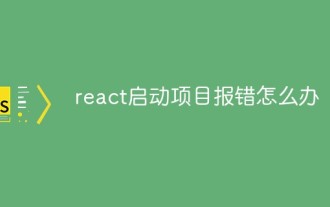 What to do if there is an error when starting the react project
Dec 27, 2022 am 10:36 AM
What to do if there is an error when starting the react project
Dec 27, 2022 am 10:36 AM
Solution to the error when starting the react project: 1. Enter the project folder, start the project and view the error message; 2. Execute the "npm install" or "npm install react-scripts" command; 3. Execute "npm install @ant-design/ pro-field --save" command.
 What should I do if the print spooler cannot be started?
Dec 13, 2023 am 10:03 AM
What should I do if the print spooler cannot be started?
Dec 13, 2023 am 10:03 AM
Solutions to print spooler failure to start: 1. Check the error log; 2. Check the driver; 3. Service repair; 4. Check the system log; 5. Reinstall the printing software; 6. Check the printer connection; 7. Windows update; 8 , Check for other software conflicts; 9. Try to run as administrator; 10. Consider other software conflicts; 11. Consider hardware problems; 12. System recovery; 13. Seek professional help. Detailed introduction: 1. View the error log, open the "Event Viewer", view printing-related errors, etc.




