

First, we open photoshop and import a background image, here the following wood texture image is used as the background.

Use the marquee tool to select a rectangle on the picture, then hold down the ctrl key and the j key to copy the selected content to a new layer.

ps video tutorial recommendation: ps video tutorial
Below, click the Add Layer Style button in the lower bar of the layer panel ( fx), select the inner shadow and open the Layer Styles panel.

To adjust the angle and size of the inner shadow, you can refer to the parameters below.

#Continue to operate on the Layer Style panel, select Drop Shadow, and also set the following parameters.

You can adjust the various parameters in the layer style according to your actual needs, so that our sunken effect will come out.
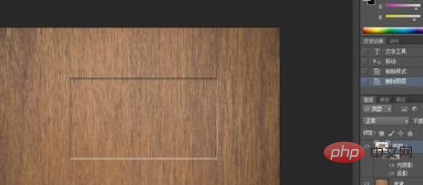
Finally, we enter text again, slightly adjust the layer style, and a simple effect is completed.

Recommended related tutorials: ps tutorial
The above is the detailed content of Create font sunken hollow effect with PS. For more information, please follow other related articles on the PHP Chinese website!