

Some Win10 systems have a problem that the mechanical hard drive cannot be recognized, which can be solved by downloading the amd sata controller driver.
The solution is as follows:
1. Download the amd sata controller driver from the Internet, and unzip it on the desktop after downloading, as shown in the figure below:
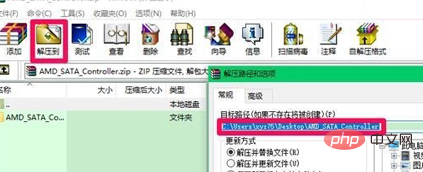
2. Then open the Device Manager from Computer Management, expand the IDE ATA ATAPI controller, right-click the controller that comes with the system under the column and select Update Driver, select "Browse my computer for computer driver software", As shown in the picture:
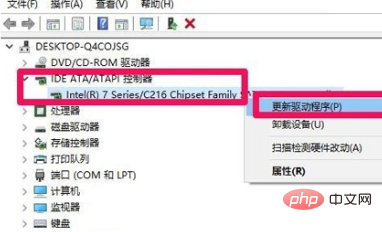
3. Until the installation is completed, the problem of being unable to recognize the mechanical hard disk will be solved, as shown in the picture:
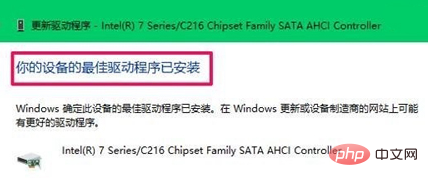
Recommended related articles and tutorials: windows tutorial
The above is the detailed content of Windows 10 computer cannot recognize mechanical hard drive. For more information, please follow other related articles on the PHP Chinese website!
 win10 bluetooth switch is missing
win10 bluetooth switch is missing
 Why do all the icons in the lower right corner of win10 show up?
Why do all the icons in the lower right corner of win10 show up?
 The difference between win10 sleep and hibernation
The difference between win10 sleep and hibernation
 Win10 pauses updates
Win10 pauses updates
 What to do if the Bluetooth switch is missing in Windows 10
What to do if the Bluetooth switch is missing in Windows 10
 win10 connect to shared printer
win10 connect to shared printer
 Clean up junk in win10
Clean up junk in win10
 How to share printer in win10
How to share printer in win10




