Summary of setState in React
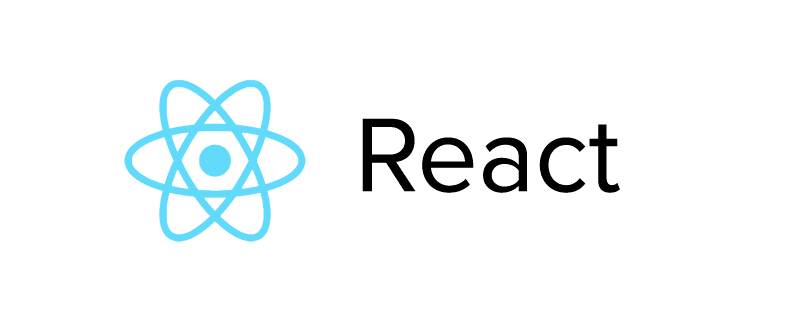
Is the setState method in react asynchronous or synchronous? In fact, this depends on what conditions it is asynchronous or synchronous.
1. Let’s first review several ways to change state in react components:
import React, { Component } from 'react'class Index extends Component {
state={
count:1
}
test1 = () => { // 通过回调函数的形式
this.setState((state,props)=>({
count:state.count+1
}));
console.log('test1 setState()之后',this.state.count);
}
test2 = () => { // 通过对象的方式(注意:此方法多次设置会合并且只调用一次!)
this.setState({
count:this.state.count+1
});
console.log('test2 setState()之后',this.state.count);
}
test3 = () => { // 不能直接修改state的值,此方法强烈不建议!!!因为不会触发重新render
this.state.count += 1;
}
test4 = () => { // 在第二个callback拿到更新后的state
this.setState({
count:this.state.count+1
},()=>{// 在状态更新且页面更新(render)后执行
console.log('test4 setState()之后',this.state.count);
});
}
render() {
console.log('render');
return (
<p>
<h1>currentState:{this.state.count}</h1>
<button onClick={this.test1}>测试1</button>
<button onClick={this.test2}>测试2</button>
<button onClick={this.test3} style={{color:'red'}}>测试3</button>
<button onClick={this.test4}>测试4</button>
</p> )
}
}
export default Index;2.setState () Whether the update status is asynchronous or synchronous:
Need to determine the location where setState is executed
Synchronization: Callback function controlled by react Medium: life cycle hook/react event listening callback
import React, { Component } from 'react'class Index extends Component {
state={
count:1
} /*
react事件监听回调中,setState()是异步状态 */
update1 = () => {
console.log('update1 setState()之前',this.state.count);
this.setState((state,props)=>({
count:state.count+1
}));
console.log('update1 setState()之后',this.state.count);
} /*
react生命周期钩子中,setState()是异步更新状态 */
componentDidMount() {
console.log('componentDidMount setState()之前',this.state.count);
this.setState((state,props)=>({
count:state.count+1
}));
console.log('componentDidMount setState()之后',this.state.count);
}
render() {
console.log('render');
return (
<p>
<h1>currentState:{this.state.count}</h1>
<button onClick={this.update1}>测试1</button>
<button onClick={this.update2}>测试2</button>
</p> )
}
}
export default Index;Asynchronous: Non-react controlled asynchronous callback function Medium: timer callback/native event listening Callback/Promise
import React, { Component } from 'react'class Index extends Component {
state={
count:1
} /*
定时器回调 */
update1 = () => {
setTimeout(()=>{
console.log('setTimeout setState()之前',this.state.count);//1
this.setState((state,props)=>({
count:state.count+1
}));
console.log('setTimeout setState()之后',this.state.count);//2
});
} /*
原生事件回调 */
update2 = () => {
const h1 = this.refs.count;
h1.onclick = () => {
console.log('onClick setState()之前',this.state.count);//1
this.setState((state,props)=>({
count:state.count+1
}));
console.log('onClick setState()之后',this.state.count);//2
}
} /*
Promise回调 */
update3 = () => {
Promise.resolve().then(value=>{
console.log('Promise setState()之前',this.state.count);//1
this.setState((state,props)=>({
count:state.count+1
}));
console.log('Promise setState()之后',this.state.count);//2
});
}
render() {
console.log('render'); return (
<p>
<h1 ref='count'>currentState:{this.state.count}</h1>
<button onClick={this.update1}>测试1</button>
<button onClick={this.update2}>测试2</button>
<button onClick={this.update3}>测试3</button>
</p> )
}
}
export default Index;3. Problem with multiple calls to setState():
Asynchronous setState()
(1) Multiple calls, processing method:
setState({}): merge and update the state once, only call render() once to update the interface, multiple calls will merge is one, and subsequent values will overwrite previous values.
setState(fn): Update the state multiple times. Only call render() once to update the interface. Calling multiple times will not be merged into one, and subsequent values will overwrite the previous values.
import React, { Component } from 'react'class Index extends Component {
state={
count:1
}
update1 = () => {
console.log('update1 setState()之前',this.state.count);
this.setState((state,props)=>({
count:state.count+1
}));
console.log('update1 setState()之后',this.state.count);
console.log('update1 setState()之前2',this.state.count);
this.setState((state,props)=>({
count:state.count+1
}));
console.log('update1 setState()之后2',this.state.count);
}
update2 = () => {
console.log('update2 setState()之前',this.state.count);
this.setState({
count:this.state.count+1
});
console.log('update2 setState()之后',this.state.count);
console.log('update2 setState()之前2',this.state.count);
this.setState({
count:this.state.count+1
});
console.log('update2 setState()之后2',this.state.count);
}
update3 = () => {
console.log('update3 setState()之前',this.state.count);
this.setState({
count:this.state.count+1
});
console.log('update3 setState()之后',this.state.count);
console.log('update3 setState()之前2',this.state.count);
this.setState((state,props)=>({
count:state.count+1
}));// 这里需要注意setState传参为函数模式时,state会确保拿到的是最新的值
console.log('update3 setState()之后2',this.state.count);
}
update4 = () => {
console.log('update4 setState()之前',this.state.count);
this.setState((state,props)=>({
count:state.count+1
}));
console.log('update4 setState()之后',this.state.count);
console.log('update4 setState()之前2',this.state.count);
this.setState({
count:this.state.count+1
});// 这里需要注意的是如果setState传参为对象且在最后,那么会与之前的setState合并
console.log('update4 setState()之后2',this.state.count);
}
render() {
console.log('render'); return (
<p>
<h1>currentState:{this.state.count}</h1>
<button onClick={this.update1}>测试1</button>
<button onClick={this.update2}>测试2</button>
<button onClick={this.update3}>测试3</button>
<button onClick={this.update4}>测试4</button>
</p> )
}
}
export default Index;(2) How to get the status data after setState asynchronous update:
In the callback function of setState()
4. Common setState interview questions in react (setState execution sequence)
import React, { Component } from 'react'// setState执行顺序class Index extends Component {
state={
count:0
}
componentDidMount() { this.setState({count:this.state.count+1});
this.setState({count:this.state.count+1});
console.log(this.state.count);// 2 => 0
this.setState(state=>({count:state.count+1}));
this.setState(state=>({count:state.count+1}));
console.log(this.state.count);// 3 => 0
setTimeout(() => {
this.setState({count:this.state.count+1});
console.log('setTimeout',this.state.count);// 10 => 6
this.setState({count:this.state.count+1});
console.log('setTimeout',this.state.count);// 12 => 7
});
Promise.resolve().then(value=>{
this.setState({count:this.state.count+1});
console.log('Promise',this.state.count);// 6 => 4
this.setState({count:this.state.count+1});
console.log('Promise',this.state.count);// 8 => 5
});
}
render() {
console.log('render',this.state.count);// 1 => 0 // 4 => 3 // 5 => 4 // 7 => 5 // 9 => 6 // 11 => 7
return ( <p>
<h1>currentState:{this.state.count}</h1>
<button onClick={this.update1}>测试1</button>
<button onClick={this.update2}>测试2</button>
<button onClick={this.update3}>测试3</button>
<button onClick={this.update4}>测试4</button>
</p> )
}
}
export default Index;Summary: 2 ways to write setState() update status in react
1) setState(updater, [callback])
updater: a function that returns a stateChange object: (state, props)=>stateChange, the received state and props are guaranteed For the latest
2) setState(stateChange, [callback])
stateChange is an object, callback is an optional callback function, when the status is updated and the interface is updatedExecute only after
Note:
The object is the shorthand for the function method
If the new state does not depend on If the new state depends on the original state, use the object method;
If the new state depends on the original state, use the function method;
If you need to obtain the latest state data after setState(), in the second Get
in the callback function. This article comes from the js tutorial column, welcome to learn!
The above is the detailed content of Summary of setState in React. For more information, please follow other related articles on the PHP Chinese website!

Hot AI Tools

Undresser.AI Undress
AI-powered app for creating realistic nude photos

AI Clothes Remover
Online AI tool for removing clothes from photos.

Undress AI Tool
Undress images for free

Clothoff.io
AI clothes remover

AI Hentai Generator
Generate AI Hentai for free.

Hot Article

Hot Tools

Notepad++7.3.1
Easy-to-use and free code editor

SublimeText3 Chinese version
Chinese version, very easy to use

Zend Studio 13.0.1
Powerful PHP integrated development environment

Dreamweaver CS6
Visual web development tools

SublimeText3 Mac version
God-level code editing software (SublimeText3)

Hot Topics
 1359
1359
 52
52
 How to build a real-time chat app with React and WebSocket
Sep 26, 2023 pm 07:46 PM
How to build a real-time chat app with React and WebSocket
Sep 26, 2023 pm 07:46 PM
How to build a real-time chat application using React and WebSocket Introduction: With the rapid development of the Internet, real-time communication has attracted more and more attention. Live chat apps have become an integral part of modern social and work life. This article will introduce how to build a simple real-time chat application using React and WebSocket, and provide specific code examples. 1. Technical preparation Before starting to build a real-time chat application, we need to prepare the following technologies and tools: React: one for building
 Guide to React front-end and back-end separation: How to achieve decoupling and independent deployment of front-end and back-end
Sep 28, 2023 am 10:48 AM
Guide to React front-end and back-end separation: How to achieve decoupling and independent deployment of front-end and back-end
Sep 28, 2023 am 10:48 AM
React front-end and back-end separation guide: How to achieve front-end and back-end decoupling and independent deployment, specific code examples are required In today's web development environment, front-end and back-end separation has become a trend. By separating front-end and back-end code, development work can be made more flexible, efficient, and facilitate team collaboration. This article will introduce how to use React to achieve front-end and back-end separation, thereby achieving the goals of decoupling and independent deployment. First, we need to understand what front-end and back-end separation is. In the traditional web development model, the front-end and back-end are coupled
 How to build simple and easy-to-use web applications with React and Flask
Sep 27, 2023 am 11:09 AM
How to build simple and easy-to-use web applications with React and Flask
Sep 27, 2023 am 11:09 AM
How to use React and Flask to build simple and easy-to-use web applications Introduction: With the development of the Internet, the needs of web applications are becoming more and more diverse and complex. In order to meet user requirements for ease of use and performance, it is becoming increasingly important to use modern technology stacks to build network applications. React and Flask are two very popular frameworks for front-end and back-end development, and they work well together to build simple and easy-to-use web applications. This article will detail how to leverage React and Flask
 How to build a reliable messaging app with React and RabbitMQ
Sep 28, 2023 pm 08:24 PM
How to build a reliable messaging app with React and RabbitMQ
Sep 28, 2023 pm 08:24 PM
How to build a reliable messaging application with React and RabbitMQ Introduction: Modern applications need to support reliable messaging to achieve features such as real-time updates and data synchronization. React is a popular JavaScript library for building user interfaces, while RabbitMQ is a reliable messaging middleware. This article will introduce how to combine React and RabbitMQ to build a reliable messaging application, and provide specific code examples. RabbitMQ overview:
 React responsive design guide: How to achieve adaptive front-end layout effects
Sep 26, 2023 am 11:34 AM
React responsive design guide: How to achieve adaptive front-end layout effects
Sep 26, 2023 am 11:34 AM
React Responsive Design Guide: How to Achieve Adaptive Front-end Layout Effects With the popularity of mobile devices and the increasing user demand for multi-screen experiences, responsive design has become one of the important considerations in modern front-end development. React, as one of the most popular front-end frameworks at present, provides a wealth of tools and components to help developers achieve adaptive layout effects. This article will share some guidelines and tips on implementing responsive design using React, and provide specific code examples for reference. Fle using React
 React Router User Guide: How to implement front-end routing control
Sep 29, 2023 pm 05:45 PM
React Router User Guide: How to implement front-end routing control
Sep 29, 2023 pm 05:45 PM
ReactRouter User Guide: How to Implement Front-End Routing Control With the popularity of single-page applications, front-end routing has become an important part that cannot be ignored. As the most popular routing library in the React ecosystem, ReactRouter provides rich functions and easy-to-use APIs, making the implementation of front-end routing very simple and flexible. This article will introduce how to use ReactRouter and provide some specific code examples. To install ReactRouter first, we need
 React code debugging guide: How to quickly locate and solve front-end bugs
Sep 26, 2023 pm 02:25 PM
React code debugging guide: How to quickly locate and solve front-end bugs
Sep 26, 2023 pm 02:25 PM
React code debugging guide: How to quickly locate and resolve front-end bugs Introduction: When developing React applications, you often encounter a variety of bugs that may crash the application or cause incorrect behavior. Therefore, mastering debugging skills is an essential ability for every React developer. This article will introduce some practical techniques for locating and solving front-end bugs, and provide specific code examples to help readers quickly locate and solve bugs in React applications. 1. Selection of debugging tools: In Re
 How to build a fast data analysis application using React and Google BigQuery
Sep 26, 2023 pm 06:12 PM
How to build a fast data analysis application using React and Google BigQuery
Sep 26, 2023 pm 06:12 PM
How to use React and Google BigQuery to build fast data analysis applications Introduction: In today's era of information explosion, data analysis has become an indispensable link in various industries. Among them, building fast and efficient data analysis applications has become the goal pursued by many companies and individuals. This article will introduce how to use React and Google BigQuery to build a fast data analysis application, and provide detailed code examples. 1. Overview React is a tool for building




