

Computer blue screen code 0x0000007b Reason:
The hard disk controller does not have the corresponding driver installed, or the hard disk mode is wrong. Most of them are caused by the hard disk mode error. .
Solution:
1. First, after turning on the computer, click the "DEL" key on the keyboard to enter the BIOS setting interface and select the "Advanced" advanced option, as shown in the figure below.
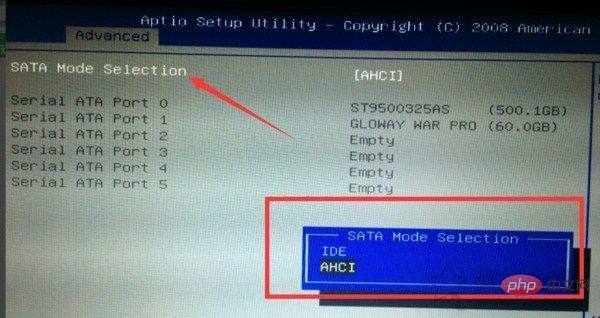
#2. Try changing the hard disk mode in SATA Mode Selection to IDE and press F10 to save. Since the motherboard BIOS of each brand is different, the following BIOS interface is only for reference. Just find the modification of the SATA hard disk mode.
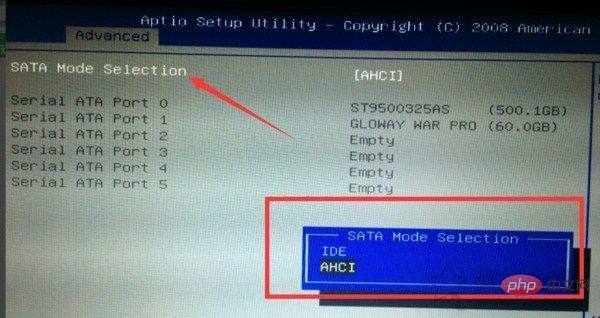
Maintenance tips to avoid computer blue screen:
1. Regularly perform manual backup of important registry files to avoid failure to replace them in time after a system error. An irreparable error occurs when creating a backup file.
2. Try to avoid abnormal shutdown and reduce the loss of important files. Such as VxD, DLL files, etc., the hard disk is damaged or the system boot file is lost.
3. For ordinary users, as long as they can run normally, there is no need to upgrade the BIOS and drivers of the graphics card and motherboard to avoid the harm caused by the upgrade.
4. Regularly check and optimize system files, and run the "System File Checker" to check for file loss and version proofreading. Please refer to the previous introduction for the inspection steps.
5. Reduce the installation of useless software and try not to manually uninstall or delete programs to reduce the occurrence of illegal file replacement and file pointing errors.
6. If the memory is not particularly large and the management program is very good, try to avoid running large programs at the same time. If you find that there is a scratchy sound when listening to MP3, you can basically determine that the fault is caused by insufficient memory. And caused.
7. Regularly conduct a full scan with anti-virus software to remove viruses.
8. Do not go to unfamiliar websites, and do not click on tempting pictures or lottery winning messages on some websites.
9. Regularly upgrade the operating system, software and drivers.
10. Be wary of gentle killers causing “computer blue screen”.
The above is the detailed content of Solution to blue screen 0x0000007b in XP system. For more information, please follow other related articles on the PHP Chinese website!
 Cause of blue screen
Cause of blue screen
 Why does the computer have a blue screen?
Why does the computer have a blue screen?
 What system is Honor?
What system is Honor?
 How to solve the 0x0000006b blue screen
How to solve the 0x0000006b blue screen
 The advantages of OTC trading
The advantages of OTC trading
 Reasons why css loading failed
Reasons why css loading failed
 What are the methods to change IP in dynamic vps instantly?
What are the methods to change IP in dynamic vps instantly?
 How to refund Douyin recharged Doucoin
How to refund Douyin recharged Doucoin
 Digital camera driver
Digital camera driver