

PhpStorm seems to be a richly integrated and extremely bloated PHP development software. Although the startup speed and running speed are not as fast and smooth as Sublime and Atom, when your Once your computer can run PhpStorm smoothly, I believe you will definitely fall in love with it in future development. (Recommended learning: phpstorm)
There are too many operations and settings on PhpStorm. As for the detailed usage instructions, please check it yourself. Here, what I want to say is some of my personalized configurations for PhpStorm:
Interface
Material Theme UI plug-in, in Settings > Plugins > ; Browse Repositories Search for this plug-in name, then Install, then Restart, Done!
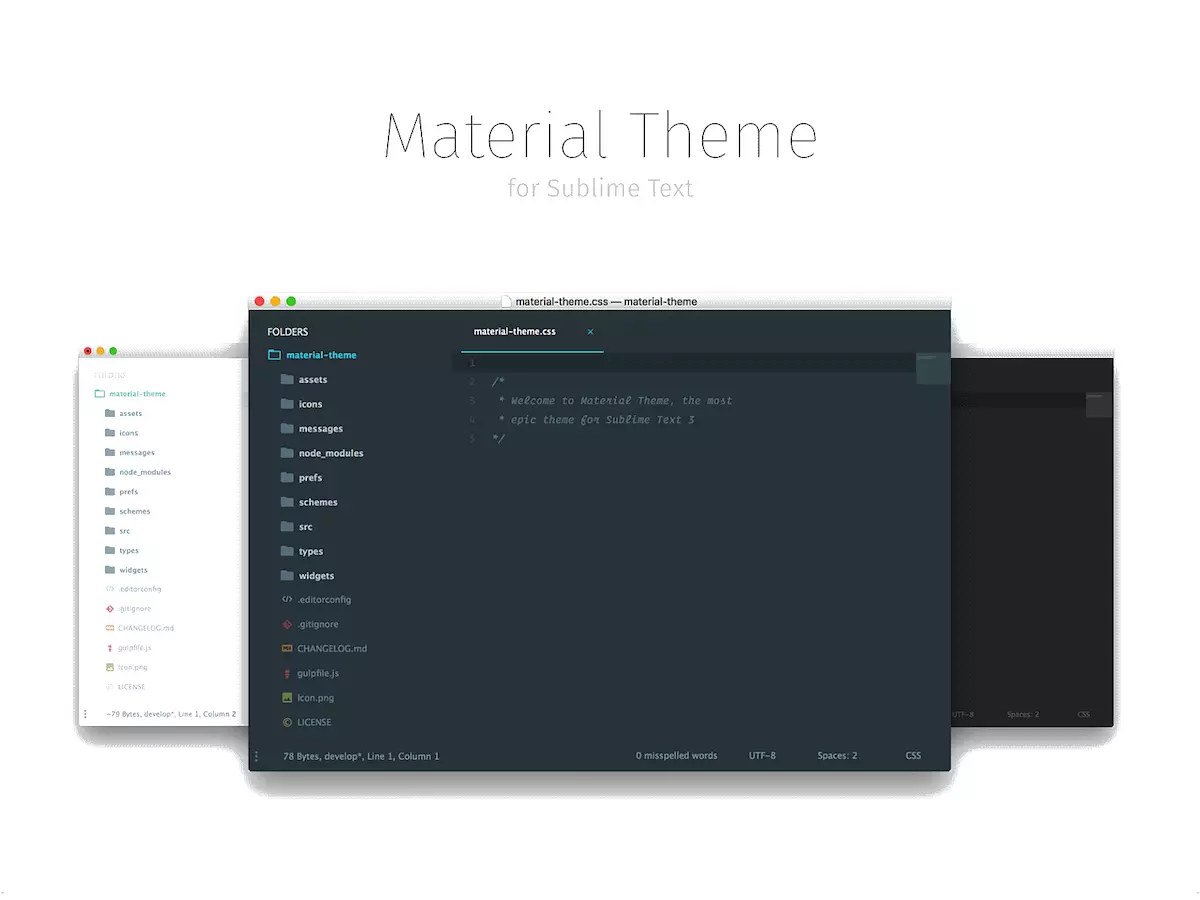 Laravel Plugin
Laravel Plugin
When you import a Laravel project into PhpStorm, you need the next Laravel Plugin plug-in, friendly IDE prompts, let you code Fly up!
The annoying underline
Here we take Laravel as an example. When you import the project into PhpStorm, because you cannot recognize Laravel’s standard mechanism, you will If you see a lot of underlines, this is actually not an error. The solution is to uncheck Error stripe mark and Effects on the right in Settings > Editor > Colors & Fonts > General > Errors and Warnings.
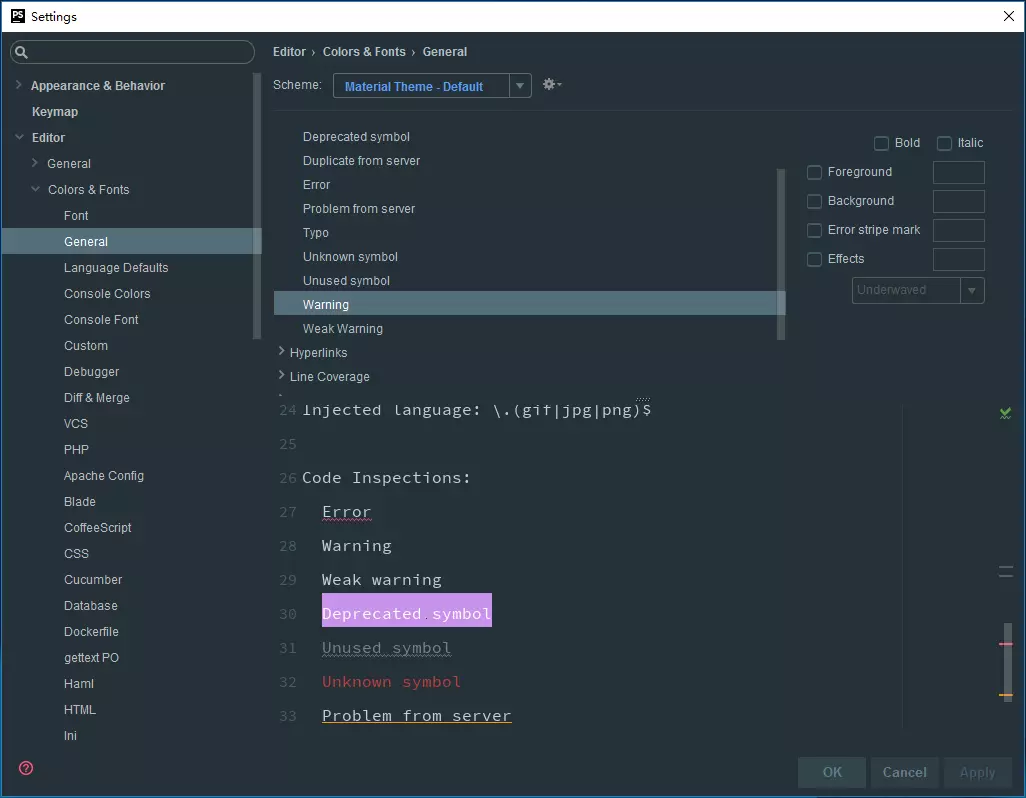 Background image
Background image
Due to various reasons, if you want to change or cancel the background image, search for wallpaper directly in Settings and find Components to change and cancel. , it is important to make good use of the search box.
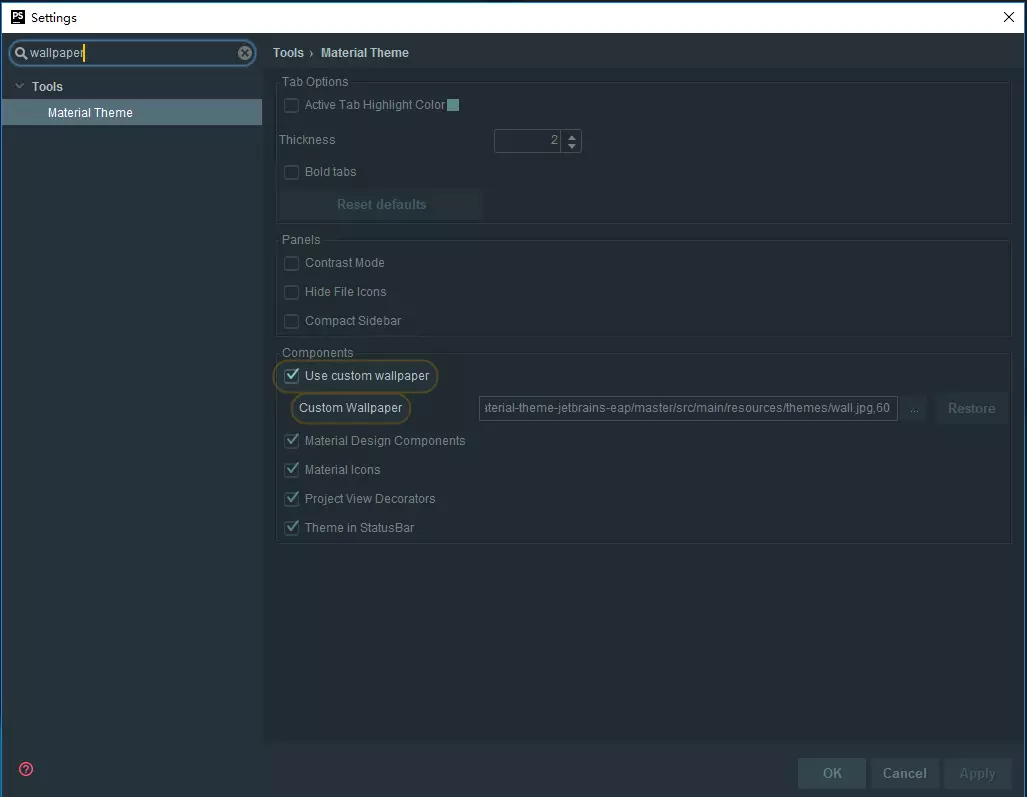 Shortcut keys
Shortcut keys
It is very important to learn to use shortcut keys proficiently when developing in PhpStorm. There are many shortcut keys. You can also do this according to your personal usage habits. Change, regarding the use of shortcut keys, there is a lot of information online, so please check it yourself.
The above is the detailed content of Some personalized configurations of PhpStorm. For more information, please follow other related articles on the PHP Chinese website!
 How to export project in phpstorm
How to export project in phpstorm
 What is a registration-free virtual host?
What is a registration-free virtual host?
 Recommended computer hardware testing software rankings
Recommended computer hardware testing software rankings
 Basic usage of insert statement
Basic usage of insert statement
 sort function python usage
sort function python usage
 How to solve the problem when the computer CPU temperature is too high
How to solve the problem when the computer CPU temperature is too high
 Can data between Hongmeng system and Android system be interoperable?
Can data between Hongmeng system and Android system be interoperable?
 How to recover completely deleted files on computer
How to recover completely deleted files on computer