
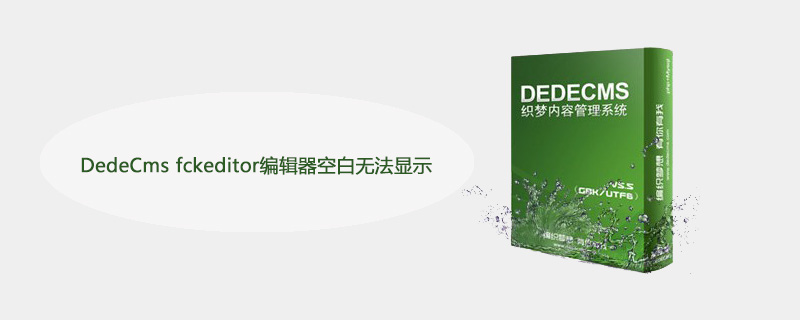
DedeCms fckeditor editor blank cannot be displayed related problems
The problem lies in the server settings, not the browser, or the source code. In fact, the solution is still very simple. It's easier if you build your own local PHP environment.
Recommended study: Dream Weaver cms
Open this file with a text editor:
Apache\conf\httpd.conf
Change
#EnableSendfile off copyright
to
EnableSendfile off
, that is, delete the # symbol at the beginning of the line.
Then restart your server and clear the browser web cache.
In addition, after closing Sendfile, it also solved the problem of large images not being displayed in DreamWeaver and the problem of intermittent video and audio playback.
enablesendfile: Control whether to use sendfile kernel to support sending files
# (如果操作系统支持的话)。默认为on,如果你的服务器安装在网络文件系统 # (nfs)上,请你关闭它。 # 参见<a href="http://httpd.apache.org/docs-2.0/mod/core.html#enablesendfile" target="_blank">http://httpd.apache.org/docs-2.0/mo...#enablesendfile</a> # # enablesendfile off
The above is the detailed content of DedeCms fckeditor editor blank cannot be displayed related issues. For more information, please follow other related articles on the PHP Chinese website!




