

1. First open the Run dialog box in the start menu, then enter "gpedit.msc" and press Enter to open the "Local Group Policy Editor" window;
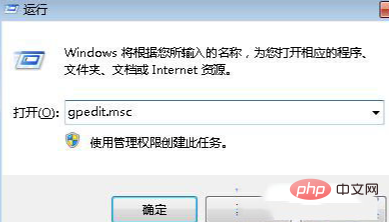
2. In the window that opens, expand "Computer Configuration → Management Module → System → Removable Storage Access" on the left, find and double-click "All Removable Storage Classes: Deny All Permissions" ”;
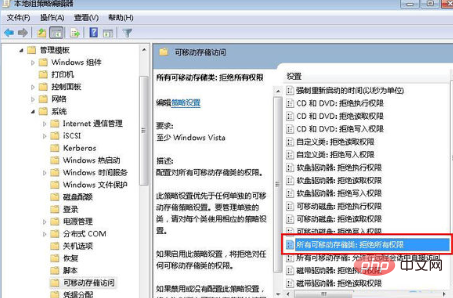
#3. Then select “Enabled” in the pop-up window, click OK to exit, and restart the computer to take effect.
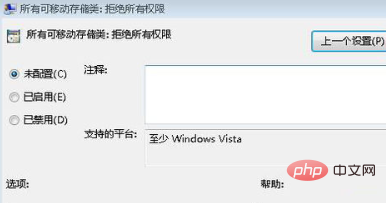
If you want to know more related questions, please check: FAQ
The above is the detailed content of How to crack a copy-protected USB flash drive. For more information, please follow other related articles on the PHP Chinese website!




