
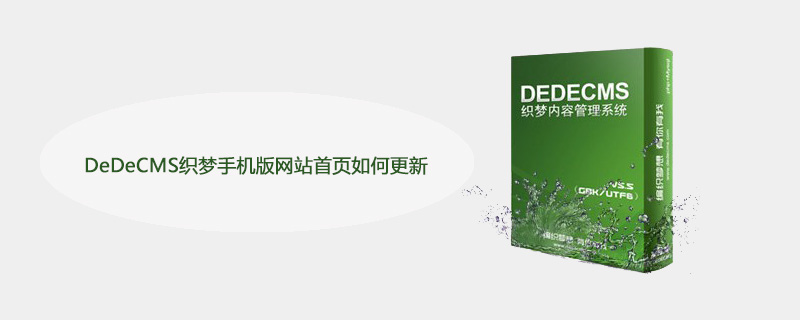
How to update the homepage of DeDeCMS DreamWeaver mobile website?
The Dreamweaver website update includes PC version update and mobile version update. The two update methods are different.
For the old webmasters of DreamWeaver, they all know how to update the homepage of the PC version, but the update of the mobile version is a little different. Here is a brief introduction. It is actually very simple.
Updating the homepage of the mobile version Operation
needs to modify the template path, as shown in the figure. After modification, click to update the homepage HTML
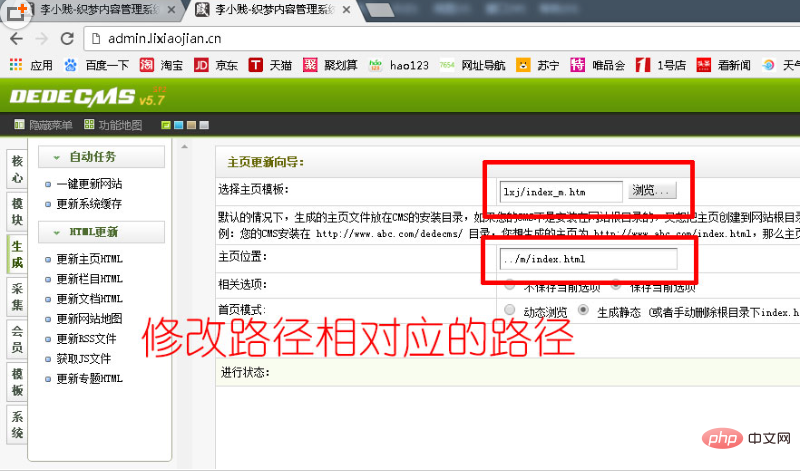
In this way, great work is done, and the mobile version of the homepage can be generated
If you feel that it is troublesome to make changes like this every time, there are two methods.
First, the method of modifying it yourself is simple and does not produce redundant things. Originally, the little bitch wanted to make a small It’s included in the plug-in, cough, cough, I’m a bit lazy, so I’d better modify it.
Second, the plug-in package developed by the network master can generate static pages for all mobile pages. It is powerful. If you need it, you can take a look at the "DreamWeaver DeDeCMS Mobile Static Page Generation Plug-in"
Re-introduction to the modification method:
1. Open /dede/inc/inc_menu.php
and find about 143 lines: insert the blue code below
<m:item name='更新主页HTML' link='makehtml_homepage.php' rank='sys_MakeHtml' target='main' /> <m:item name='更新手机主页HTML' link='makehtml_homepage_m.php' rank='sys_MakeHtml' target='main' /> <m:item name='更新栏目HTML' link='makehtml_list.php' rank='sys_MakeHtml' target='main' />
2. Find Open the /dede/ folder Find the makehtml_homepage.php file Copy and rename: makehtml_homepage_m.php
Open the new file: makehtml_homepage_m.php Find line 77
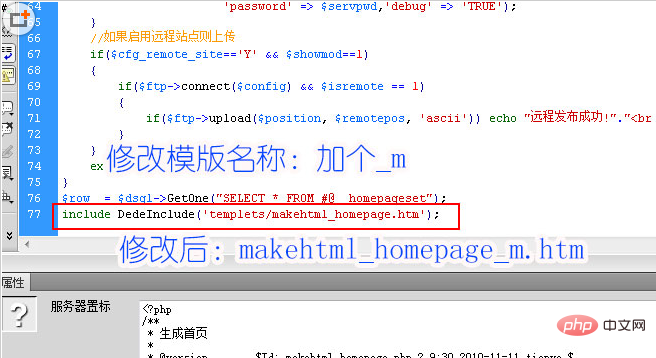
3. Find the /dede/templets folder. Find the makehtml_homepage.htm file, copy it and rename it: makehtml_homepage_m.htm
Open the new file: makehtml_homepage_m.htm. Find lines 36 and 48 and modify their value=' ' Value is their path address
After modification:
The 36th line is the mobile version homepage template path after modification
48 line is the location where the mobile version homepage is generated. After modification
It's not over yet,,, and then we reach lines 69 and 71
original
<input name="saveset" type="radio" value="0" class="np">
Do not save the current options
<input name="saveset" type="radio" class="np" value="1" checked>
Save the current options
After modification:
<input name="saveset" type="radio" value="0" class="np" checked>
Do not save the current options
<input name="saveset" type="radio" class="np" value="1">
Save the current options
Just move the checked attribute to the top
4. Upload these three files to the corresponding directory and try it
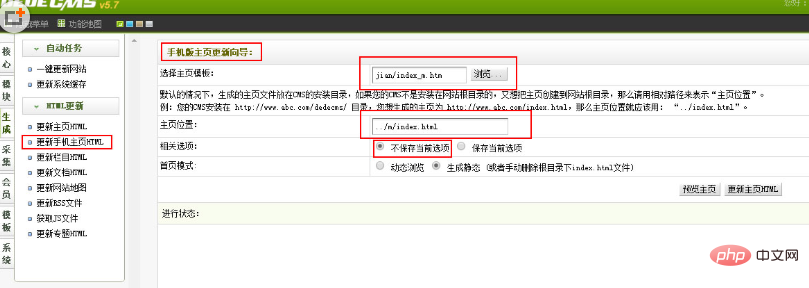
Recommended learning: 梦wovencms
The above is the detailed content of How to update the homepage of the DeDeCMS DreamWeaver mobile website. For more information, please follow other related articles on the PHP Chinese website!




