New xls file prompts that the extension is inconsistent

We need a normal blank excel document named "EXCEL.xls".
First we create a new EXCEL document through the desktop. It does not matter whether the format (xls or xlsx) and the document are correct. Then open the excel document we just created and select File\Save As: file name "EXCEL", file type "Excel 97-2003 Workbook (*.xls)", and save location "Desktop".
Then close the excel document, return to the desktop and try opening the "EXCEL.XLS" you just saved. If the document is normal, proceed to the next step.
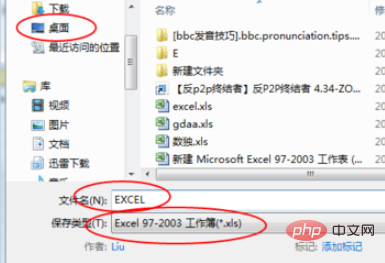
Copy "XECEL.xls" to the directory "C:\Windows\ShellNew\".
After completing this step, we can try right-clicking on the desktop to create a new *.xls. If the document is normal, please ignore the following steps.
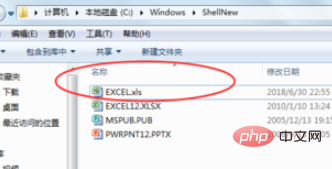
In this step we open the Registry Editor, open "Run" by Start\Run or Windows key R key, type "regedit" and press Enter to open the Registry Editor .
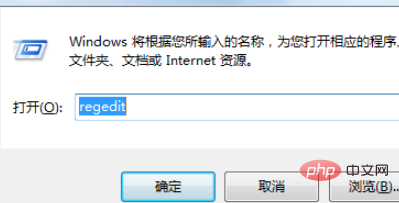
Find and expand HKEY_CLASSES_ROOT\.xls\Excel.Sheet.8\ShellNew in turn, right-click on the blank space on the right\New\String Value, type the name "FileName" and Press Enter, double-click the string "FileName", type the numerical data "EXCEL.xls" and press Enter. Finally, press the F5 key to refresh and close the Registry Editor and you are done.
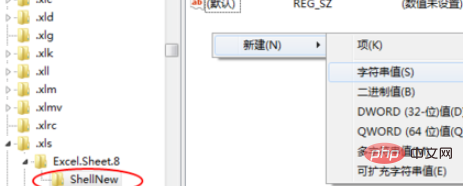
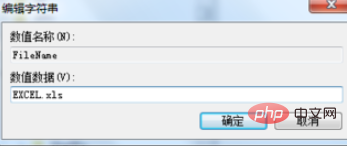
Copy the following paragraph directly to Notepad, change the extension to .reg, save and double-click to run it, if prompted, directly Sure.
This is also the solution to the problem that there is no "New Microsoft Excel 97-2003 Worksheet" in the desktop right-click menu\New.
Windows Registry Editor Version 5.00 [HKEY_CLASSES_ROOT\.xls\Excel.Sheet.8\ShellNew] "FileName"="EXCEL.xls"
Cannot see the extension. Open any folder\Tools\Folder Options\View\Hide extensions for known file types and remove the previous hook.
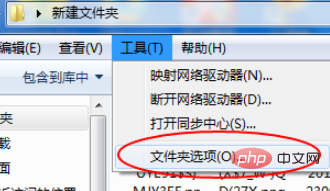
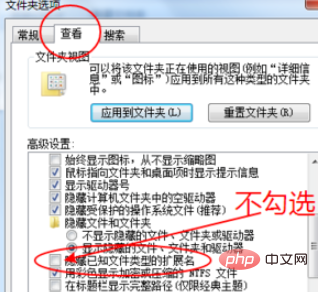
Recommended related articles and tutorials: excel tutorial
The above is the detailed content of New xls file prompts that the extension is inconsistent. For more information, please follow other related articles on the PHP Chinese website!

Hot AI Tools

Undresser.AI Undress
AI-powered app for creating realistic nude photos

AI Clothes Remover
Online AI tool for removing clothes from photos.

Undress AI Tool
Undress images for free

Clothoff.io
AI clothes remover

AI Hentai Generator
Generate AI Hentai for free.

Hot Article

Hot Tools

Notepad++7.3.1
Easy-to-use and free code editor

SublimeText3 Chinese version
Chinese version, very easy to use

Zend Studio 13.0.1
Powerful PHP integrated development environment

Dreamweaver CS6
Visual web development tools

SublimeText3 Mac version
God-level code editing software (SublimeText3)

Hot Topics
 1359
1359
 52
52
 What should I do if Google Chrome prompts that the content of this tab is being shared?
Mar 13, 2024 pm 05:00 PM
What should I do if Google Chrome prompts that the content of this tab is being shared?
Mar 13, 2024 pm 05:00 PM
What should I do if Google Chrome prompts that the content of this tab is being shared? When we use Google Chrome to open a new tab, we sometimes encounter a prompt that the content of this tab is being shared. So what is going on? Let this site provide users with a detailed introduction to the problem of Google Chrome prompting that the content of this tab is being shared. Google Chrome prompts that the content of this tab is being shared. Solution: 1. Open Google Chrome. You can see three dots in the upper right corner of the browser "Customize and control Google Chrome". Click the icon with the mouse to change the icon. 2. After clicking, the menu window of Google Chrome will pop up below, and the mouse will move to "More Tools"
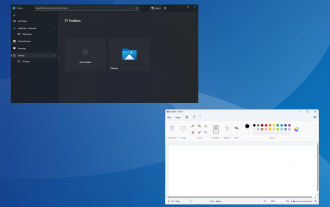 4 Quick Ways to Open Webp Images on Windows 11
Sep 30, 2023 pm 02:13 PM
4 Quick Ways to Open Webp Images on Windows 11
Sep 30, 2023 pm 02:13 PM
WebP or WebPicture is a modern image format developed by Google and has been widely used by the industry recently. These images are smaller than JPG, JPEG or PNG files, which increases page load speed and makes them valuable from an SEO perspective. But how to open WebP files in Windows 11? Given that it's a relatively new image format, first announced in March 2010, compatibility is bound to be an issue. Some photo editing software still don't support file extensions. But things change quickly! Does Windows 11 support WebP? Although WebP image files are not compatible with previous Windows 11, M
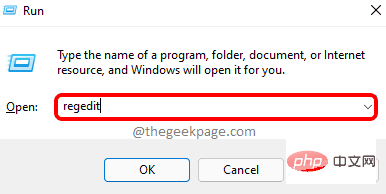 How to fix file names or extensions that are too long in Windows 11?
Apr 22, 2023 pm 04:37 PM
How to fix file names or extensions that are too long in Windows 11?
Apr 22, 2023 pm 04:37 PM
Have you ever faced any issues while transferring files that prevented you from doing so? Well, many Windows users have recently reported that they faced issues while copying and pasting files into a folder, where an error was thrown saying “The file name of the destination folder is too long”. Additionally, some other Windows users expressed frustration when opening any file and said "the file name or extension is too long" and they were unable to open the file. This disappoints users by not allowing them to transfer files to any other folder. While analyzing the issue, we have come up with a series of solutions that may help alleviate the issue and allow users to transfer files easily. If you are in a similar situation, please see this post for more information. Source: https
 How to open files without extension in Windows 11, 10
Apr 14, 2023 pm 05:52 PM
How to open files without extension in Windows 11, 10
Apr 14, 2023 pm 05:52 PM
Having a file doesn't mean much unless you know its extension. Some files have no extension. Most of the time, the extension is probably just hidden and you can easily find it from Windows File Explorer itself using the methods listed in Section 1. Even if the file doesn't actually have an extension, it can be easily found by following the methods listed in Section 2. Finally, once you know the file extension, you can follow the steps in Section 3 to find an appropriate application to open your file. So, this article is a complete solution to all your file extension problems. Hope you enjoy reading! Section 1: How to Determine if a File Has an Extension The first step in opening a file without an extension is to make sure that the file actually does not have an extension. this
 What is the difference between xls and xlsx in excel
Aug 30, 2023 am 11:14 AM
What is the difference between xls and xlsx in excel
Aug 30, 2023 am 11:14 AM
The differences between xls and xlsx in excel are: 1. xls is a binary file format, while xlsx is an XML-based file format; 2. xls can still be opened and edited in newer Excel versions, while xlsx can only be opened and edited in newer Excel versions. Open and edit in Excel version; 3. xls does not support some newer functions and features, while xlsx supports more functions and features; 4. xls data is relatively easy to be infected by viruses or malware, while xlsx data is relatively safer.
 How to deal with inconsistent file formats and extensions
Feb 19, 2024 pm 04:47 PM
How to deal with inconsistent file formats and extensions
Feb 19, 2024 pm 04:47 PM
How to solve the mismatch between file format and extension. During computer use, we often encounter mismatch between file format and extension. When we try to open a file, the system may prompt "The file cannot be opened" or "The file format is not supported." This situation can be confusing and frustrating, but it's actually not that difficult to fix and it only requires a few simple steps. First, we need to understand what the file format and extension mean. File format refers to the storage method and encoding method of the file. For example, a text file is
 Try new ringtones and text tones: Experience the latest sound alerts on iPhone in iOS 17
Oct 12, 2023 pm 11:41 PM
Try new ringtones and text tones: Experience the latest sound alerts on iPhone in iOS 17
Oct 12, 2023 pm 11:41 PM
In iOS 17, Apple has overhauled its entire selection of ringtones and text tones, offering more than 20 new sounds that can be used for calls, text messages, alarms, and more. Here's how to see them. Many new ringtones are longer and sound more modern than older ringtones. They include arpeggio, broken, canopy, cabin, chirp, dawn, departure, dolop, journey, kettle, mercury, galaxy, quad, radial, scavenger, seedling, shelter, sprinkle, steps, story time , tease, tilt, unfold and valley. Reflection remains the default ringtone option. There are also 10+ new text tones available for incoming text messages, voicemails, incoming mail alerts, reminder alerts, and more. To access new ringtones and text tones, first, make sure your iPhone
 How to create a new simulator in the Lightning Simulator - How to create a new simulator in the Lightning Simulator
Mar 05, 2024 pm 03:04 PM
How to create a new simulator in the Lightning Simulator - How to create a new simulator in the Lightning Simulator
Mar 05, 2024 pm 03:04 PM
Recently, some users who have just downloaded and contacted the lightning simulator software asked the editor how to create a new simulator in the lightning simulator? The following content brings the method of creating a new simulator in the lightning simulator. Let us take a look below. Find the lightning simulator software. Double-click to open the Thunderbolt multi-opener. Click New/Copy Simulator. Click New Simulator. You can get a new simulator. Find the lightning simulator software, double-click to open the lightning multi-opener, click New/Copy Simulator, click New Simulator, and you will get a new simulator.




