

How does DEDECMS apply view classes flexibly?
After having a preliminary understanding of DreamWeaver cms, I couldn’t help but give it a try. Dreamweaver CMS also adopts the MVC design pattern, and most of its core code exists in the include directory. Including controllers, models, view classes, template engines, tag libraries, public functions, etc.
Recommended learning: 梦Weavercms
Next we will simply create a php page processing file of our own. In the file, use Dreamweaver's own template engine and views are used to parse the static HTML files I created in advance. Here, I simply wrote the following pieces of code:
The first step is to create your own php page processing file. Here, I create the demo.php file in the root directory. The file content is as follows:
The code is as follows:
<?php
/*************************************************************************
*
*
* 说 明:织梦解析模板之灵活应用视图类
*
* 作 者:郑州北鲨
*
* 备 注:织梦v5+模板引擎,分为两种,
* 1、静态模板引擎(include/dedetag.class.php) DedeCMS V5.3 及之前版本使用的主要的模板类,它是解析式模板类,并非编译式的。
* (注:编译式是通过获得标签位置进行内容替换,编译式是直接解析为 PHP 代码,二次执行。)
* 2、动态模板引擎(include/dedetemplate.class.php)
* 可以根据自己的实际需求,修改或创建自己的视图类,让后通过织梦提供的模板引擎,去解析处理即可。
*
* ***********************************************************************/
/*第一步>>引入公用配置:
* common.inc.php作用:
* 该文件里面进行了系统全局配置、全局常用函数common.func.php、
* 模块MVC框架需要的控制器和模型基类(control.class.php,model.class.php)、载入小助手配置、
* 设定缓存配置信息、特殊全局变量、系统配置参数、数据库配置文件(data/common.inc.php)、载入系统验证安全配置、
* Session跨域设置、$cfg_相关的参数配置信息等这些模块功能的配置。
*
*
* */
require 'include/common.inc.php';
//第二步>>引入视图类
require 'include/arc.partview.class.php';
//第三步>>实例化视图对象
$pv=new PartView();
//第四步>>设置视图模板
$pv->SetTemplet("demo.html");
//最后>显示视图
$pv->Display();
?>The second step is to create a template page.
To save trouble for lazy people, I created the demo.html file in the root directory with the following content:
The code is as follows:
<!DOCTYPE HTML PUBLIC "-//W3C//DTD HTML 4.01 Transitional//EN">
<html>
<head>
<meta http-equiv="Content-Type" content="text/html; charset=">
<title>demo测试视图</title>
<STYLE type=" text/css">
body{font-size:12px;}
ul li{float:left; list-style:none;padding:2px 10px;}
ul li a{ }
#arclist li{ clear:both;float:none;}
</STYLE>
</head>
<body>
<!-- channel_type标签测试 -->
<ul>
{dede:channel type='top' row='10' currentstyle="<li class='hover'><a href='~typelink~' ~rel~><span>~typename~</span></a></li>"}
<li><a href='[field:typeurl/]' [field:rel/]><span>[field:typename/]</span></a></li>
{/dede:channel}
<!--arclist标签测试 -->
<ul id="arclist">
{dede:arclist row="10"}
<li>[field:title/]</li>
{/dede:arclist}
</ul>
</ul>
</body>
</html>In the demo.html file, I used the two tags {dede:channel} and {dede:arclist} to test the program. The running results are as follows:
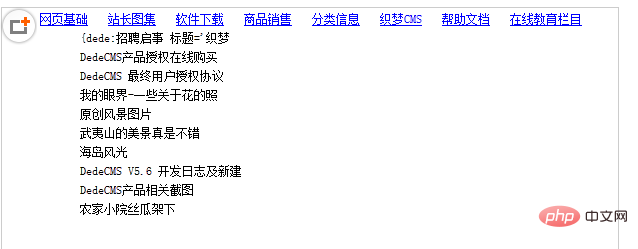
In this way, all the adjusted information is presented. .
The above is the detailed content of How DEDECMS uses view classes flexibly. For more information, please follow other related articles on the PHP Chinese website!




