

Prerequisite: 1. Do not use U disk and other tools. 2. The win7 login account is test and the password is 123456
1. Turn the computer on and off several times and enter the following interface
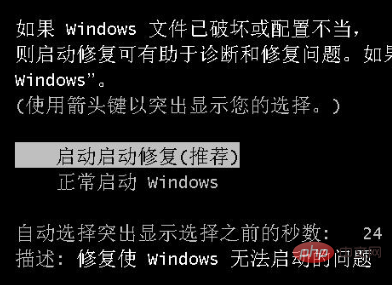
2. Then click Start the repair (recommended) and enter the following interface
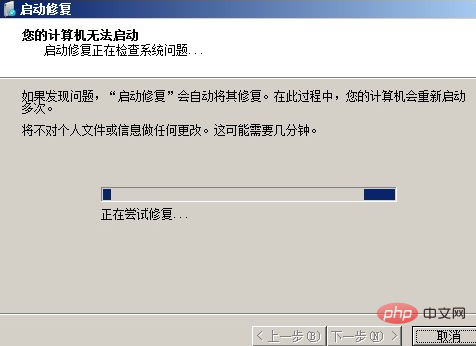
3. Then enter the following interface, and then click to view the problem details
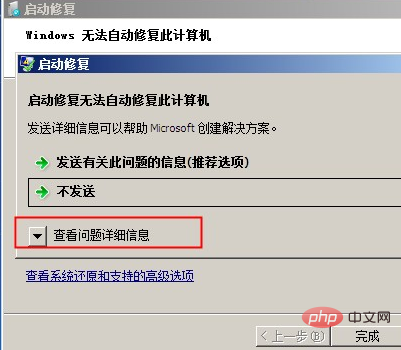
4. Pull the drop-down button on the right to the bottom, and the following interface will appear
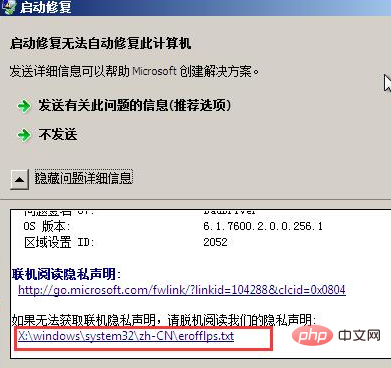
5. Click X:\windows\system32\zh-CN\erofflps. txt, enter the following interface
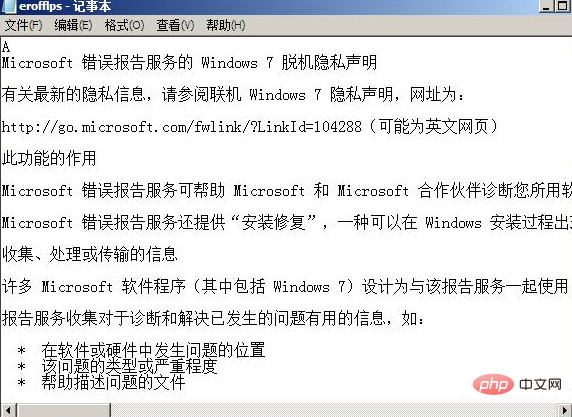
6. Then click File - Open in the upper left corner of the file, and the following interface will appear:
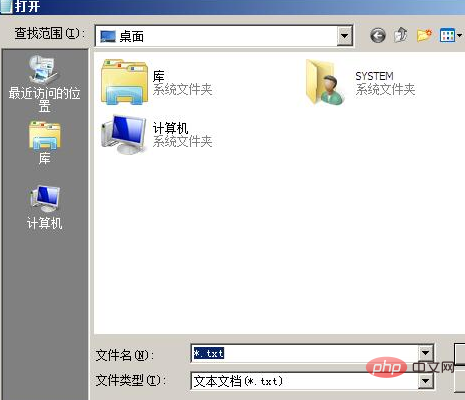
7. Then click Computer, the following interface will appear
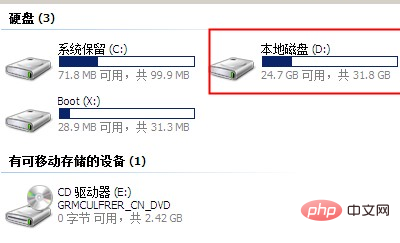
8. Enter the system32 directory and find sethc
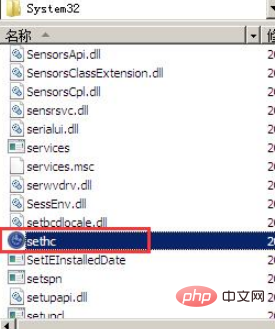
9. Change the found name from sethc to 123456789
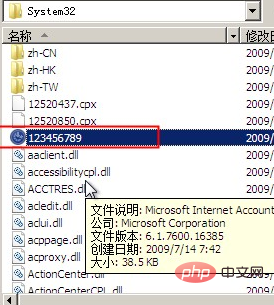
10. However, in the system32 directory, copy the cmd.ext command program, as shown in the figure below:
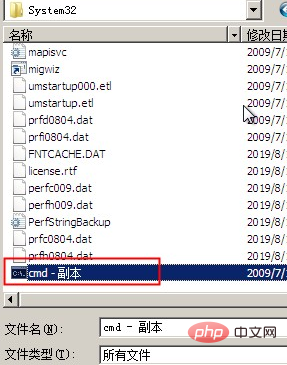
11. Change the cmd-copy name to sethc. As shown below:
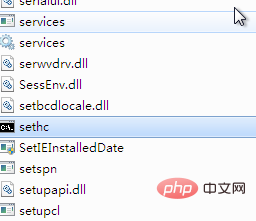
12. Restart the computer, enter the login interface where you need to enter the password, and then press the shift key 5 times to call up the previously configured sethc command. Since the computer user It is test, so the password is set to an empty password. net user test "" means that the test user is set to an empty password.
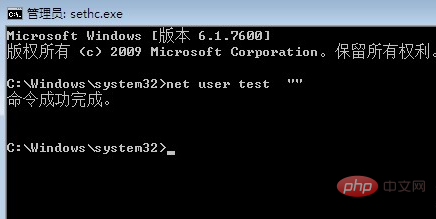
13. Finally, on the login interface, click the Enter button on the right to successfully enter the win7 system. As shown below:

Recommended related articles and tutorials: windows tutorial
The above is the detailed content of Crack win7 login password without using USB disk. For more information, please follow other related articles on the PHP Chinese website!
 How to save files to USB drive
How to save files to USB drive
 How to create virtual wifi in win7
How to create virtual wifi in win7
 How to change file type in win7
How to change file type in win7
 How to set up hibernation in Win7 system
How to set up hibernation in Win7 system
 How to open Windows 7 Explorer
How to open Windows 7 Explorer
 How to solve the problem of not being able to create a new folder in Win7
How to solve the problem of not being able to create a new folder in Win7
 Solution to Win7 folder properties not sharing tab page
Solution to Win7 folder properties not sharing tab page
 Win7 prompts that application data cannot be accessed. Solution
Win7 prompts that application data cannot be accessed. Solution




