

What should I do if the vscode prompt disappears?
Problem
There is always no prompt when using vscode to code.
Related recommendations: vscode introductory tutorial
Solution
Generally, you can have code by moving the cursor and then continuing to write. Prompt. The effect is as shown below
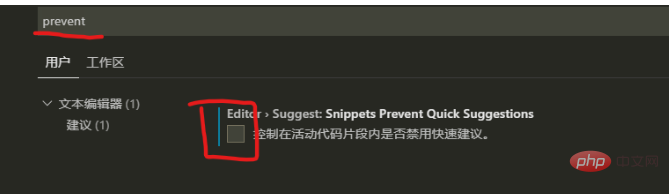
Search prevent in the settings and uncheck the previous one
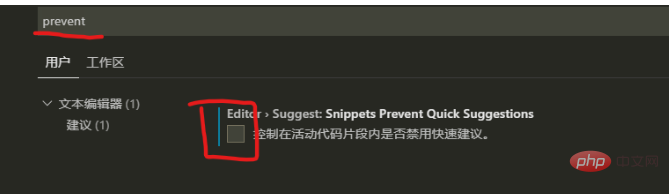
After setting Effective immediately
The above is the detailed content of What should I do if the vscode prompt disappears?. For more information, please follow other related articles on the PHP Chinese website!




