
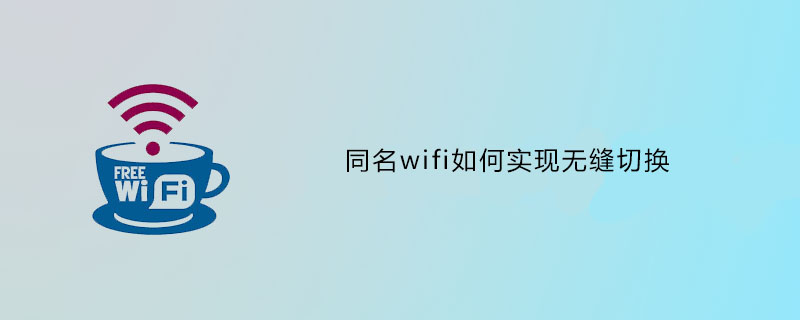
1. First find the router with the strongest performance as the main router, because this router will be responsible for all DHCP. Reserve a few IPs for the auxiliary router and do not DHCP them all. For example: The DHCP range is set to 192.168.1.10~192.168.1.225, and 192.168.1.2~9 is reserved.
2. The auxiliary route is linked to the main route, and the link is LAN<->LAN (not LAN<->WAN).
3. Turn off WAN and DHCP for auxiliary routing. The routing IP is manually set to 192.168.1.X, which is the reserved segment in the first step.
4. The auxiliary routing SSID, wireless password, and password format must be exactly the same, not one for WAP2 and one for WPA.
Finish!
If you want to know more related questions, please check: FAQ
The above is the detailed content of How to achieve seamless switching between multiple wireless routers with the same name. For more information, please follow other related articles on the PHP Chinese website!




