
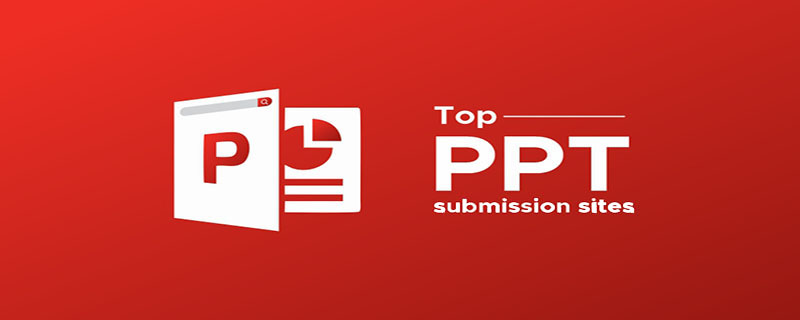
The things created by Microsoft Office PowerPoint are called presentations, and their format suffixes are ppt and pptx; (Recommended learning: phpstorm)
Or you can save it in pdf, picture format, etc. In versions 2010 and above, you can save it in video format, and each page in the presentation is called a slide.
Taking PowerPoint 2007 as an example, there is no built-in screenshot shortcut key. If the user wants to take a screenshot, he or she can use QQ or WeChat to take a screenshot. This is something that needs to be understood.
Take QQ screenshots as an example. Users only need to log in to their QQ account on the computer. After successfully logging in, they only need to press the Ctrl Alt A key at the same time on the page that needs a screenshot. Taking screenshots is relatively convenient.
Tips for using PowerPoint2007:
When using PowerPoint2007, there are many shortcut operations, including Ctrl A=select all, Ctrl C= Copy, Ctrl X=Cut, Ctrl V=Paste, Ctrl S=Save, Ctrl Z=Undo, Ctrl Y=Revert.
In other words, during operation, holding down the Ctrl key and dragging the object is equivalent to a copy operation, and Ctrl Shift dragging the object = copying in the horizontal or vertical direction, use Ctrl Shift and the left mouse button to drag and release F4 , quickly complete unlimited copying with equal spacing.
To the right of the function key F12 on the top row of the keyboard, there is a key whose full name is "Print Screen". On some keyboards, this key is abbreviated as "PSC" or "Prt Sc".
——This key is the screenshot function key that comes with the system. After pressing it, you can paste it in Paint, PHOTOSHOP, or WORD to paste the entire screen pattern at the moment you press the key.
If you press ALT and the key mentioned above at the same time, you can take a screenshot of the current window.
The above is the detailed content of What should I add to the shortcut key ctrl for ppt screenshots?. For more information, please follow other related articles on the PHP Chinese website!