How to use yii2 search box

The yii2 search box can be implemented using the select2 component and the select2 jQuery plug-in composed of a Yii2 enhancement package.
The select2 jQuery plug-in consists of select2 components and a Yii2 enhancement package. This input control is a jQuery-based alternative to the select box. It supports searches, remote datasets, and infinite scrolling of results.
This component is designed specifically for bootstrap 3 style and provides some improvements. If the browser does not support jQuery, the component even works with a normal HTML selection or input text. The most commonly used scenario is to automatically enter keywords and match selections when there is too much drop-down content.
The usage effect is as follows:
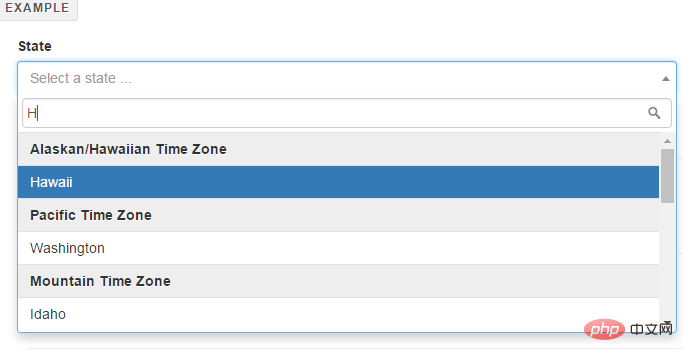
composer require kartik-v/yii2-widget-select2 "@dev"
"kartik-v/yii2-widget-select2": "@dev"
use kartik\select2\Select2;
// Normal select with ActiveForm & model
echo $form->field($model, 'state_1')->widget(Select2::classname(), [
'data' => $data,
'language' => 'de',
'options' => ['placeholder' => 'Select a state ...'],
'pluginOptions' => [
'allowClear' => true
],
]);
// Multiple select without model
echo Select2::widget([
'name' => 'state_2',
'value' => '',
'data' => $data,
'options' => ['multiple' => true, 'placeholder' => 'Select states ...']
]);Yii introductory tutorials, everyone is welcome to learn!
The above is the detailed content of How to use yii2 search box. For more information, please follow other related articles on the PHP Chinese website!

Hot AI Tools

Undresser.AI Undress
AI-powered app for creating realistic nude photos

AI Clothes Remover
Online AI tool for removing clothes from photos.

Undress AI Tool
Undress images for free

Clothoff.io
AI clothes remover

AI Hentai Generator
Generate AI Hentai for free.

Hot Article

Hot Tools

Notepad++7.3.1
Easy-to-use and free code editor

SublimeText3 Chinese version
Chinese version, very easy to use

Zend Studio 13.0.1
Powerful PHP integrated development environment

Dreamweaver CS6
Visual web development tools

SublimeText3 Mac version
God-level code editing software (SublimeText3)

Hot Topics
 How to set the yii frame timestamp tutorial
Mar 06, 2025 pm 02:18 PM
How to set the yii frame timestamp tutorial
Mar 06, 2025 pm 02:18 PM
This tutorial demonstrates Yii Framework's timestamp management. It details using TimestampBehavior for automatic created_at and updated_at updates, offering customization options and comparing it to manual updates, database triggers, and custom be
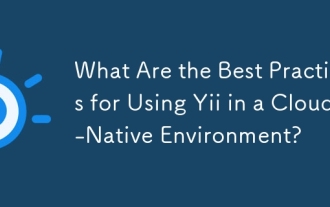 What Are the Best Practices for Using Yii in a Cloud-Native Environment?
Mar 18, 2025 pm 04:39 PM
What Are the Best Practices for Using Yii in a Cloud-Native Environment?
Mar 18, 2025 pm 04:39 PM
The article discusses best practices for deploying Yii applications in cloud-native environments, focusing on scalability, reliability, and efficiency through containerization, orchestration, and security measures.
 Comparison of Yii and Laravel frameworks What is the difference between Yii and Laravel frameworks
Mar 06, 2025 pm 02:17 PM
Comparison of Yii and Laravel frameworks What is the difference between Yii and Laravel frameworks
Mar 06, 2025 pm 02:17 PM
This article compares the PHP frameworks Yii and Laravel. Yii prioritizes speed and structure, while Laravel emphasizes developer experience and flexibility. Though both handle large-scale applications, Yii offers superior raw performance, while La
 How about yii framework? What is yii framework
Mar 06, 2025 pm 02:20 PM
How about yii framework? What is yii framework
Mar 06, 2025 pm 02:20 PM
This article introduces Yii, a high-performance PHP framework ideal for large-scale web applications. It highlights Yii's speed, security, and robust architecture (MVC), emphasizing its advantages over other frameworks like Laravel, Symfony, and Cod
 Pros and cons of yii framework Pros and principles of yii framework
Mar 06, 2025 pm 02:22 PM
Pros and cons of yii framework Pros and principles of yii framework
Mar 06, 2025 pm 02:22 PM
This article analyzes Yii framework's strengths and weaknesses. It highlights Yii's high performance, robust security, rapid development capabilities, and extensibility, but also notes a steeper learning curve and potential complexity for smaller pr
 How to call public functions yii How to call public functions yii Tutorial
Mar 06, 2025 pm 02:23 PM
How to call public functions yii How to call public functions yii Tutorial
Mar 06, 2025 pm 02:23 PM
This article details how to call and organize common functions in Yii applications. It advocates encapsulating functions within classes, ideally in a dedicated app/helpers directory, for improved reusability and maintainability. Different approache
 Which is better between Yii framework and TP framework? The difference between Yii framework and TP framework
Mar 06, 2025 pm 02:21 PM
Which is better between Yii framework and TP framework? The difference between Yii framework and TP framework
Mar 06, 2025 pm 02:21 PM
This article compares Yii and ThinkPHP (TP) frameworks. The choice depends on project scale and developer experience. Yii, robust and mature, suits large, complex projects needing high performance. TP, simpler and faster for development, is better f
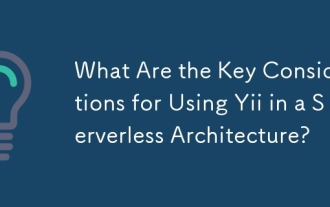 What Are the Key Considerations for Using Yii in a Serverless Architecture?
Mar 18, 2025 pm 04:33 PM
What Are the Key Considerations for Using Yii in a Serverless Architecture?
Mar 18, 2025 pm 04:33 PM
The article discusses key considerations for using Yii in serverless architectures, focusing on statelessness, cold starts, function size, database interactions, security, and monitoring. It also covers optimization strategies and potential integrati






